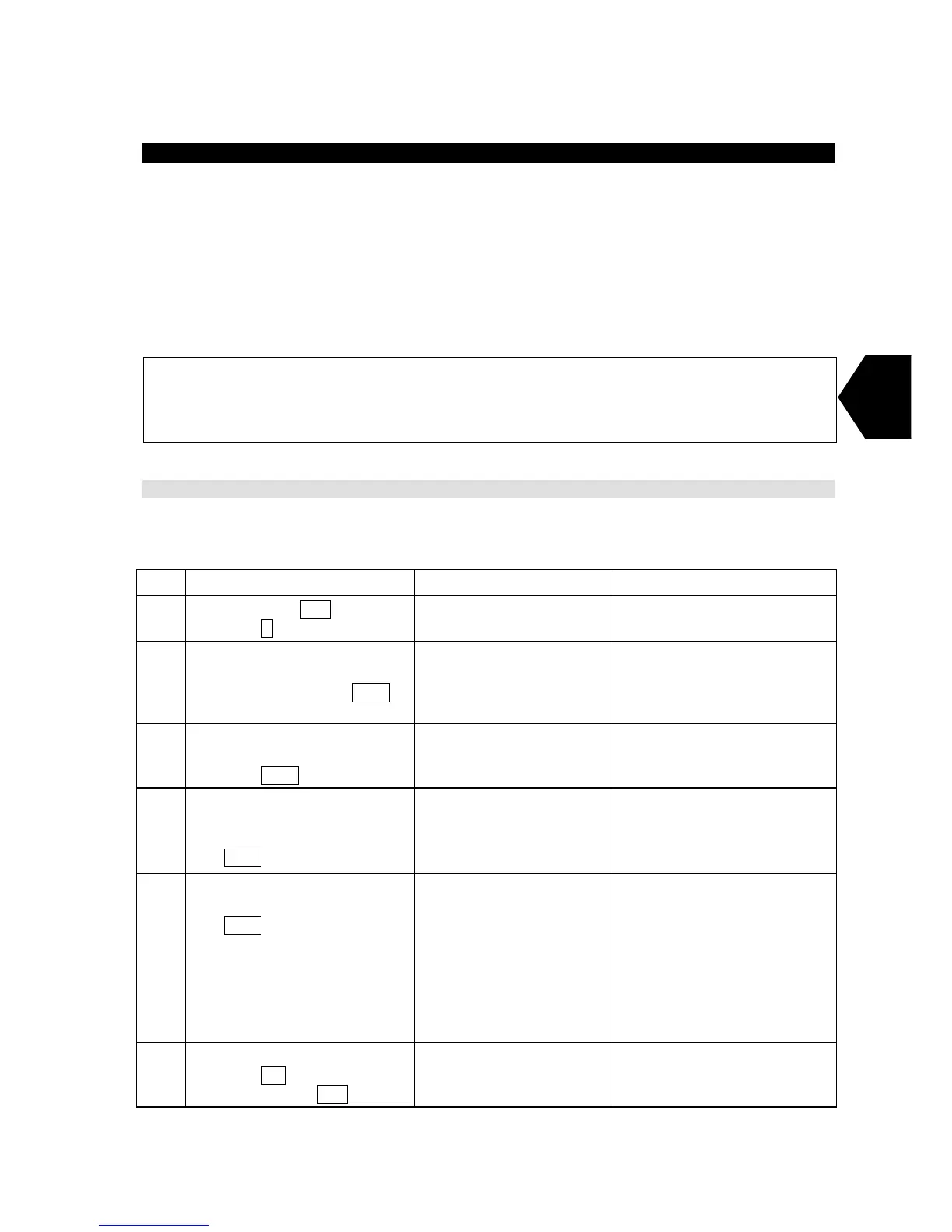3-83
3
3.12 Polling
Polling is the function, which is automatically sending position of JUE-87, file or data, demanded
from land Telex users.
JUE-87 provides the following polling function from land telex user;
• Position polling by using S&F message transfer
• File polling by using S&F message transfer
• Data source polling by using S&F message transfer
NOTE
Polling command is effective only by registered TELEX user in section 3.12.1 Land ID registration for
polling.
3.12.1 Land ID Registration for Polling
Register the subscriber’s number of land user to use the polling function.
Up to 10 land users can be registered. Registration procedure is as follows;
Step Operation IME/DTE Response Remarks
1
• Hold down
ALT key and
press U key on Main menu.
• “Set up” window is
displayed.
2
• Move the cursor to the item
“Land id registration for
polling” then press
Enter
key.
• “Land id registration
for polling” window
is displayed.
• See the example in next
page.
3
• Move the cursor to the item
you want to register, then
press
Enter key.
4
• Type Telex destination code
and subscriber’s number of
polling user then press
Enter key.
• 1st field: 3-digit destination
code (country code)
• 2nd field: Up to 11-digit
subscriber’s number
5
• Type LES IDs of each
ocean region then press
Enter key.
• LES ID of all ocean regions
is required for the
registration.
• The cursor is moved to
next column, when
data is registered .
• LES ID is not
registered when
incorrect data was
entered. Enter correct
data again.
• 1st field:
West AOR (000-063)
• 2nd field:
East AOR (100-163)
• 3rd field:
POR (200-263)
• 4th field:
IOR (300-363)
6
• To return to Main menu,
press
F10 (“Previous”) key
twice or press ESC key.
• Main menu screen is
displayed.
