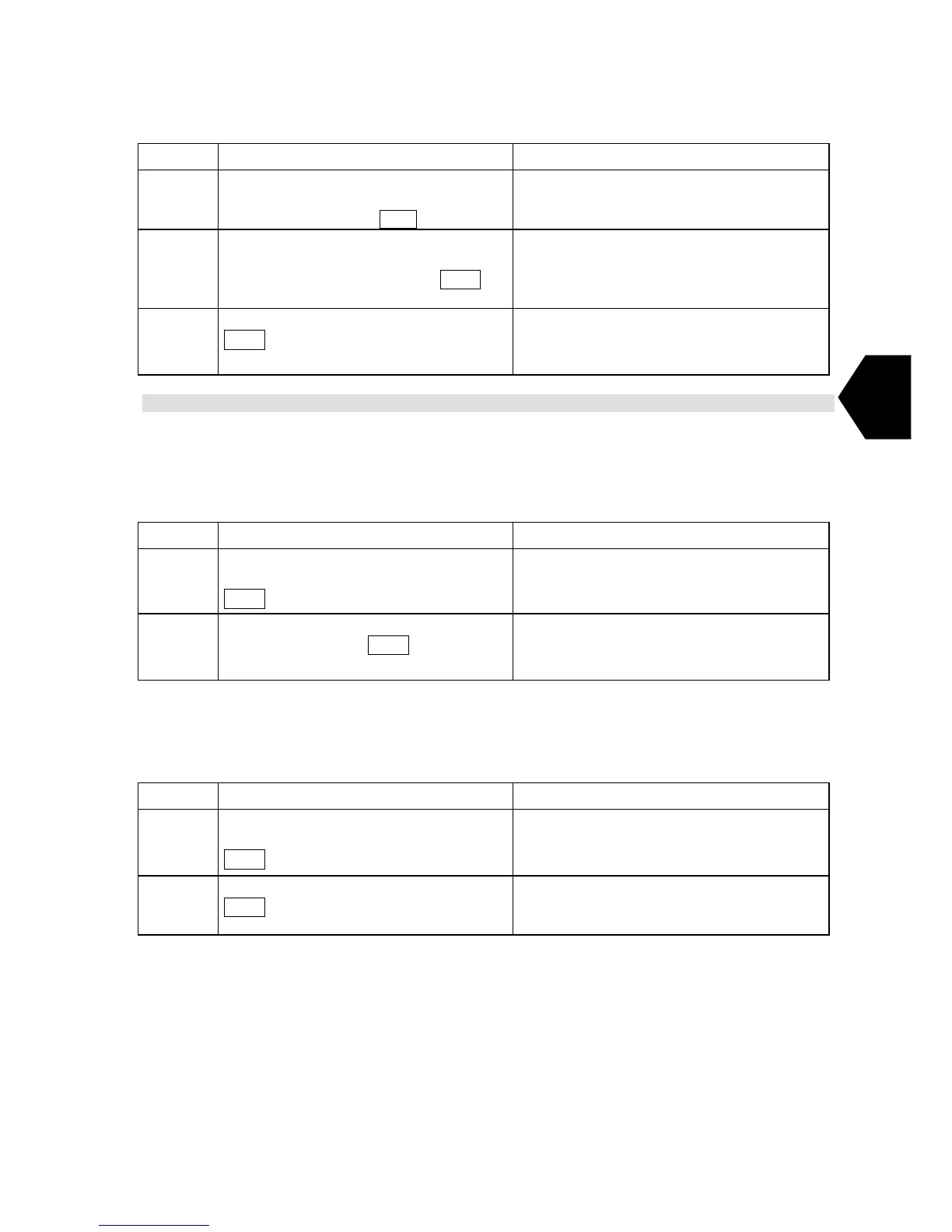3-17
3
Step Operation IME/DTE Response
1
・ Move the cursor to setting “LCD/LED
dimmer button setting” with using the
arrow keys and press
Enter key.
・The cursor is move to next step.
2
・Move the cursor to the following three
step, you want to change (Maximum,
Typical or Minimum) and press Enter
key.
・The cursor is move to the setting area.
3
・Enter the value you want , and press
Enter key. Setting range is from 1 to 15.
As the value rise, the LCD/LED lights up.
・Change the setting to new one.
3.6.3 Screensaver Setting
Screensaver setting sets screensaver function and starting time.
3.6.3.1 Function ON/OFF
This menu can set the screensaver function ON/OFF state.
Step Operation IME/DTE Response
1
・Move the cursor to setting “Function
ON/OFF” with using arrow keys and press
Enter key.
・The cursor is move to the setting area.
2
・Choose “ON” or “OFF” from the pull
down menu and press Enter key.
・Change the setting to new one.
3.6.3.2 Starting Time
This menu can set the time between the last key operation to starting up screensaver. Setting range is
from 1 to 15 (min).
Step Operation IME/DTE Response
1
・Move the cursor to setting “Starting
time” with using arrow keys and press
Enter key.
・The cursor is move to the setting area.
2
・Enter the value you want , and press
Enter key.
・Change the setting to new one.
