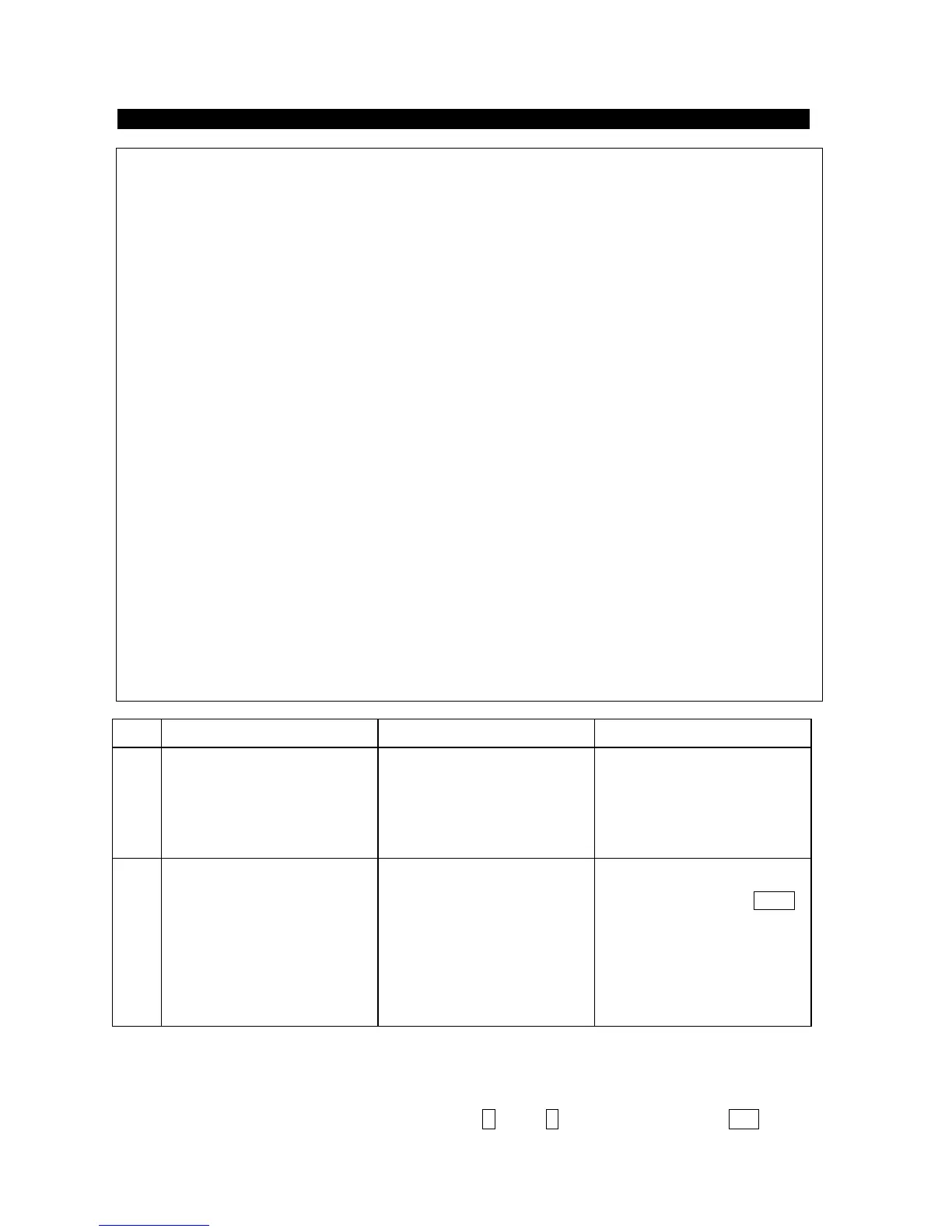viii
DISTRESS ALERT TRANSMISSION PROCEDURES
• DO NOT REQUEST THE DISTRESS ALERT EXCEPT IN AN EMERGENCY
• The distress alert is routed to RCC (Rescue Coordination Center).
• If the false distress request is transmitted, take the following instructions immediately.
(1) Stop the transmission power immediately.
(2) Report the following information to the Nearest Maritime Safety Office or Station or the
Operations Center, Administration Division, Guard & Rescue Department, Maritime Safety
Agency (TLX: +72-222-5193 JMSAHQ J, TEL: +81-3-3591-9000).
(a) Ship’s Name, Type and Flag
(b) Main ID Number
(c) Position and Time at the false transmission
(d) Cause of the false transmission
(e) MES type, Serial Number and Delivery Date
Register the distress message in advance before transmitting the distress alert at the distress window in
Main menu.
• Distress alert is retransmitted after the device is restarted, when momentary disconnection is occurred
in the device during the distress alert transmitting. However, please note that distress alert is not
retransmitted in the following cases.
(1) When power switch of device is turned OFF/ON
(2) When power switch of External power supply unit is turned OFF/ON
(3) When the reset button of IME is turned ON
(4) When the ship is recovered from blackout
(5) When a random failure is occurred on device.
Step DB* Operation IME Response Remarks
1
• Open hinged cover and
press DISTRESS button till
the buzzer sounds.
• IME displays “SOS”.
• The buzzer starts sounding
0.5 sec ON
1.0 sec OFF.
• If you do not want to
initiate a distress alert,
immediately release the
button within 4 sec.
2
• Distress alert is transmitted
after continuously pressing
DISTRESS button for 4 sec
or more.
• The buzzer sounds
continuously.
• IME displays “Distress
Alert Transmission”.
• When the JUE-87 is tuning
to LES channel, the
SYNC
LED blinks.
• The distress message
registered in main unit is
transmitted.
* DB: Distress button
Note 1) Please register the Distress message to the Distress window in main menu beforehand, prior to
transmitting the Distress Alert.
Note 2) To stop Distress alert transmission, press X key or Y key while holding down Ctrl key.
