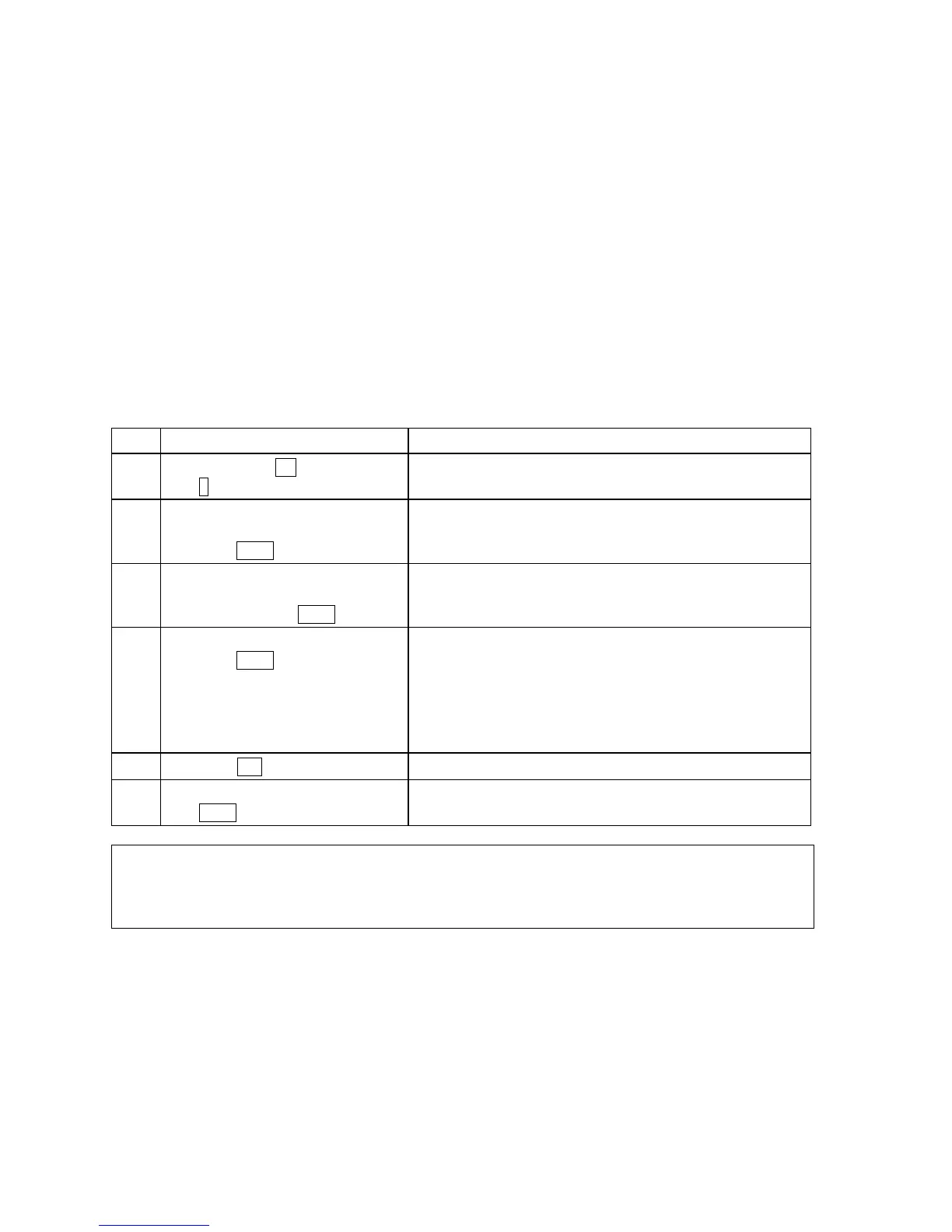3-102
Note 3) Valid time of Position information and Update information is for 24 hours, and velocity
information is for a hour.
When it passes over the valid time, IME/DTE displays as follows
Position information Latitude 999.99 deg, Longitude 9999.99 deg
Velocity information 99.9 knot
Cource information 999 deg
Update information 88:88
And DTE displays warning message and sounds.
3.13.3.7 Message Print Out Function
When the JUE-87 is received the EGC or Inmarsat-C message, the received message is printed out
automatically that is the message print out function.
When this function is turned off or on according to the following procedure.
Step Operation IME/DTE Response
1
• Hold down
Alt key and press
u key.
“Set up” window is displayed.
2
• Move the cursor to
“Peripheral Function” and
press
Enter key.
“Peripheral function” window is displayed.
3
• Move the cursor to
“automatic Message print
out” and press
Enter key.
The cursor is moved to “oN”, “oFf”.
4
• Select “oN” or “oFf” and
press
Enter key.
¾ oN: The function is
turned on.
¾ oFf: The function is
turned off.
The cursor is moved to next step.
5
• Press
F10 (“Previous”) key.
“Setup” window is displayed.
6
• To return to Main menu, press
Enter key.
Main menu is displayed.
NOTE
EGC SafetyNET messages with Urgency and Distress priority are printed out automatically if the print function
is set off.
