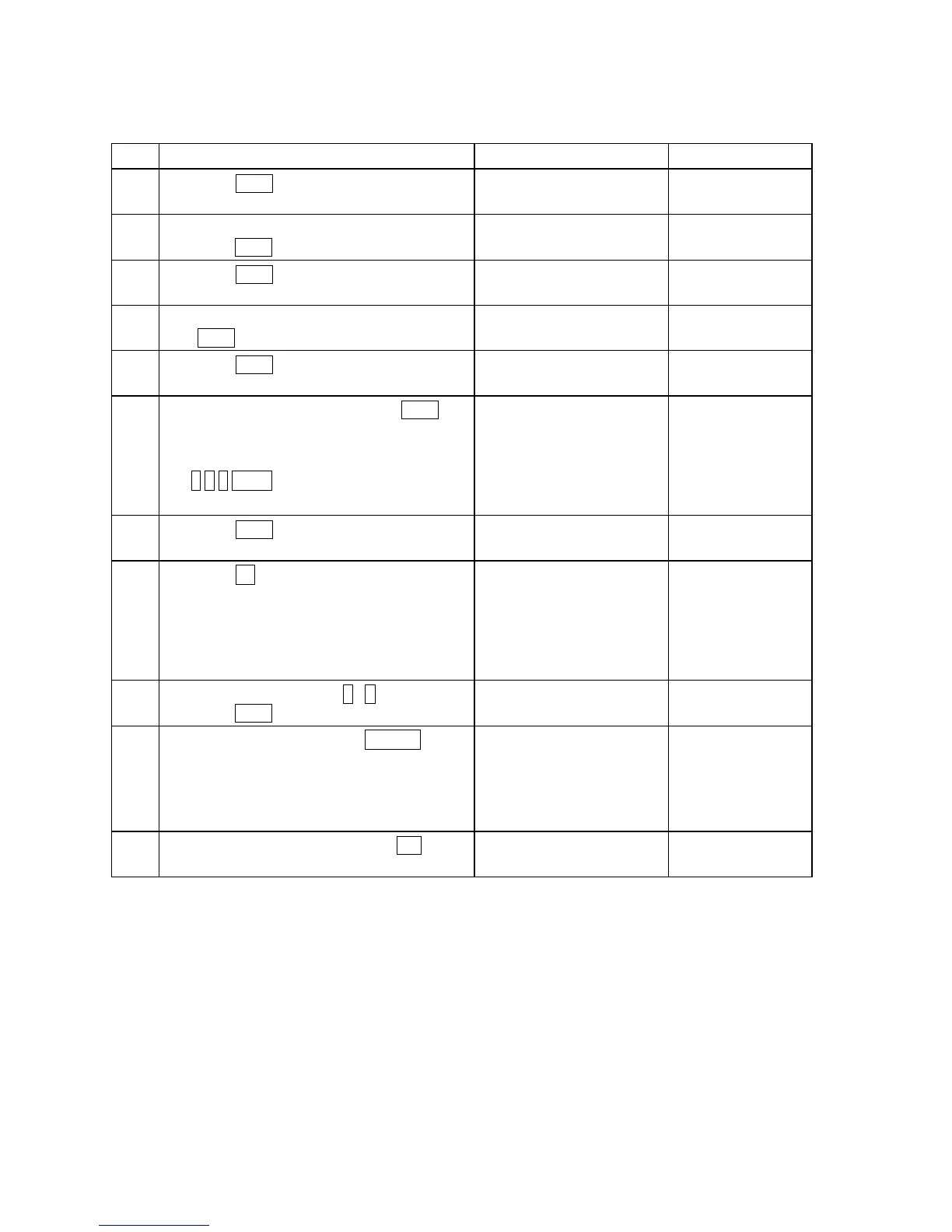3-82
Step Operation IME/DTE Response Remarks
7
• Press
Enter key to change the MES Last
updated time.
• The cursor moves on
right side.
8
• Enter the MES Last updated time and
press
Enter key.
• The cursor is moved
to “Course”
9
• Press
Enter key to change the course.
• The cursor moves on
right side.
10
• Enter the course of your ship and press
Enter key.
• The cursor moves to
“ship’s Speed"
11
• Press
Enter key to change the speed.
• The cursor moves to
right side.
12
• Enter the speed, and then press
Enter
key.
• Ex): 12.0 knots
1 2 0 Enter
• The cursor moves to
“lEs”
13
• Press
Enter key to change the LES you
want to send.
• The cursor moves to
right side.
14
• Press F2 ( “LES list” ) key.
• “LES list” window
screen is displayed.
• When the
JUE-87 is not
synchronized
to satellite, the
blank list is
displayed.
15
• Choose LES ID using
↑ , ↓ key and
press Enter key.
• “Distress alert”
window is displayed.
16
• Send Distress Alert using Distress
button,
• Refer to the article of the beginning of
this manual, “Distress Alert
Transmission Procedure.”
17
• To return to Main menu, press
F10
(“Previous”) key .
