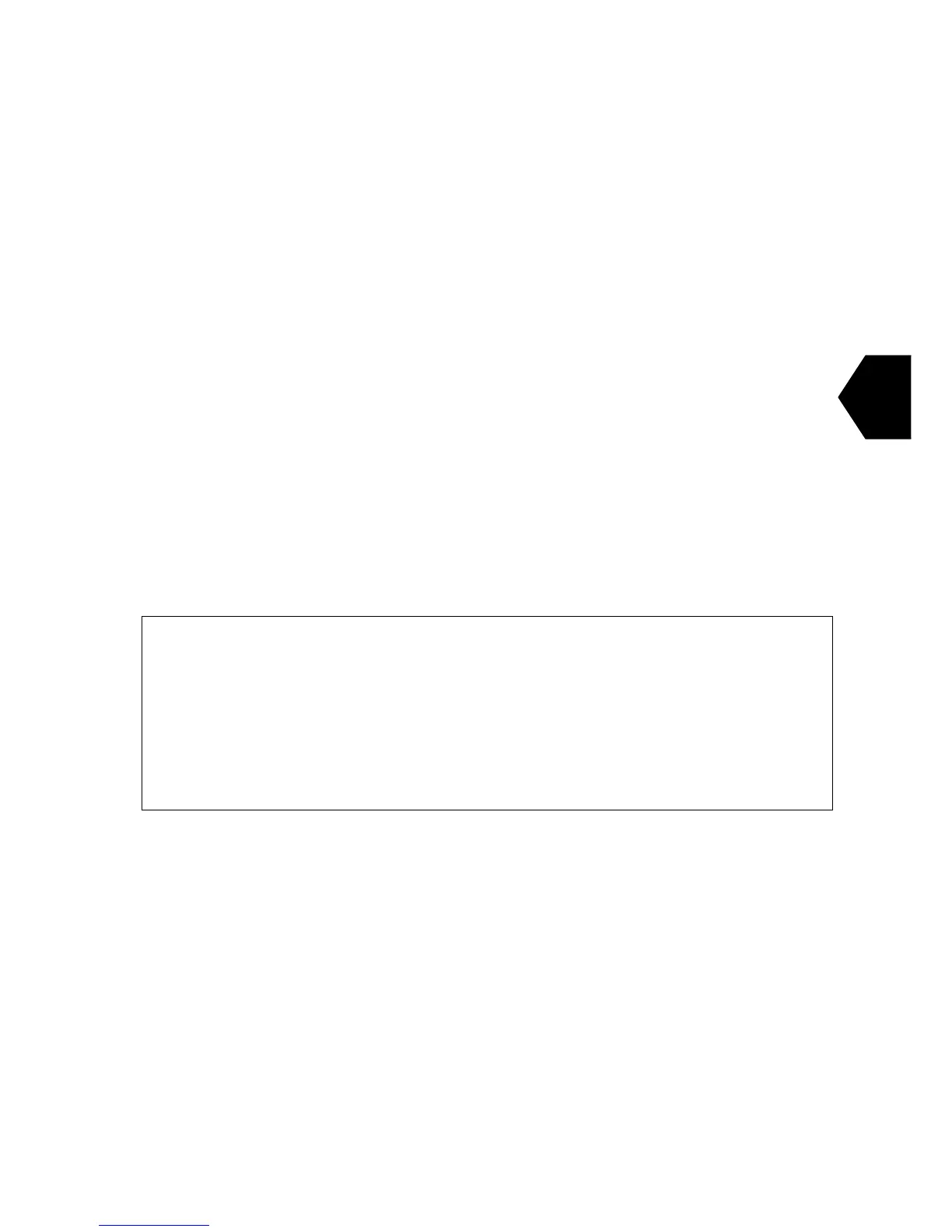3-15
3
• dAta port #1 (LAN port):
Set parameters of Local Area Network.
- IP Address (Default Primary IP: 192.168.60.247, Secondary IP: 192.168.60.248)
- Subnet mask
- Default gateway
- Jcmail port number
• daTa port #2 (IME optional DTE port (option)):
Set the data port which is connected. When you choose “Dte”, you can set printer parameter.
When you choose “dS”, you can select the following interface condition;
- Baud rate : 4800, 2400 or 1200 bps
- Data length : 8 or 7 bits
- Parity : None, odd or even
- Stop bit : 1 or 2 bits
• Extention port
Set the extention port which is connected.
- GPS out & AIS: output Internal GPS data and input AIS data
- AME: Connecting with AME
- Both: Connecting with AME and AIS, output Internal GPS data
NOTE
Do not operate the followings from DTEs connect to data port #2.
・ Log in
・ Log out
・ Ocean region setting
・ Data port setting
・ Telex (Distress alert)
・ Cancel call
