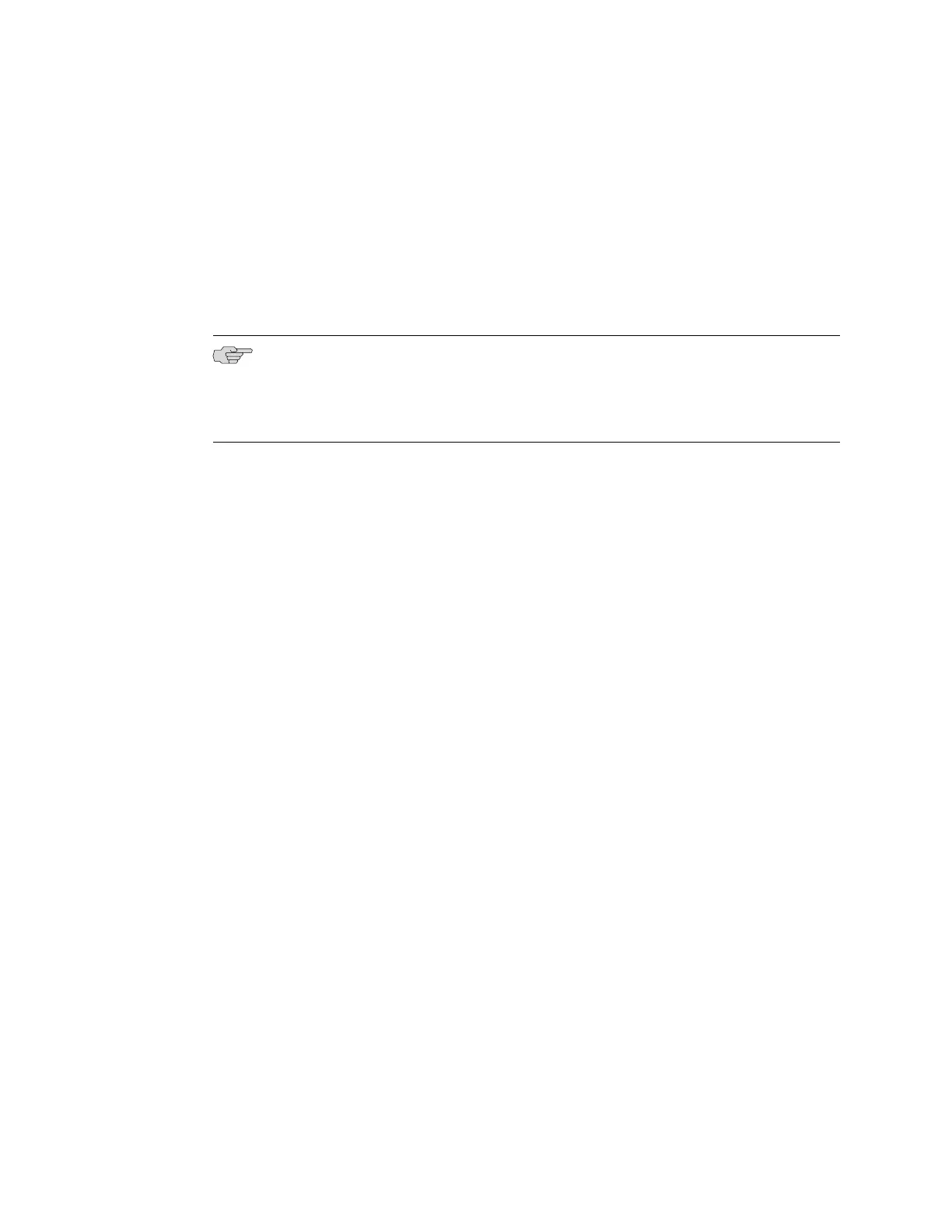10. Click Next.
11. The Summary screen displays the configured settings. Click Finish.
The configuration is committed as the active configuration for the switch. You can
now log in with the CLI or the J-Web interface to continue configuring the switch. If
you use the J-Web interface to continue configuring the switch, the Web session is
redirected to the new management IP address. If the connection cannot be made,
the J-Web interface displays instructions for starting a J-Web session.
NOTE: After the configuration takes effect, you might lose connectivity between the
PC and the switch. To renew the connection, release and renew the IP address by
executing the appropriate commands on the management PC or by removing and
re-inserting the Ethernet cable.
Related Topics ■ Connecting and Configuring the EX-series Switch (CLI Procedure) on page 91
■ Installing and Connecting an EX-series Switch on page 61
■ EX-series Switch Hardware Overview on page 3
■ EX-series Switch Software Features Overview
■ EX-series Switch—LCD on page 24
Connecting and Configuring the EX-series Switch (J-Web Procedure) ■ 95
Chapter 4: Connecting the Switch and Performing Initial Configuration
