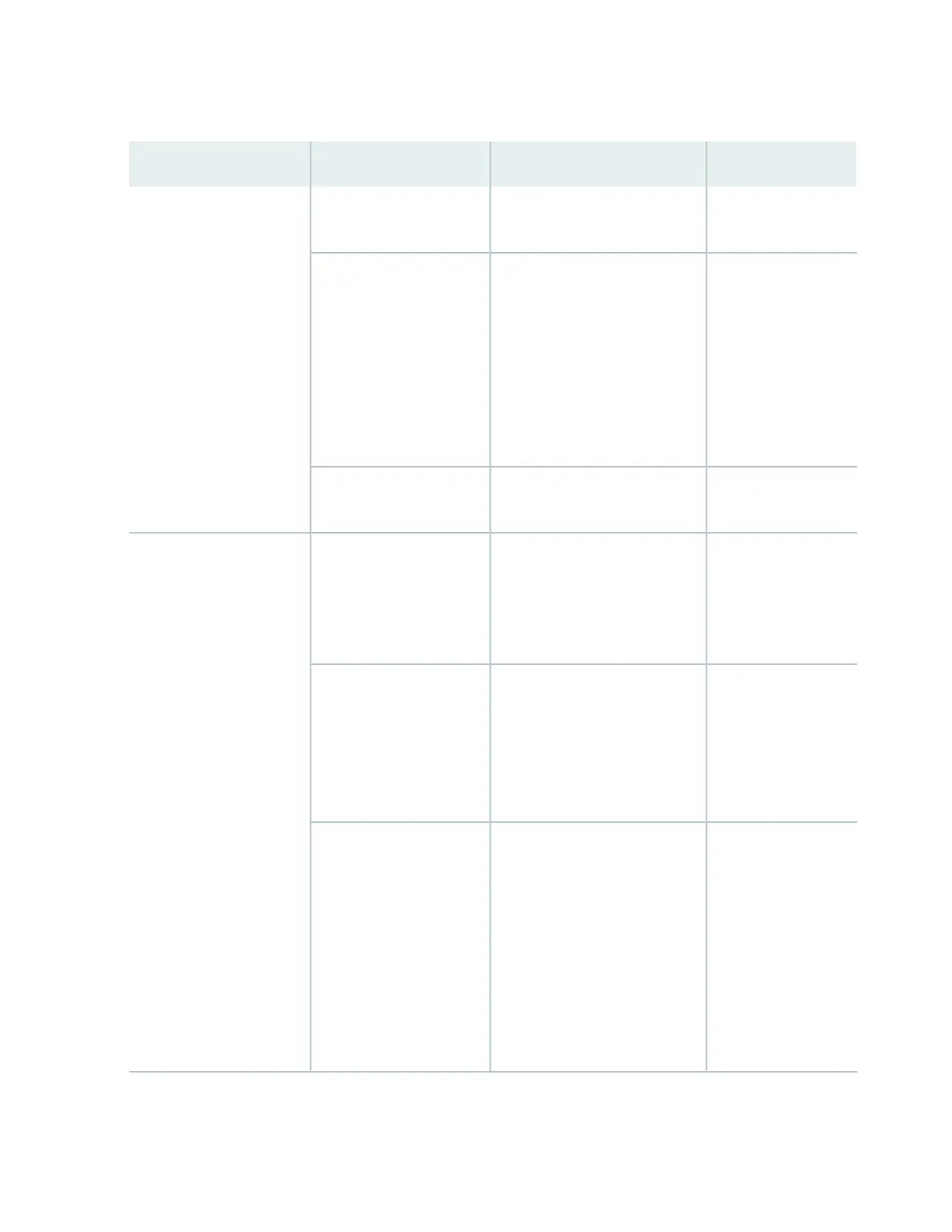Table 33: Alarms for Services Gateway Chassis Components (continued)
Alarm SeverityActionAlarm ConditionsComponent
Power supply not powered
on.
Connect the power supply to the
power source.
Red (major)
•
Replace the power supply.
•
Open a support case using the
Case Manager link at
https://www.juniper.net/support/
or call 1-888-314-5822
(toll-free within the United
States and Canada) or
1-408-745-9500 (from outside
the United States).
Power supply internal
devices failure.
Yellow (minor)Check if all the power supplies
installed are of the same type.
Mix of AC and DC power
supplies installed.
Yellow (minor)
•
Check if there is power supply
to the SSD slot.
•
Check if the SSD initialization
in BIOS is failing.
•
Replace the faulty SSD.
SSD detection failureSSD
Yellow (minor)
•
Check if there is any issue with
the SATA BUS.
•
Check if the SSD initialization
is failing.
•
Faulty SSD.
•
Replace the faulty SSD.
SSD runtime read/write
fault
Yellow (minor)
•
Check if there is any issue with
the SSD subsystem.
•
Was there any abrupt power
removal to the services
gateway.
•
Check if any non graceful
shutdown or reset of the
services gateway.
•
Check for RAM related issues.
•
Recover or re-image the SSD
SSD File system corrupted
131
