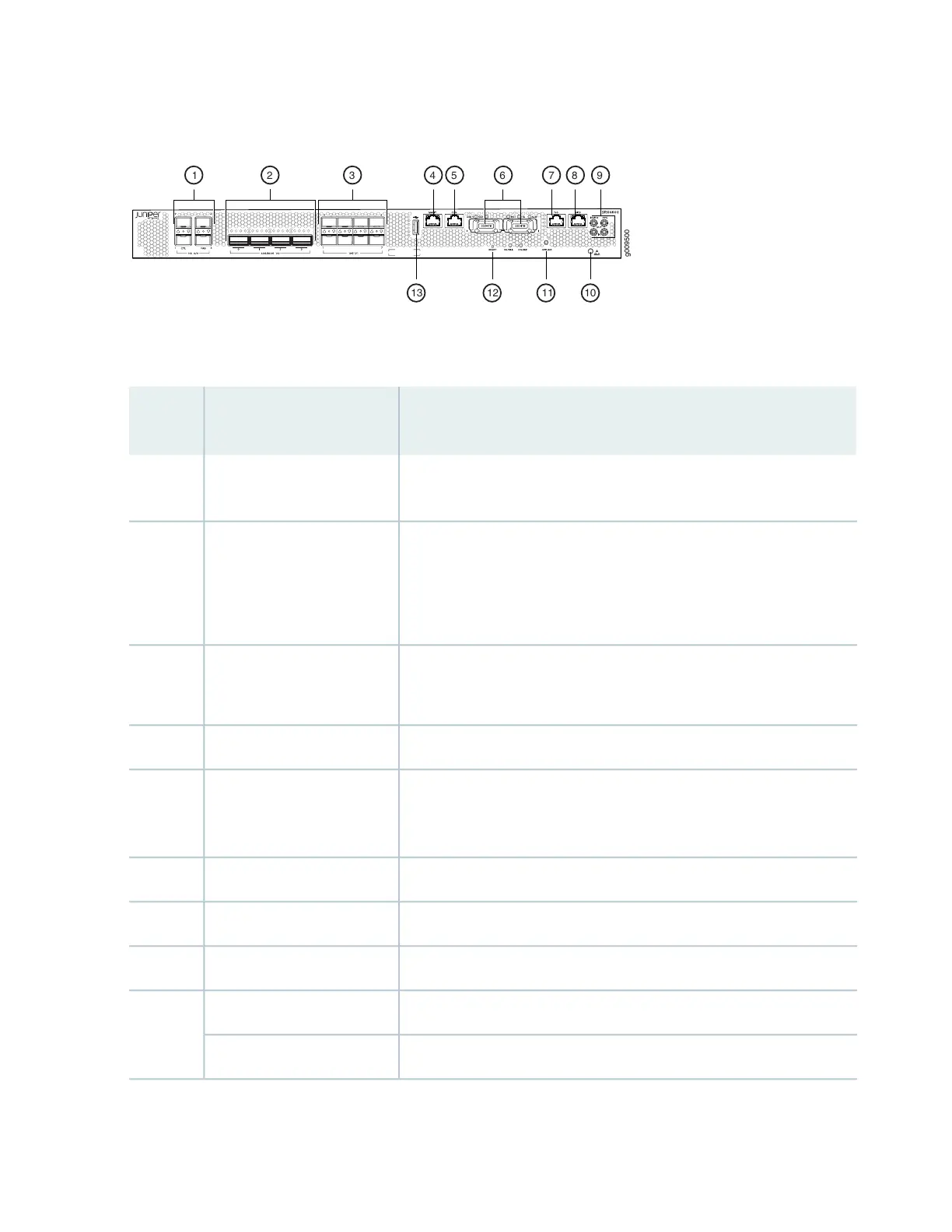Figure 4: Front Panel of the SRX4600 Services Gateway
g009500
1
1012 11
32 6 7 8 9
13
4 5
Table 4 on page 25 lists and describes the front panel components of the services gateway.
Table 4: SRX4600 Services Gateway Components on the Front Panel
Description
Component (Label on the
Chassis)Number
Two chassis cluster control CTL ports and two dedicated chassis cluster
fabric FAB ports.
Chassis cluster ports (HA)1
Four 40/100-Gigabit Ethernet QSFP28 (quad small form-factor pluggable)
ports for network traffic.
By default each port is configured as a 40-Gigabit Ethernet port. The first
two ports 0 and 1 can be configured as 100-Gigabit Ethernet ports.
QSFP28 ports2
Eight 1/10-Gigabit Ethernet SFP+ ports for network traffic.
By default each port is configured as a 10-Gigabit Ethernet port.
SFP+ ports3
Management portManagement port (MGMT)4
You can connect a laptop to the services gateway for CLI management.
The port uses an RJ-45 serial connection, is configured as DTE, and
supports the RS-232 (EIA-232) standard.
Console port (CON)5
The two SSDs are FRUs and they are for storage.SSDs6
Time-of-Day RJ-45 portToD7
BITS RJ-45 portBITS8
Output clock at 10 Mhz10MHz GPS port9
1 pulse per second (PPS) output connection for clocking messagesPPS
25
