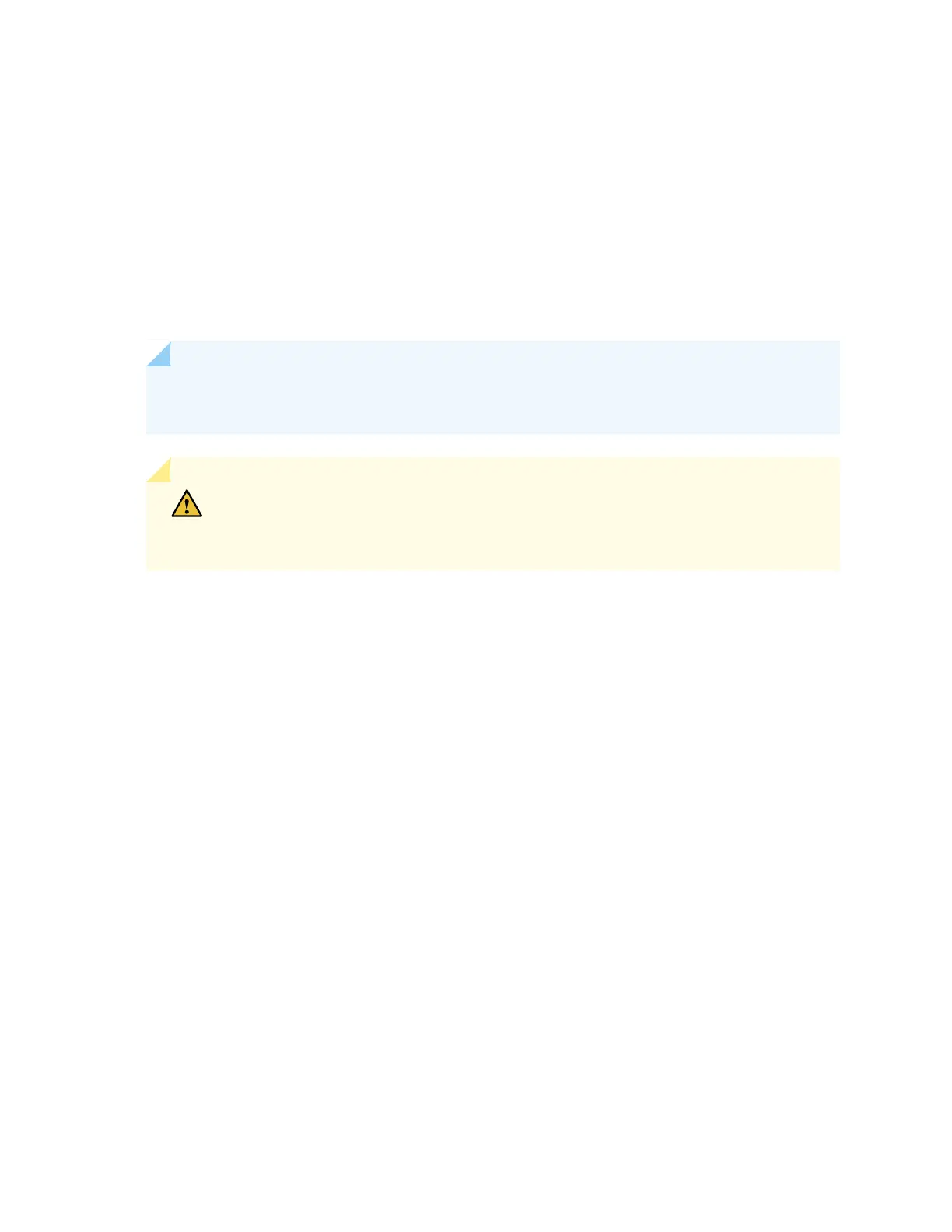•
Phillips (+) screwdriver, number 2
•
Six Phillips 4-40 flat-head mounting screws (provided with the four-post rack-mount kit)
•
Eight Phillips 4x6-mm flat-head mounting screws (provided with the four-post rack-mount kit)
•
One pair each of flush or 2-in.-recess front-mounting brackets
•
One pair of side mounting rails
•
One pair of rear mounting blades
•
Screws to secure the chassis and the rear mounting blades to the rack (not provided)
NOTE: One person must be available to lift the services gateway while another secures it to the
rack.
CAUTION: If you are mounting multiple units on a rack, mount the heaviest unit at
the bottom of the rack and mount the other units from the bottom of the rack to the
top in decreasing order of the weight of the units.
To mount the services gateway on four posts of a rack:
1. Remove the services gateway from the shipping carton (see “Unpacking the SRX4600 Services Gateway”
on page 66).
2. Attach the front-mounting brackets (either the flush or the 2-in.-recess brackets) to the side mounting
rails by using 6 Phillips 4-40 flat-head mounting screws. See Figure 21 on page 69.
68
