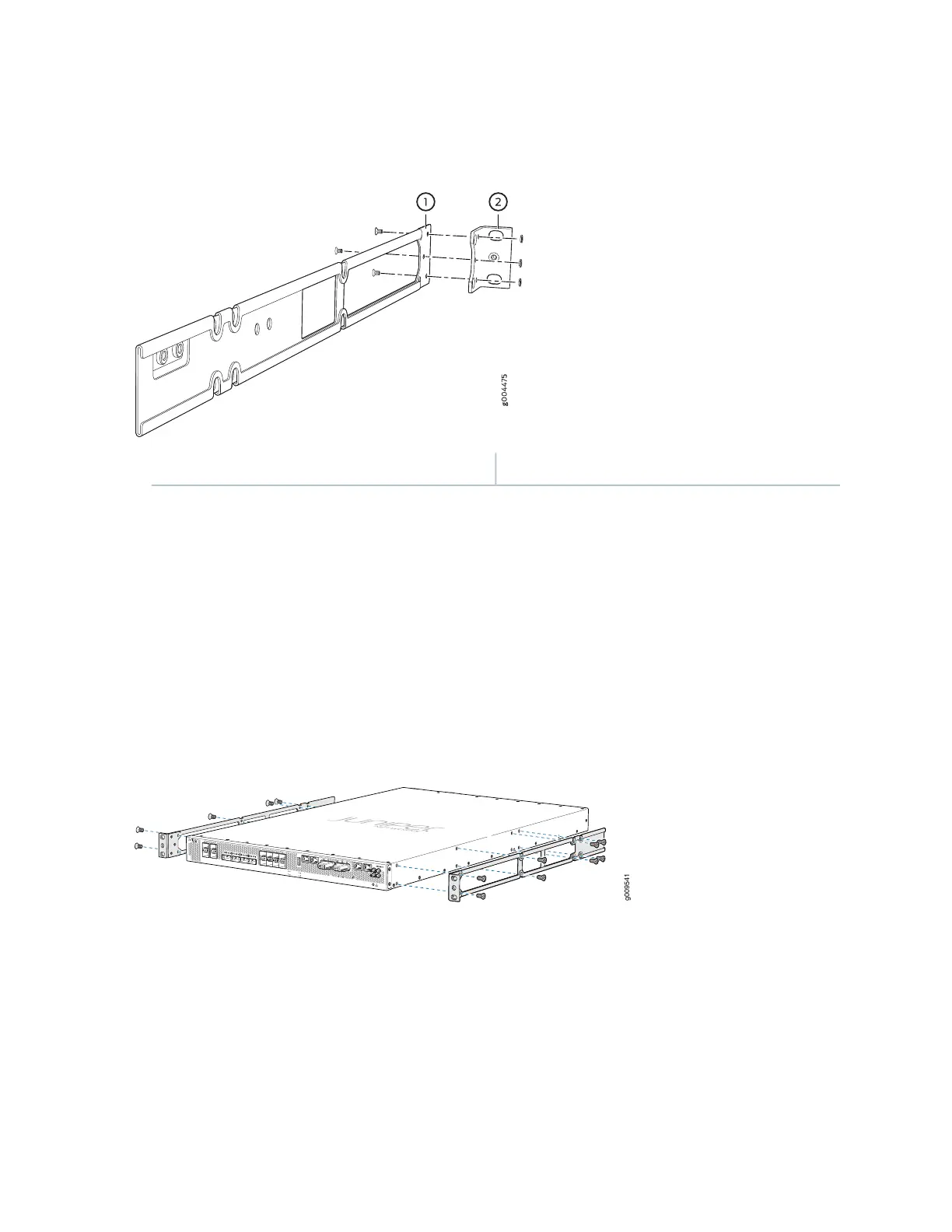Figure 21: Attaching the Front-Mounting Bracket to the Side Mounting Rail
2—1— Front-mounting bracketSide mounting rail
3. Place the services gateway on a flat, stable surface.
4. Align the side mounting rails along the side panels of the services gateway chassis. Align the two holes
in the rear of the side mounting rails with the two holes on the rear of the side panel.
5. Insert the Phillips 4x6-mm flat-head mounting screws into the two aligned holes and tighten the screws.
Ensure that the two holes in the rear of the side mounting rails are aligned with the remaining two
holes in the side panel. See Figure 22 on page 69.
Figure 22: Attaching the Side Mounting-Rail to the Services Gateway Chassis
6. Insert the Phillips 4x6-mm flat-head mounting screws into the remaining two holes in the side
mounting-rails and tighten the screws.
7. Have one person grasp both sides of the services gateway, lift the services gateway, and position it in
the rack, aligning the side mounting rail holes with the threaded holes in the front post of the rack.
Align the bottom hole in both the front-mounting brackets with a hole in each rack rail, making sure
that the chassis is level. See Figure 23 on page 70.
69
