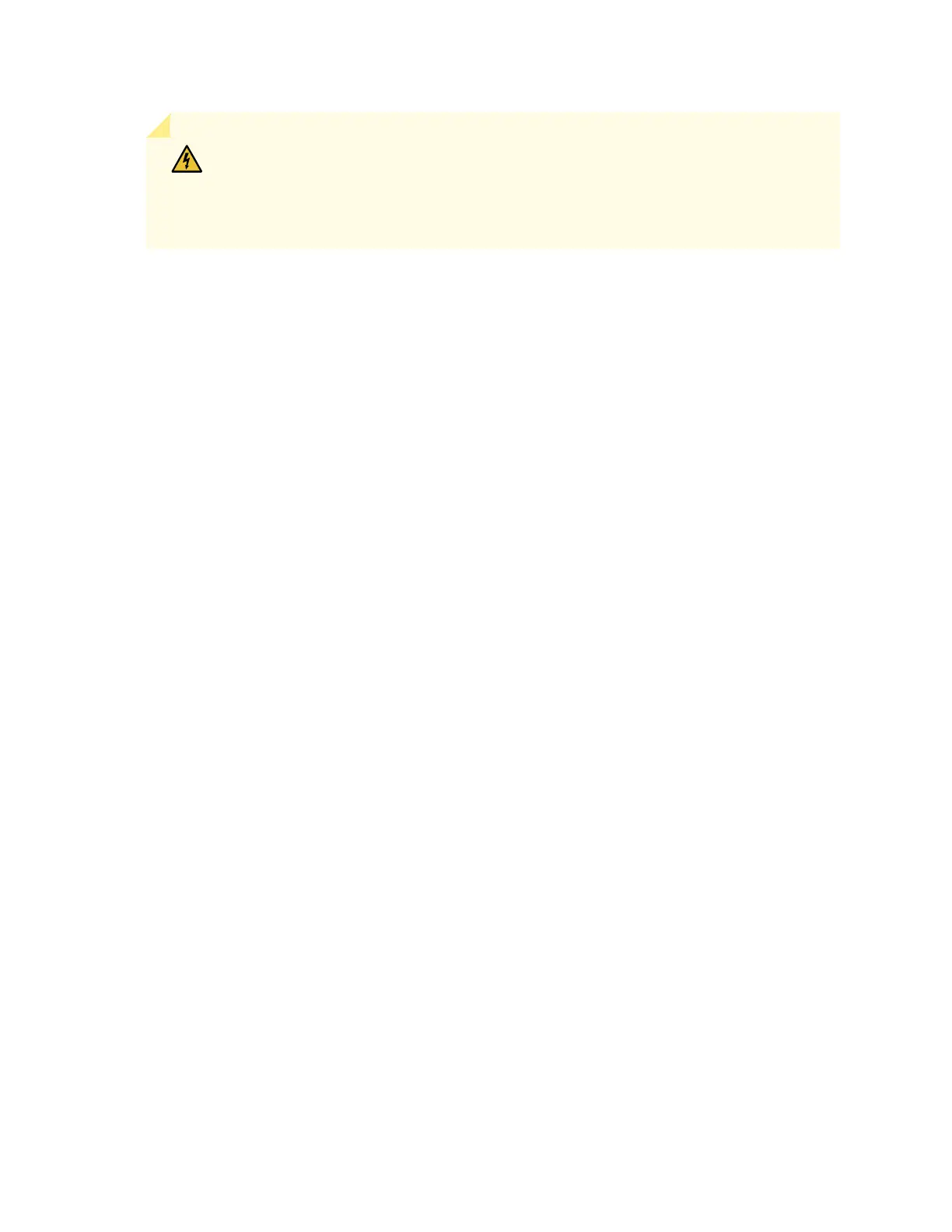WARNING: Before performing DC power procedures, ensure that power is removed
from the DC circuit. To ensure that all power is off, locate the circuit breaker on the
panel board that services the DC circuit, switch the circuit breaker to the off (O)
position, and tape the switch handle of the circuit breaker in the off position.
To install the DC power supply, see (Figure 38 on page 99):
1. Attach the ESD grounding strap to your bare wrist, and connect the strap to the ESD point on the
chassis.
2. Make sure that the voltage across the DC power source cables leads is 0 V and that there is no chance
that the cables might become active during the removal process.
3. Using both hands, place the power supply in the power supply slot on the rear panel of the services
gateway and slide it half way through.
4. Slide the latch lock to allow the retention latch of the power supply to move freely.
5. Silde the power supply completely into the chassis until it is fully seated and the retention latch is
engaged into chassis slots.
6. Slide the latch lock to the right to prevent the retention latch from rotating. The power supply is now
locked into the chassis.
7. Remove the protective cover from the input terminals. Save the protective cover for later use.
8. Using the socket nut driver remove the M5 K-nuts from each of the DC power terminals.
9. Secure each power cable lug to the terminal with the M5 K-nuts (see Figure 39 on page 100). Apply
between 5 lb-in. (0.6 Nm) and 6 lb-in. (0.7 Nm) of torque to the nut. Do not overtighten the nut (use a
socket nutdriver).
a. Secure the positive (+) DC source power cable lug to the RTN (return) terminal.
b. Secure the negative (–) DC source power cable lug to the –48V - 60V (input) terminal.
98
