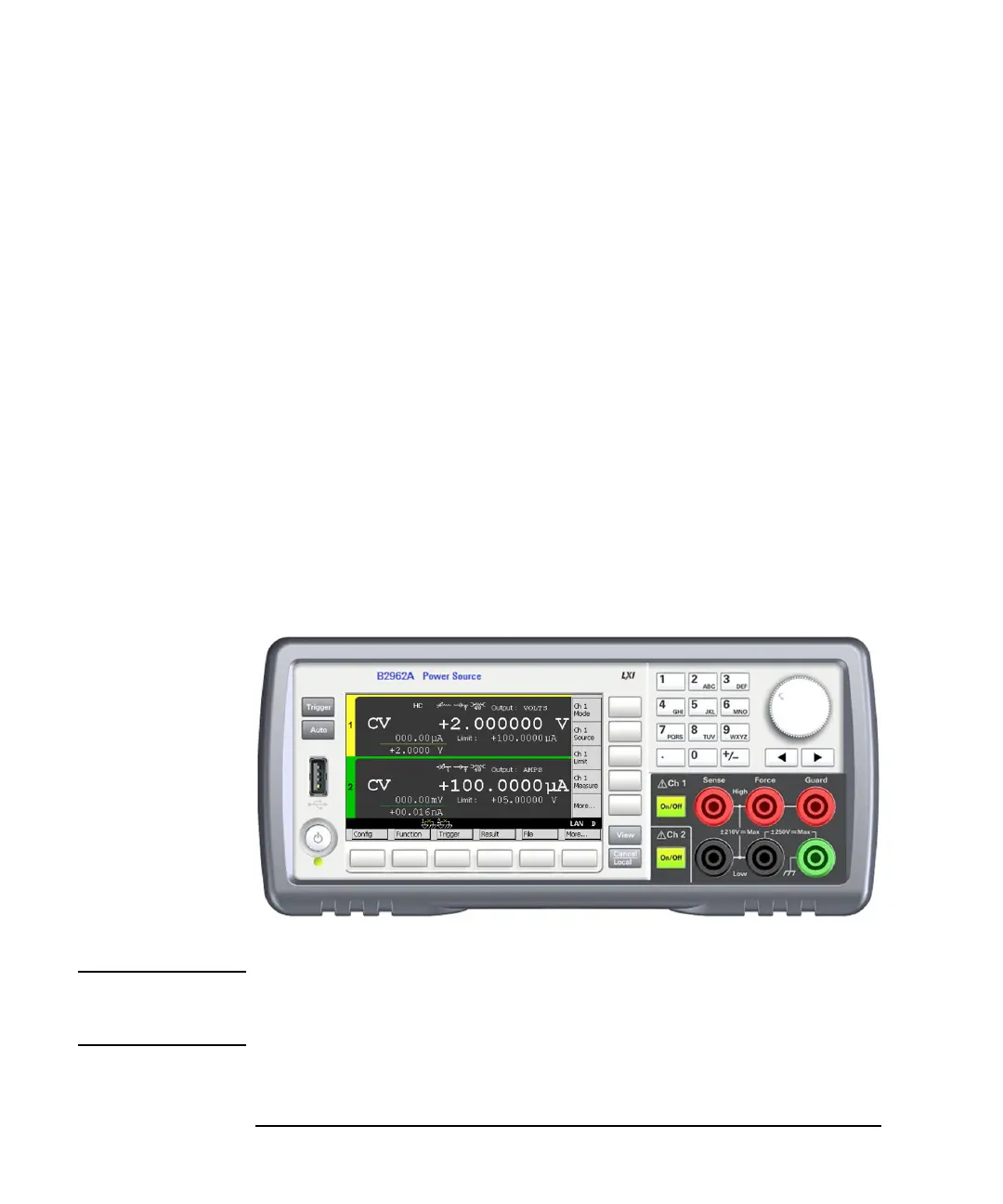4-2 Keysight B2961A/B2962A User’s Guide, Edition 3
Front Panel Reference
This chapter provides the reference information of the Keysight B2961A/B2962A
front panel keys and display.
• “Hard Keys and Rotary Knob”
• “Display and Assist Keys”
• “Function Keys”
• “Config key group”
• “Function key group”
• “Trigger key group”
• “Result key group”
• “File key group”
• “Program key group”
• “I/O key group”
• “Display key group”
• “System key group”
NOTE If measurement is not performed properly, check the trigger setting. The trigger type
must be set to AUTO, or the trigger count (Count) must be set properly. See
“Trigger Parameters” on page 4-20.