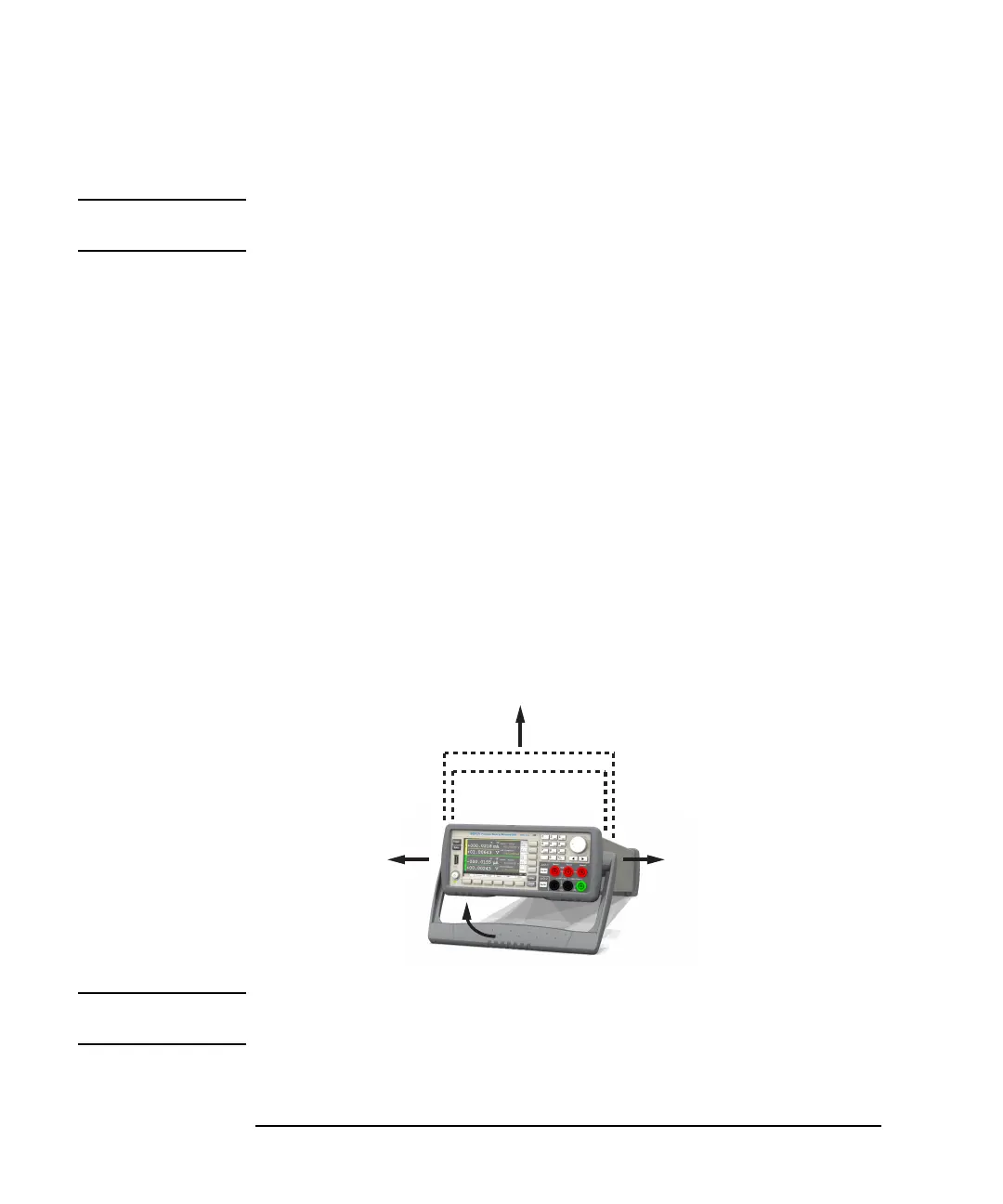3-10 Keysight B2961A/B2962A User’s Guide, Edition 3
Installation
Installing the Keysight B2961A/B2962A
Rack Installation
NOTE Use the Rack Mount kit (Option 1CM) to rack mount the Keysight
B2961A/B2962A.
Keysight B2961A/B2962A can be mounted in a 19-inch EIA rack cabinet. It is
designed to fit in two rack-units (2U) of space.
Remove the front and rear rubber bumpers and the handle before rack mounting the
B2961A/B2962A.
Do not block the air intake at the sides and the exhaust at the rear of the B2961A/
B2962A.
Removing the Bumper
Stretch a corner of the rubber bumper and slide it off.
Removing the Handle
1. Grab the handle by the sides and pull outward. This will allow you to rotate the
handle.
2. Rotate the handle to a vertical position. Then, position the instrument
horizontally.
3. Pull outward and then lift the handle upward.
CAUTION When reattaching the handle, pay attention to its direction. Incorrect attachment
may damage the hardware.