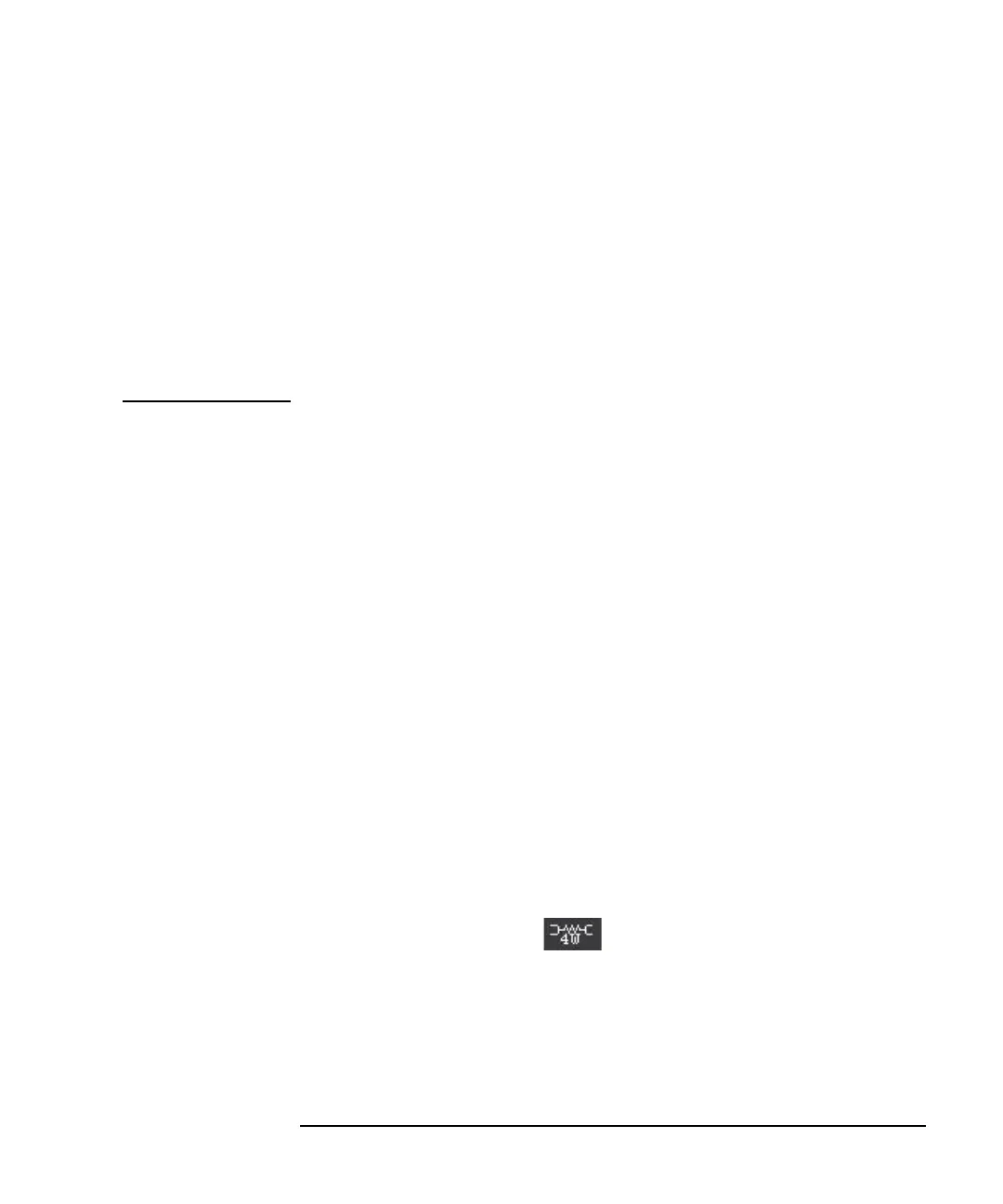Keysight B2961A/B2962A User’s Guide, Edition 3 3-15
Installation
Connecting a DUT
Afin d'éviter de toucher l'extrémité du câble d'allongement ou l'aire de la
borne avec l'appareil mis sous tension (AST), couvrez les conducteurs avec
l'isolant. En outre, il est important de protéger la zone de la borne en utilisant
le couvercle d'écran à la mise à terre, ou tout autre élément.
Afin d’éviter toute décharge électrique et dommage MST, ne branchez ou
déconnectez pas la sortie MST alors que la source de sortie est appliquée.
Lorsque vous touchez le MST après la mesure, élaborez une contre-mesure de
la charge résiduelle et du chauffage afin d'éviter tout choc électrique et toute
brûlure. Utilisez des gants et des outils. Prévoyez également du temps pour la
décharge et la radiation.
2-Wire Connections or 4-Wire Connections
When connecting a DUT, you can choose the connection type either 2-wire
connections or 4-wire connections.
If you want to simplify the connections, use 2-wire connections by connecting the
Force terminals only and opening the Sense terminals. The Force terminals can be
used to apply and measure voltage or current.
To apply voltage accurately, use 4-wire connections, remote sensing, well known as
Kelvin connections. Connecting the Force and Sense lines together at the device end
eliminates the voltage drop caused by the residual resistance of the test leads or
cables.
To specify the connection type (Sensing Type), perform the following procedure.
1. Press the Config > Source > Connection function keys. This opens the Output
Connection dialog box.
2. Set the Sensing Type on this dialog box. Choose 2-WIRE for 2-wire
connections, or 4-WIRE for 4-wire connections.
3. Press the OK softkey. For 4-wire connections, the following indicator appears
on the Single view or the Dual view.
4-wire connection indicator: