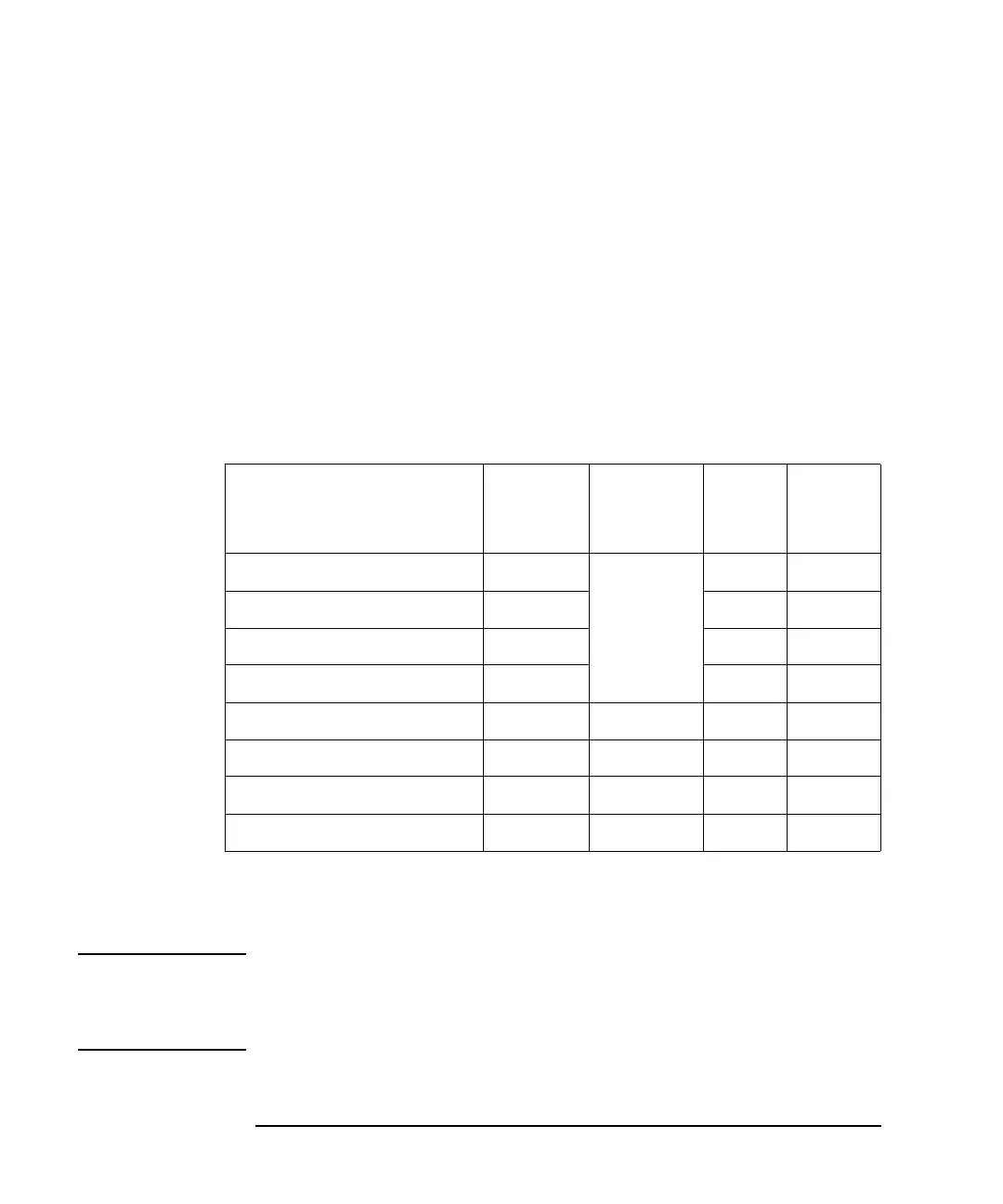6-30 Keysight B2961A/B2962A User’s Guide, Edition 3
Function Details
Trigger System
Trigger Output
B2961A/B2962A can output trigger at the timing of Trigger output shown in Figure
6-7. The trigger output terminal can be selected from the following terminals.
• Internal bus, INT1, INT2
• LAN port
• Digital I/O pin, EXT1, EXT2, EXT3, EXT4, EXT5, EXT6, EXT7, EXT8,
EXT9, EXT10, EXT11, EXT12, EXT13, EXT14
The trigger output can be set by using “Trigger Configuration dialog box” on page
4-36. The trigger output timing and the setup parameters are shown in Table 6-5.
Table 6-5 Trigger Output Timing and Setup Parameters
For using a digital I/O pin, it is necessary to set function of the pin, output trigger
polarity, type, pulse width, and the Output Trigger Timing parameter. See “DIO
Configuration dialog box” on page 4-45 and “Using Digital I/O” on page 3-37.
NOTE In addition, the trigger outputs are also available for Phase marker of sinusoidal
wave and Trigger points of user defined wave by using the terminals which are not
assigned to the above trigger outputs. For setting these trigger outputs, see
“Function Parameters” on page 4-13.
Trigger output timing Layer Action
Trigger
Output
Output
Trigger
Timing
Starting ARM loop ARM TRANS. for
transient
action or
ACQ. for
acquire
action
ON BEFORE
Ending ARM loop ARM ON AFTER
Starting TRIGGER loop TRIGGER ON BEFORE
Ending TRIGGER loop TRIGGER ON AFTER
Starting Transient device action ACTION TRANS. ON BEFORE
Ending Transient device action ACTION TRANS. ON AFTER
Starting Acquire device action ACTION ACQ. ON BEFORE
Ending Acquire device action ACTION ACQ. ON AFTER