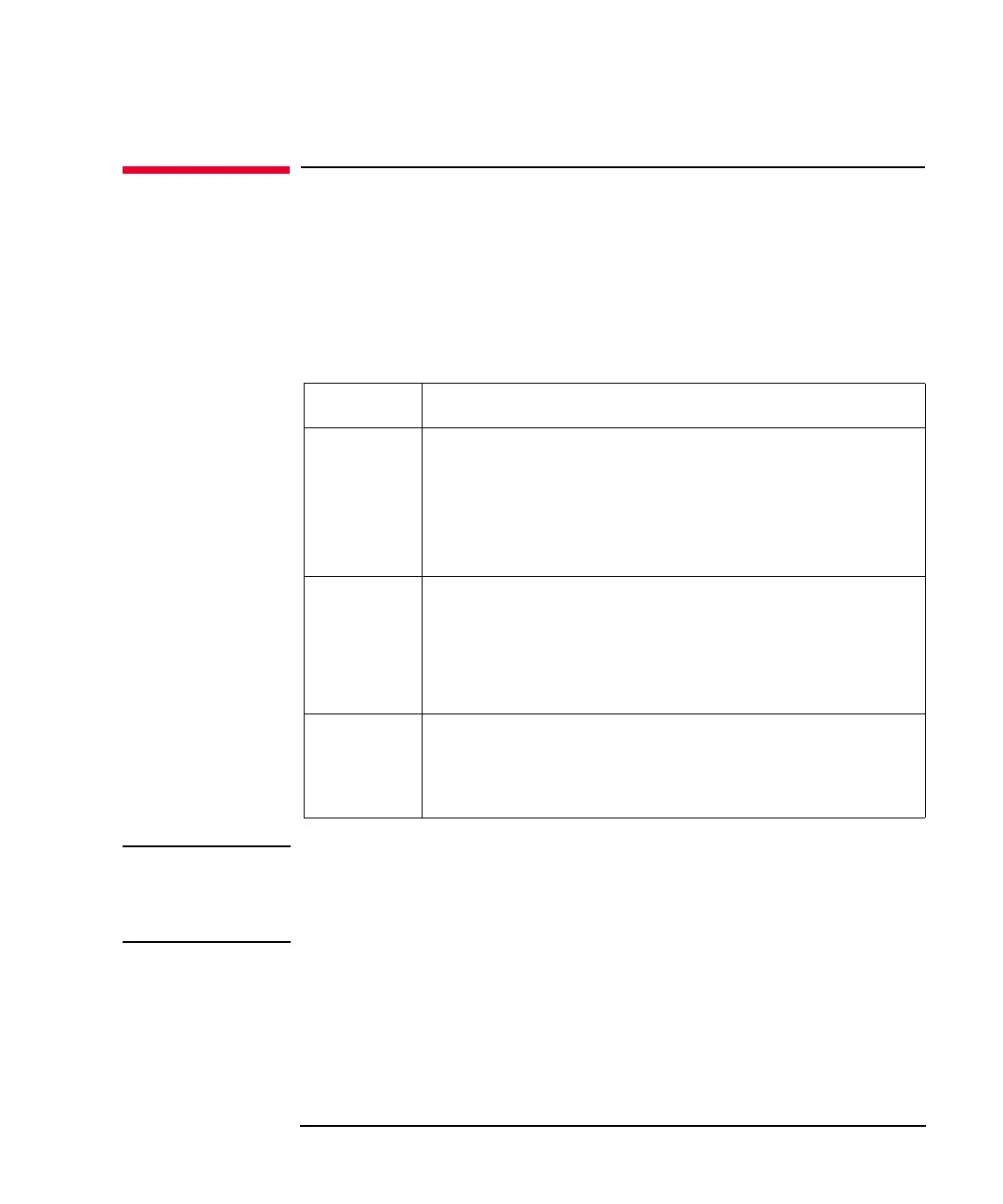Keysight B2961A/B2962A User’s Guide, Edition 3 6-15
Function Details
Output-Off Status
Output-Off Status
The output-off status is the condition which is set on the channel automatically,
immediately after its output is turned off. The status must be specified before
enabling the source output. The available conditions are shown in Table 6-1
To set the output-off status, see “Output Connection dialog box” on page 4-28.
Table 6-1 Output-Off State
NOTE This setting is not applied to the output-off process triggered by the emergency
condition such as the over voltage/current protection, interlock open, and over
temperature protection. Then the output voltage is immediately set to 0 V and the
output switch is set to off.
Name Conditions after output-off
HIGH Z,
high
impedance
• Output relay: off (open or break)
• Voltage source setup is not changed if the source applies
40 V or less.
• Current source setup is not changed if the source uses the
100 mA range or lower.
NORMAL • Source function: Voltage source
• Output voltage: 0 V
• Current limit: 100 A at the 100 A range
• Output relay: off (open or break)
ZERO • Source function: Voltage source
• Output voltage: 0 V
• Current limit: 100 A at the 100 A range