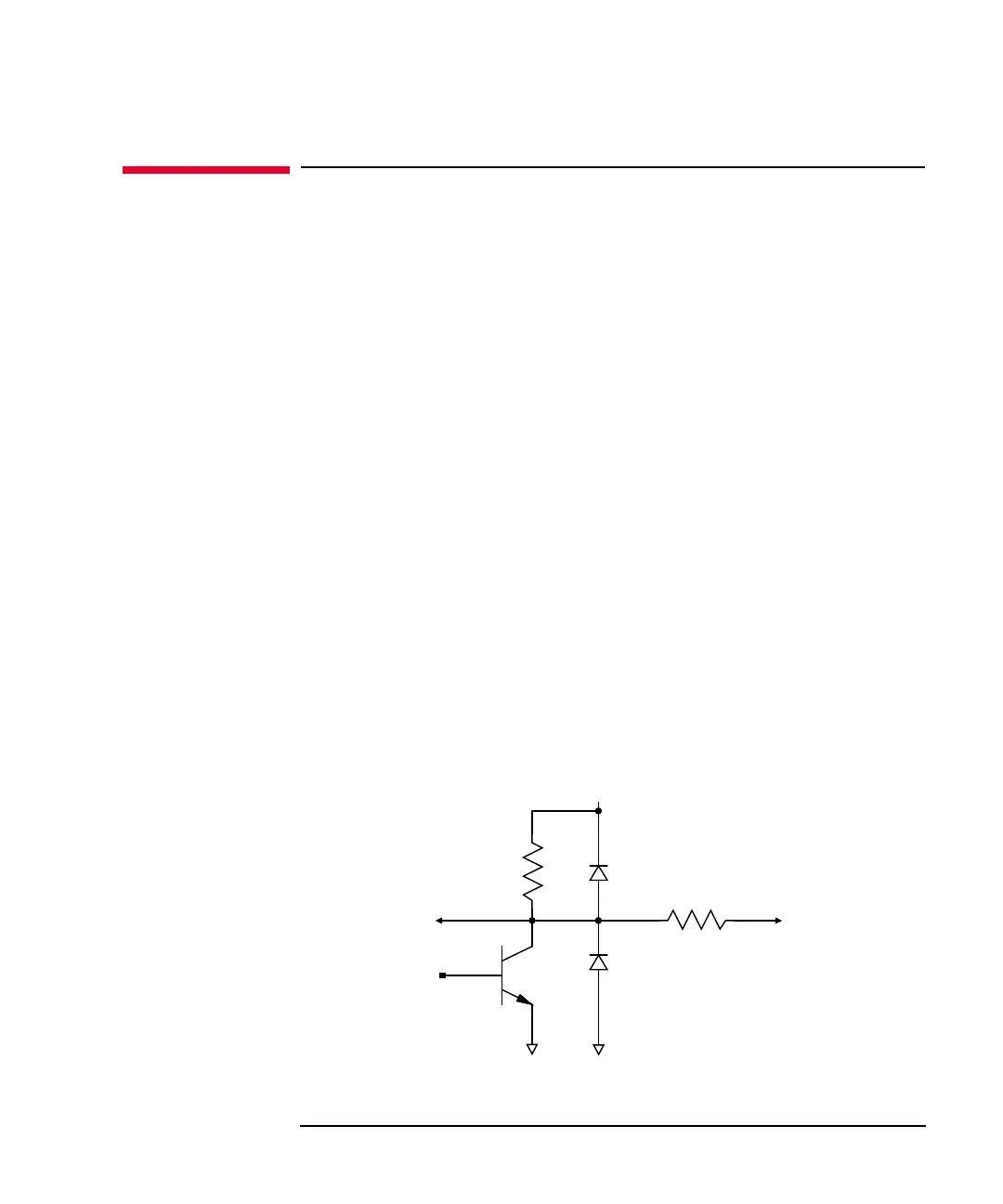Keysight B2961A/B2962A User’s Guide, Edition 3 3-37
Installation
Using Digital I/O
Using Digital I/O
B2961A/B2962A has a Digital I/O connector, D-sub 25 pin female, for general
purpose input/output (GPIO). It can be used for:
• Trigger input
• Trigger output
• Digital signal input/output
• Digital signal input
• Interlock control
• High voltage status output (shared with the digital signal input/output DIO 14)
The pin assignment of the Digital I/O connector is shown in Table 3-1. Pins DIO 1
to DIO 14 can be assigned to one of the above functions, except for interlock
control. To set the DIO functions, press the More function key, then the I/O > DIO >
Config softkeys. For details, see “DIO Configuration dialog box” on page 4-45.
Figure 3-15 shows the input/output circuits internally connected to each pin of the
Digital I/O connector.
For the available accessory, see “Accessory for Digital I/O Connector” on page
3-39.
Figure 3-15 Digital I/O Internal Circuit
Vcc
to Digital I/O
connector
R1
R2
from Output control
Vcc: +5 V
R1: 5 kohm
R2: 100 ohm
to Input control