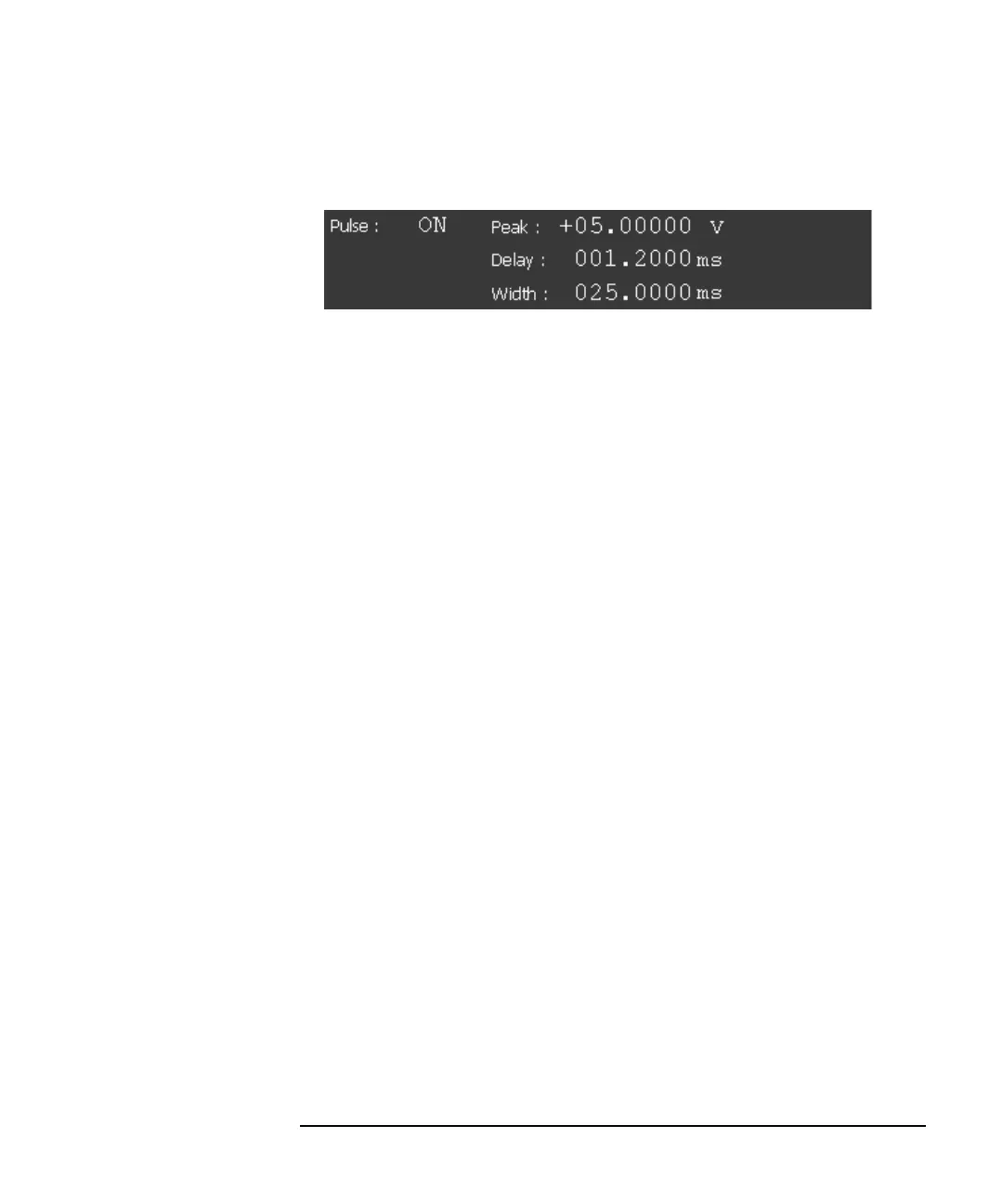Keysight B2961A/B2962A User’s Guide, Edition 3 4-19
Front Panel Reference
Display and Assist Keys
Pulse Parameters
B2961A/B2962A can be used as a pulse source, and supports pulsed output and
measurement. Pulse ON or OFF can be selected by using the assist keys displayed
when the field pointer is in the EDIT (green) status on the Pulse field.
The following setup parameters are available.
Peak Sets the pulse peak value. Not available for the sweep source
which sets the sweep output value to the pulse peak.
The pulse base value is set to the source output value in the
upper half of the display area. See “Single View” on page 4-10.
Delay Sets the pulse delay time. The pulse source changes the output
level from the base value to the peak value when the delay time
elapsed after trigger delay.
Width Sets the pulse width.
When the field pointer is in the EDIT (green) status on an entry field, the assist keys
are changed to the unit keys as shown below.
pA, nA, A, mA, and A for the peak current
V, mV and V for the peak voltage
s, ms, s, and ks for the delay and width