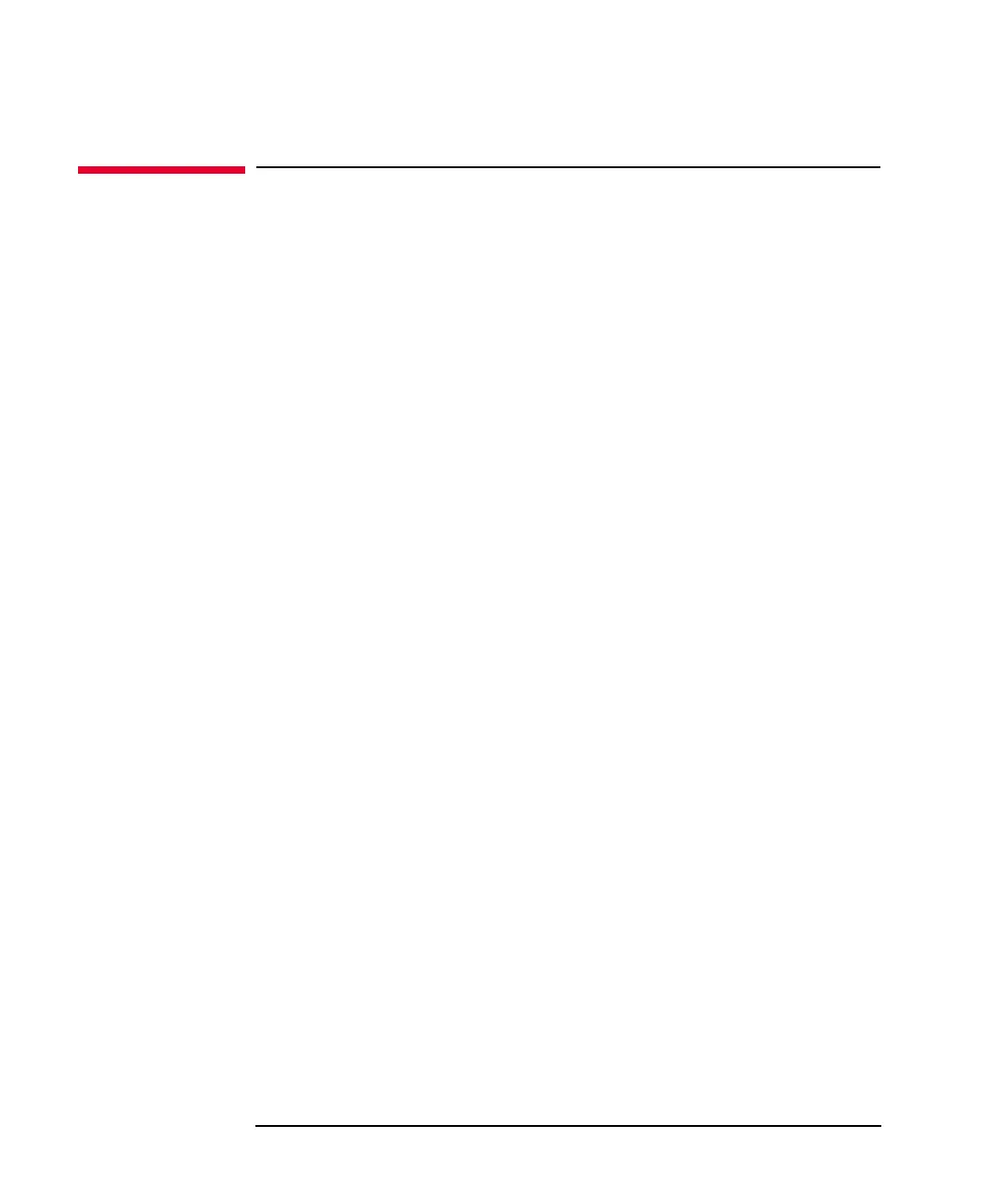2-16 Keysight B2961A/B2962A User’s Guide, Edition 3
Introduction
Operation and Functions
Operation and Functions
Front Panel Interface
4.3” color TFT WQVGA (480272, with LED backlight) provides a graphical user
interface (GUI) with the following features.
• Single, Dual view, and time domain view (voltage vs time or current vs time) on
Graph view
• Preview of output waveform
• Easy-to-use key operations
• Easy access to basic and advanced source/measurement capabilities
Single view
Single view provides basic and advanced settings and display capabilities for a
selected channel from the front panel of the instrument. The DC, pulse and
integrated arbitrary waveform generation capabilities do not require any additional
controller or software. The GUI has a feature that allows you to preview an arbitrary
waveform before application. It also displays the measured voltage and current for
the selected channel with 4.5 digits of resolution.
Dual view
Dual view allows you to view both channels simultaneously and provides basic
setting and display capabilities. It also displays the measured voltage and current for
both channels 1 and 2 with 4.5 digits of resolution. This mode is available only for
the B2962A.
Graph view
Graph view displays measurement results in the time-domain (V-t or I-t curves) for
up to 2 channels. This is useful for quick checking and debug of the output
waveform(s).
Easy-to-Use Key Operations
• Numeric/alpha keys, assist keys, and rotary knob for easy operation
• Numeric/alpha keys enable direct input of alphanumeric values.
• Assist key guides operation on the front panel.
