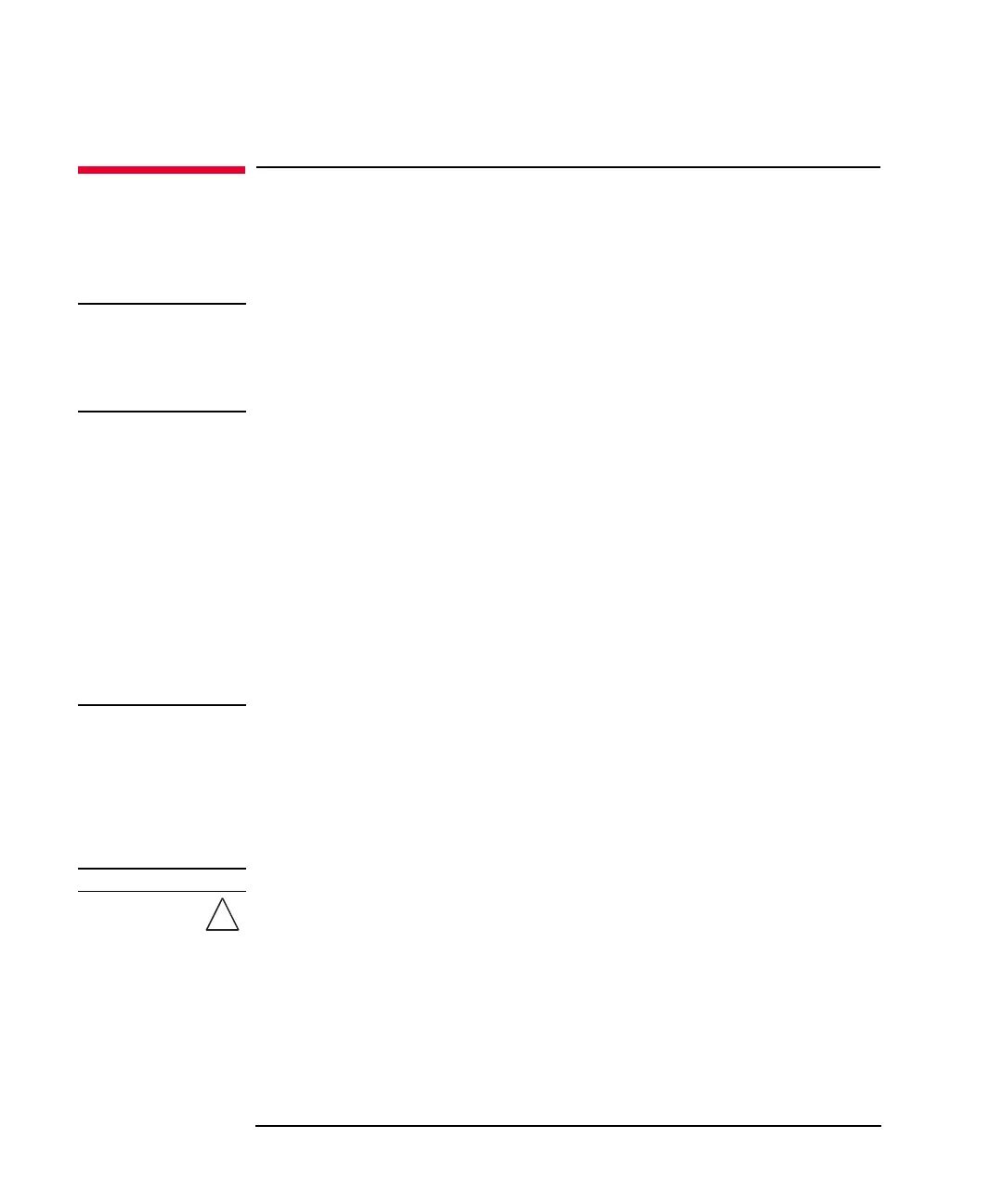3-14 Keysight B2961A/B2962A User’s Guide, Edition 3
Installation
Connecting a DUT
Connecting a DUT
This section describes how to connect a device under test (DUT) to the Keysight
B2961A/B2962A source/measure terminals.
NOTE Set the channel output off when changing the connections. If not, the DUT may be
damaged.
To set the channel output off, press the
On/Off switch and confirm that the switch
LED turns off.
This section includes the following descriptions.
• “2-Wire Connections or 4-Wire Connections”
• “Floating”
• “Using Test Leads”
• “Using the Low Noise Filter”
• “Using the N1295A Test Fixture”
• “Using the 16442B Test Fixture”
• “Guarding”
NOTE Connecting the interlock circuit
B2961A/B2962A provides an interlock function to prevent the user from receiving
an electrical shock from high voltages over 42 V. If the Digital I/O interlock
terminal is open, B2961A/B2962A cannot apply a high voltage.
For high voltage measurement, connect the interlock terminal to the interlock circuit
as described in “Installing the Interlock Circuit” on page 3-27.
WARNING To avoid touching the end of the extension cable or the terminal area with the
DUT, cover over the conductors with insulator. Also it is important to protect
the terminal area by using the grounded shield cover and such.
To prevent electrical shock and DUT damage, do not connect or disconnect the
DUT while the instrument is applying voltage or current.
When you touch the DUT after measurement, devise a countermeasure of
residual charge and heat to prevent electrical shock and burn. Use glove and
any tool. Also have enough time for discharge and radiation.