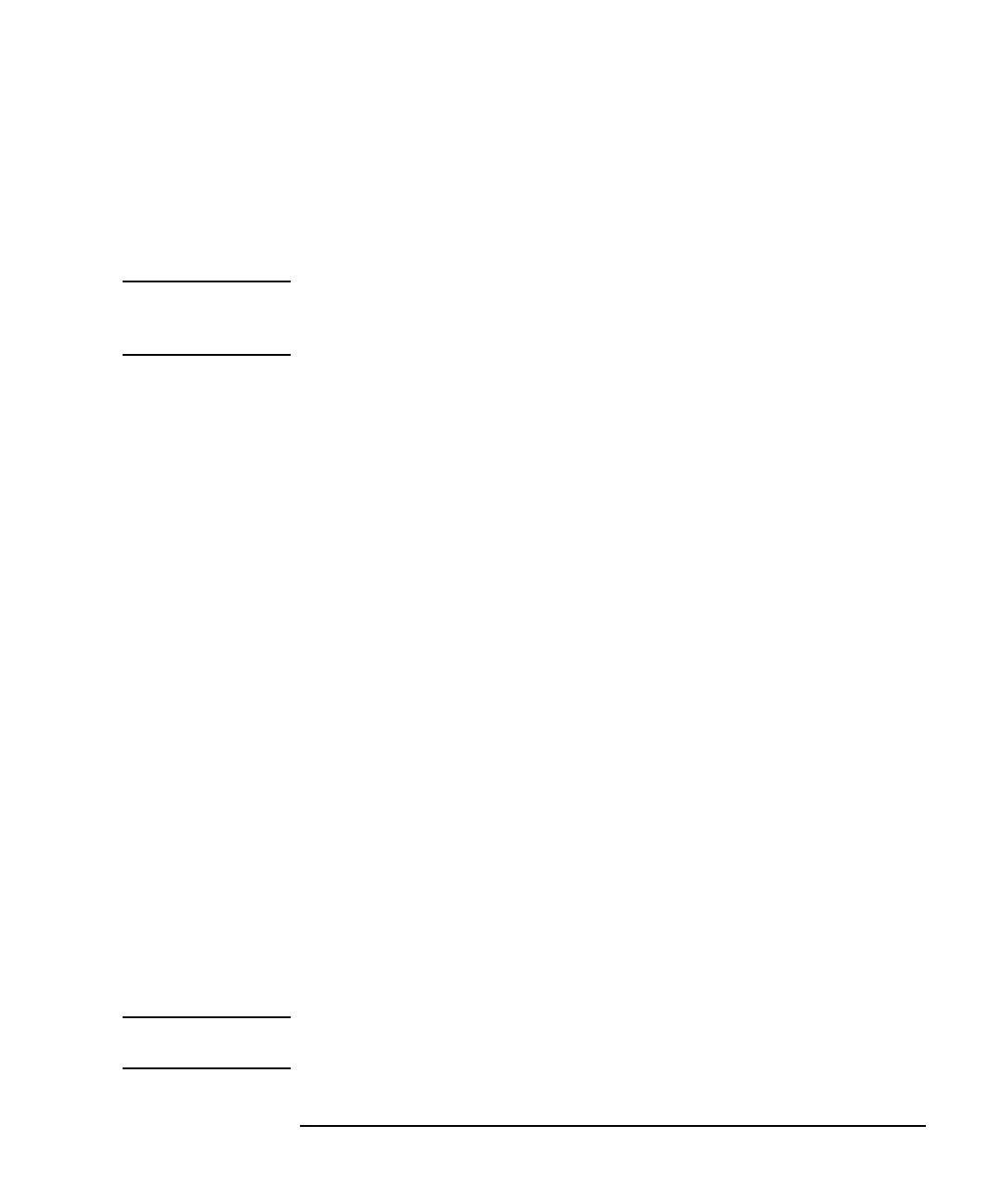Keysight B2961A/B2962A User’s Guide, Edition 3 5-17
Front Panel Operations
To Set Source Output
8. Enter the trigger count (Count), trigger delay time (Delay), trigger period
(Period), or trigger source (Trigger).
9. Press the rotary knob or assist key to fix the setting value.
10. Repeat steps 6 to 9 for all parameters.
NOTE If you want to set the trigger parameters in detail, select the MANUAL trigger type
and use the Trigger Configuration dialog box opened by pressing the Trigger >
Config function keys. See “Trigger key group” on page 4-35.
To Set Source Wait Time
For details on this function, see “Measurement Time” on page 6-5 and “Wait
Control dialog box” on page 4-31.
1. Press the Config > Common > Wait function keys.
The Wait Control dialog box opens.
2. Set each parameter in the Source column.
3. To apply the settings, press Apply.
To apply the settings and close the dialog box, press OK.
To cancel the setting change, press the Cancel/Local key.
To Set Output Filter
For details on this function, see “Output Filter and External Filter” on page 6-12 and
“Output Filter dialog box” on page 4-29.
1. Press the Config > Source > Filter function keys.
The Output Filter dialog box opens.
2. Set each parameter.
3. To apply the settings, press Apply.
To apply the settings and close the dialog box, press OK.
To cancel the setting change, press the Cancel/Local key.
NOTE If you use an external filter, see “External Filter dialog box” on page 4-29 and set
the dialog box properly.
