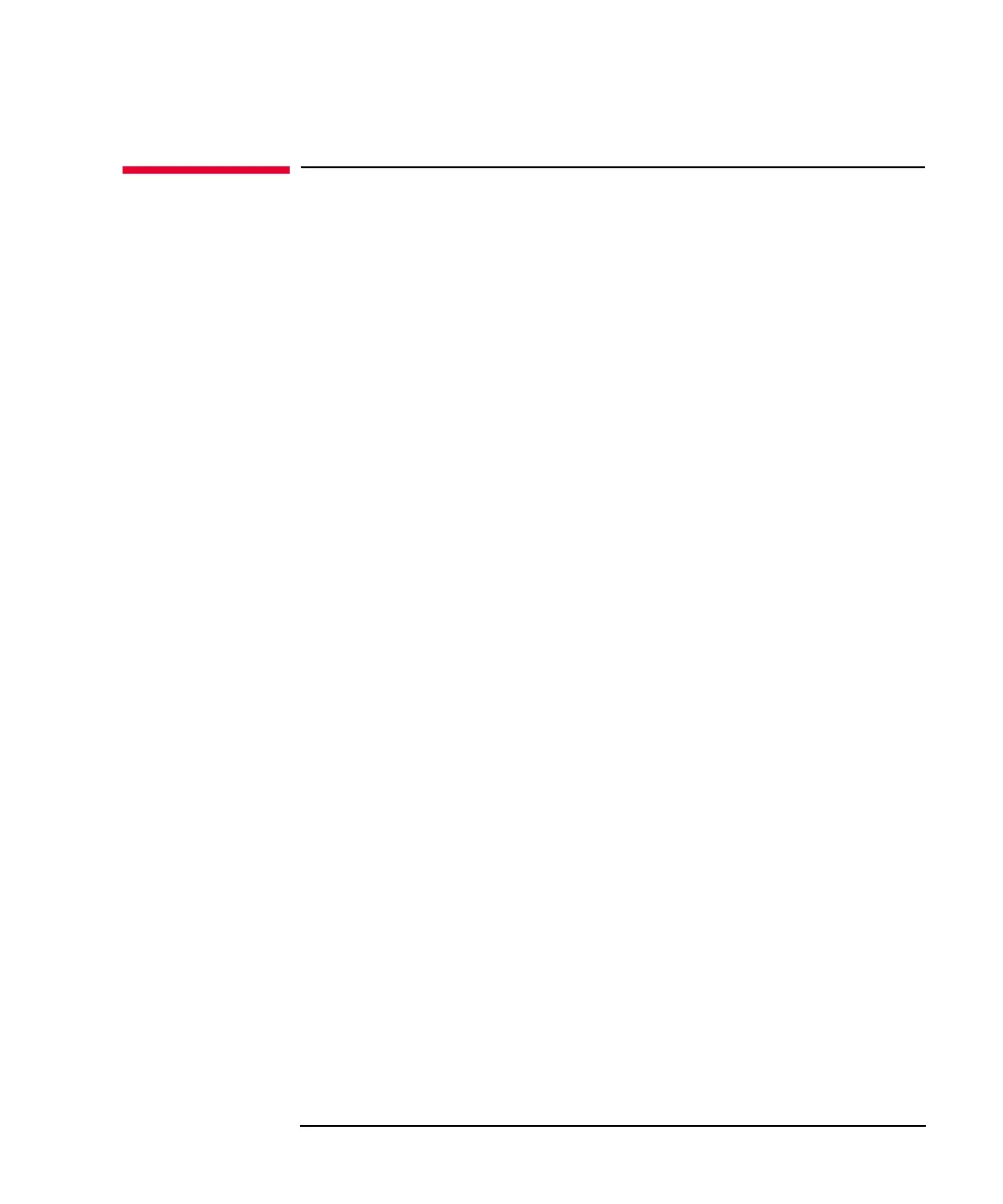Keysight B2961A/B2962A User’s Guide, Edition 3 4-3
Front Panel Reference
Hard Keys and Rotary Knob
Hard Keys and Rotary Knob
Standby switch Turns the instrument on or off.
Trigger Starts a single (one shot) output/measurement or initiates trigger system. If a repeat
measurement is in progress, stops it.
The single measurement is performed with the DC bias output, pulsed bias output,
arbitrary waveform output, staircase sweep output, or pulsed sweep output set to the
channel. One single measurement can contain the maximum of 100000
measurement points.
Once a single measurement starts, the data buffer (maximum 100000 data) is
cleared, and the last single measurement result is stored in the buffer. The
measurement result is displayed on the Single view, Dual view, or Graph view. Also
the last single measurement result can be listed and displayed on the Measure Result
dialog box.
Auto Starts a repeat (continuous) measurement. If a repeat measurement is in progress,
stops it.
The repeat measurement is performed with the DC bias output of the Source value.
And the measurement result is displayed on the Single view or Dual view. The
repeat measurement result is not stored in the buffer.
The repeat measurement is performed with the following trigger setup. Settings of
“Trigger Parameters” are ignored.
• Acquire trigger (measurement trigger): Initiate
• ARM acquire count: Infinite
• ARM acquire source: AUTO (automatic internal)
• TRIGger acquire count (Measure Count) 100
• TRIGger acquire source (Measure Trigger): AUTO (automatic internal)
• TRIGger acquire timer period (Measure Period): 10 ms (this is automatically
extended if the measurement is not completed.)
• Trigger delay (Source Delay=Measure Delay): 0 s
• Trigger output: Disable
View Changes the display mode. See “Display and Assist Keys” on page 4-6.