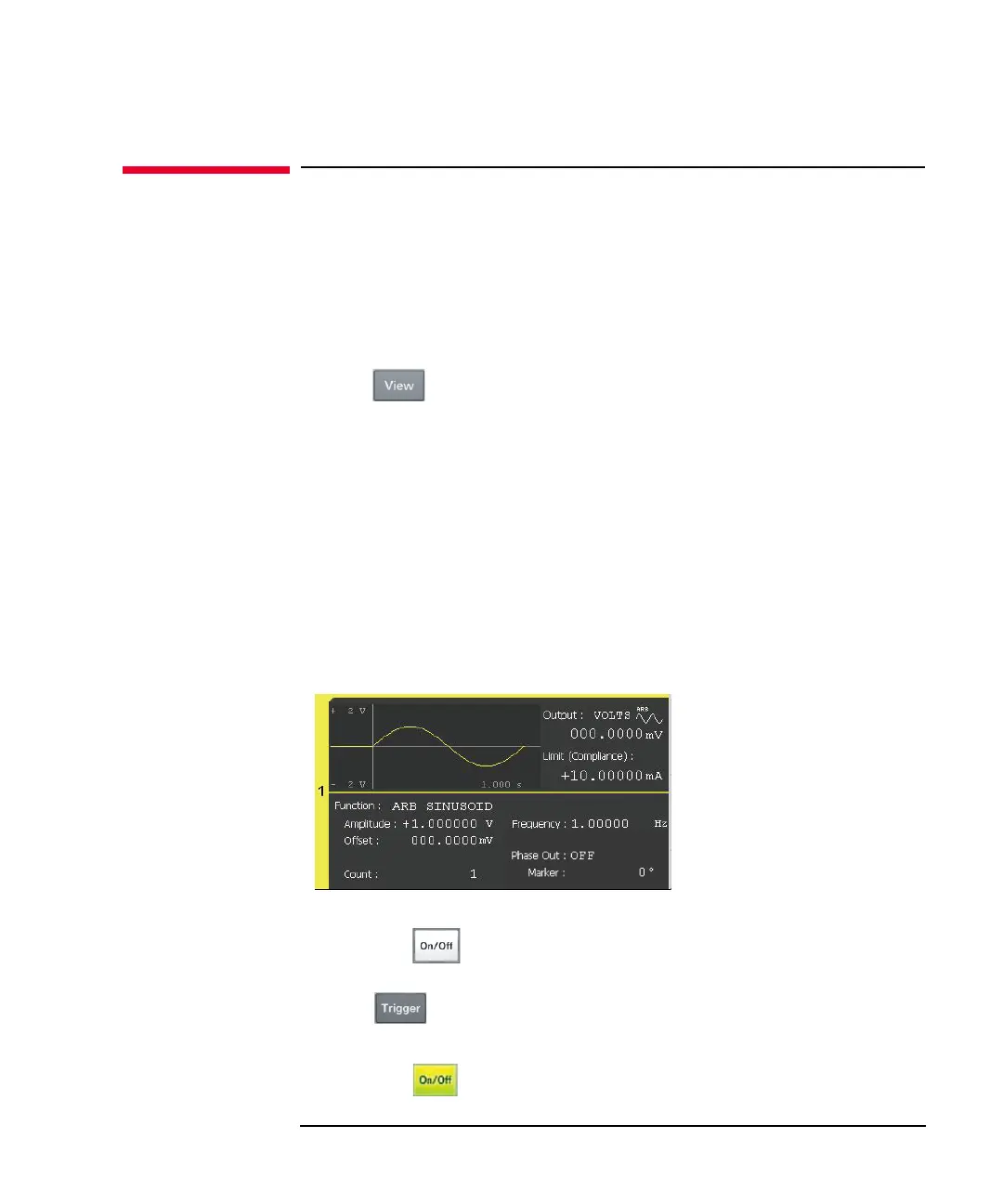Keysight B2961A/B2962A User’s Guide, Edition 3 1-5
Getting Started
Applying Waveform Output
Applying Waveform Output
B2961A/B2962A can be used as a current or voltage waveform generator. The
following procedure configures B2961A/B2962A as a voltage waveform generator
and applies a sinusoidal wave voltage of 1 V and 1 Hz.
If you want to apply DC output before starting the waveform output, set the DC
source. Setup example is described in “Applying DC Output” on page 1-3.
Step 1. Press the key to display the Single view.
Step 2. Setting the waveform parameters
1. Use the rotary knob or arrow keys to move the field pointer onto the Function
field. If the screen does not display the field, press
More and Hide xxxx.
2. Press the rotary knob to change the status to EDIT (green).
3. Press
More and ARB SINUSOID to set the sinusoidal wave mode. The source
shape indicator shows the sinusoid icon, and the status changes to MOVE (blue).
4. Use the rotary knob, arrow keys, or numeric/alpha keys to set the Amplitude,
Frequency, and Offset. Optionally, press
Show Preview to display the preview.
This example sets Amplitude/Frequency/Offset to 1 V/1 Hz/0 V.
Step 3. Enabling the channel
Press the Ch 1 switch to enable channel 1. This turns the switch green. The
channel 1 changes status to CV (Constant Voltage) and starts DC output.
Step 4. Press the key to start a waveform output.
Step 5. Disabling the channel
Press the Ch 1 switch to disable channel 1. This turns off the switch light.