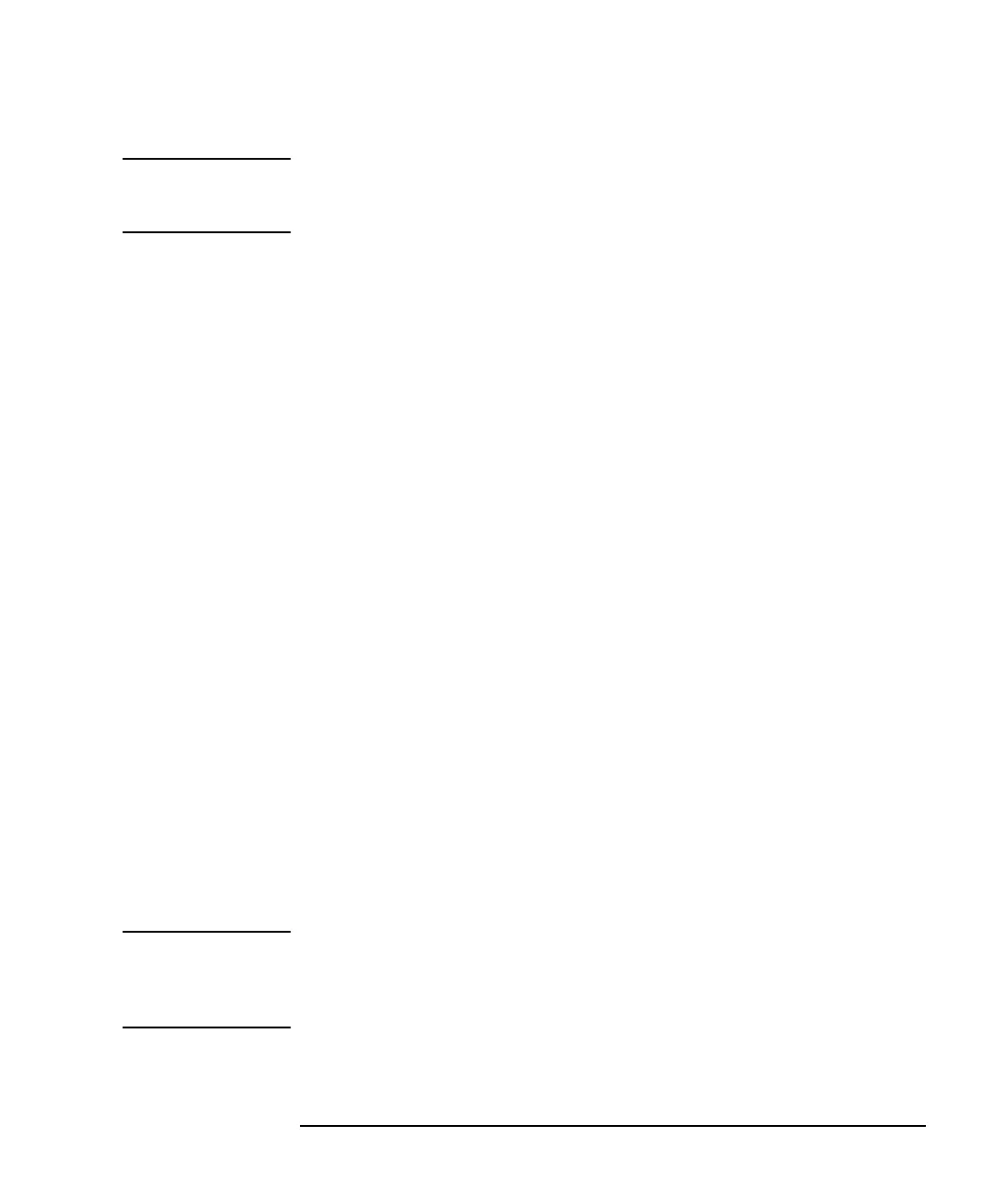Keysight B2961A/B2962A User’s Guide, Edition 3 5-13
Front Panel Operations
To Set Source Output
NOTE The Limit value can be set to both positive and negative directions individually by
setting ON to the V/I Limit for Each Polarity field on the Display Preference dialog
box. See “Display Preference dialog box” on page 4-48.
To Set Output Function
For details on the output functions, see “Function Parameters” on page 4-13,
“Sweep Output” on page 6-9, “List Sweep” on page 6-10, and “Arbitrary Waveform
Output” on page 6-11.
The following procedure sets the staircase sweep output.
To set the pulsed sweep output, it is necessary to set the staircase sweep output and
the pulse output. For details on setting the pulse output, see “To Set Pulse Output”
on page 5-15.
1. Press the View key to display the Single view.
2. If Function parameters are not shown, press the Hide XXXX assist key.
3. Move the field pointer to the Function field.
4. Press the rotary knob to change the pointer status to EDIT.
5. Press the LINEAR SINGLE, LINEAR DOUBLE, LOG SINGLE, or LOG
DOUBLE assist key to select the relevant sweep operation. The pointer status is
changed to MOVE.
6. Move the field pointer to the sweep parameter setup field (Start, Stop, Points, or
Step).
7. Press the rotary knob to change the pointer status to EDIT.
8. Enter the sweep start value (Start), sweep stop value (Stop), number of sweep
steps (Points), or sweep step value (Step).
9. Press the rotary knob or assist key to fix the setting value.
10. Repeat steps 6 to 9 for all parameters.
NOTE Applying the sweep voltage/current
Press the On/Off switch to start the Source value output.
Press the Trigger key to perform the specified sweep output and measurement.