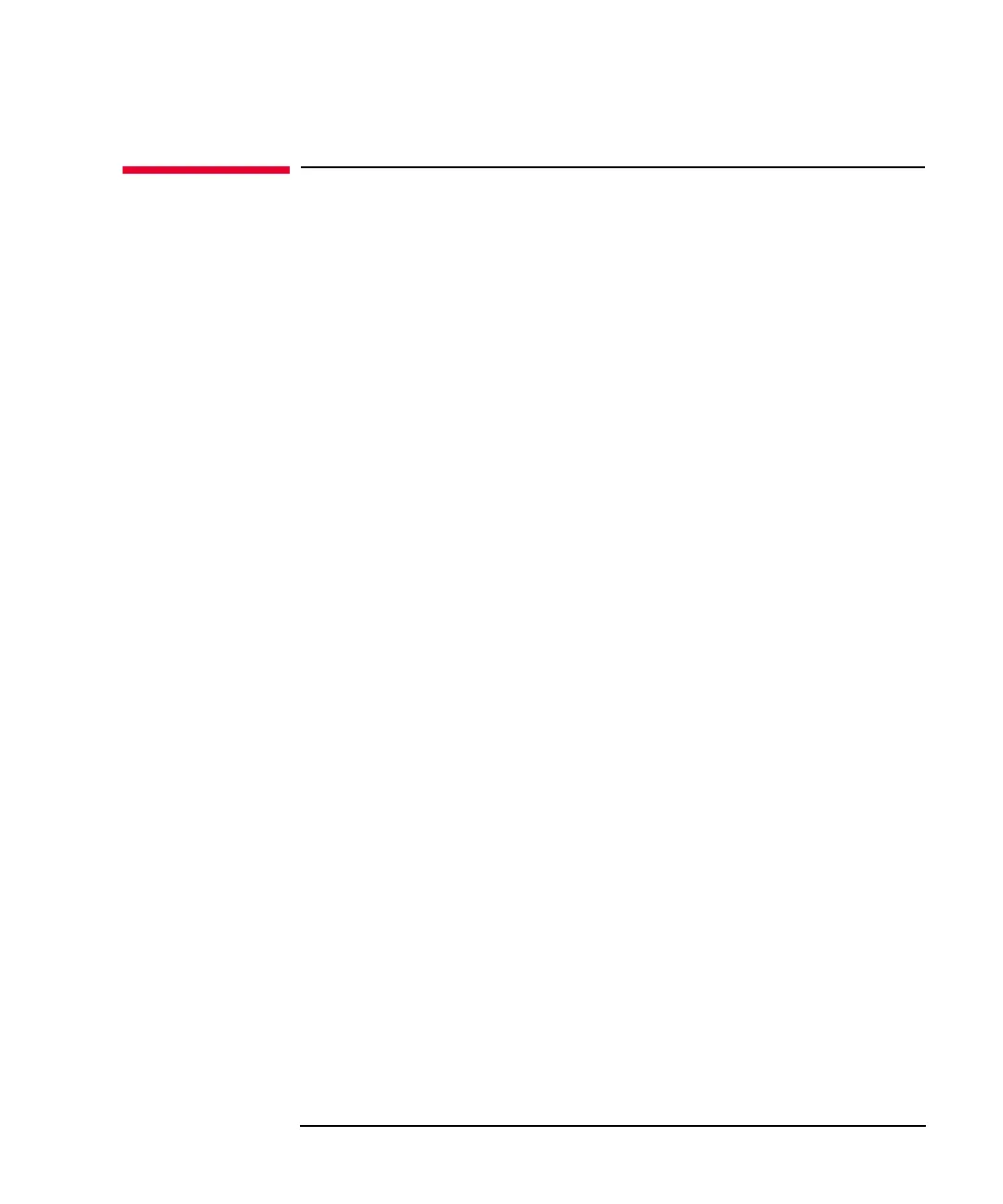Keysight B2961A/B2962A User’s Guide, Edition 3 4-49
Front Panel Reference
System key group
System key group
Pressing the System key displays the following softkeys used for several system
setups.
Error Displays the following softkeys to view or clear errors.
Log Displays the Error Log dialog box which displays the SCPI
errors.
Clear Clears the error buffer immediately.
Reset Initializes the B2961A/B2962A.
Press the Reset softkey to display a confirmation dialog box and press one of the
following softkeys to perform the initialization.To cancel the initialization and close
a confirmation dialog box, press the Cancel/Local key.
Display Initializes the display settings.
H/W Initializes the hardware settings.
ALL Initializes all settings.
Cal/Test Displays the following softkeys for performing self-calibration or self-test.
Self-Cal Performs self-calibration.
Self-Test Performs self-test.
Pressing the softkey displays a confirmation dialog box. Press the OK softkey to
start self-calibration or self-test, or the Cancel/Local key to cancel.
PLC Displays the following softkeys to specify the power line frequency. The present
setting is indicated by an asterisk on the softkey label.
50 Hz Specifies the power line frequency 50 Hz.
60 Hz Specifies the power line frequency 60 Hz.
Timestamp Displays the following softkeys to clear timestamp.
Clear Clears the timestamp. Pressing this softkey displays a
confirmation dialog box. Press the OK softkey to clear the
timestamp, or the Cancel/Local key to cancel.