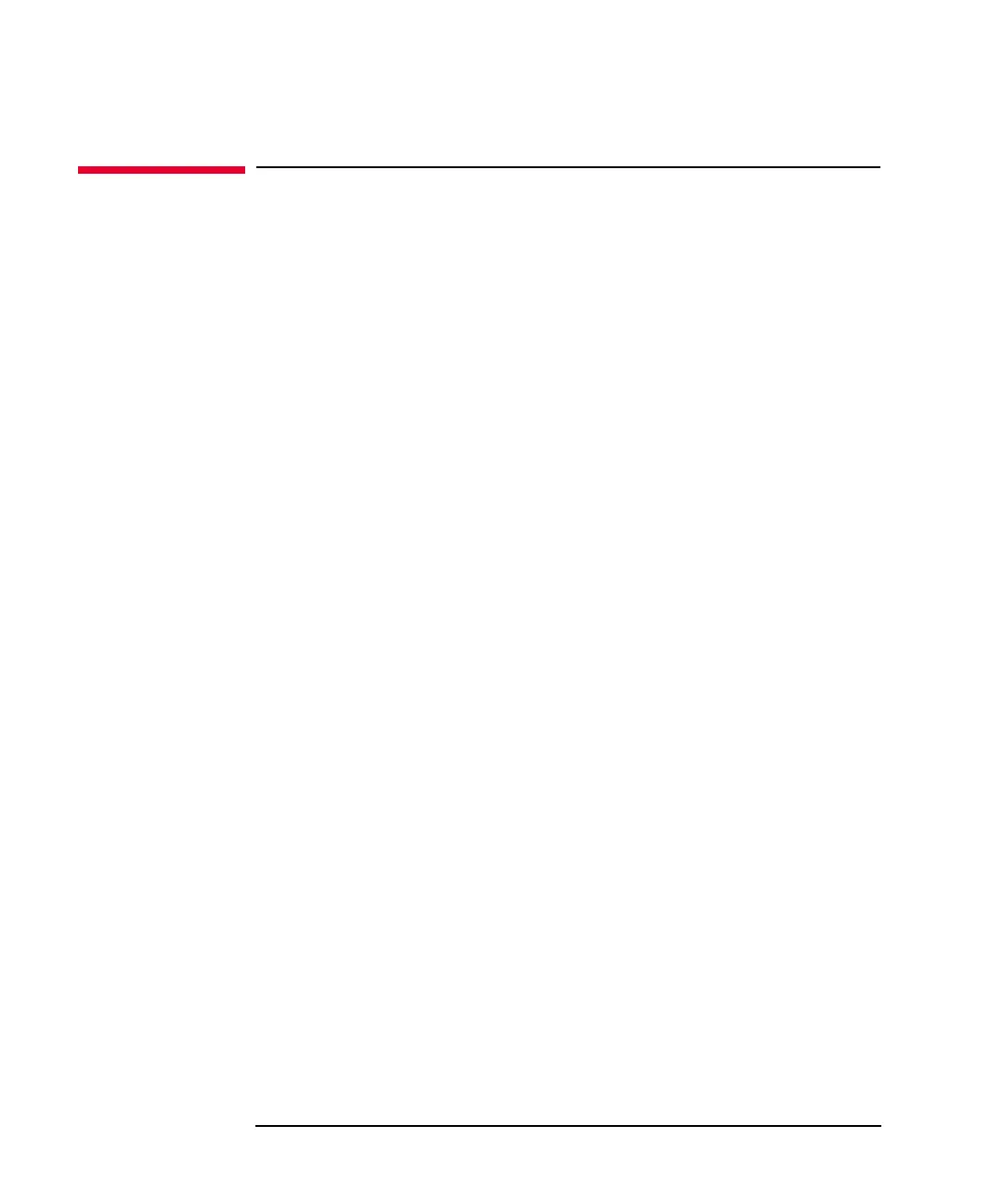4-26 Keysight B2961A/B2962A User’s Guide, Edition 3
Front Panel Reference
Function Keys
Function Keys
Keysight B2961A/B2962A has six function keys below the front panel display, and
provides the following softkeys.
Function keys 1 Config Channel configuration setup. Displays the softkeys for setting
several functions of the channel. See “Config key group” on
page 4-27.
Function Math and trace function setup. Displays the softkeys for setting
these functions. See “Function key group” on page 4-33.
Trigger Trigger configuration and control. Displays the softkeys for
setting and controlling the trigger system. See “Trigger key
group” on page 4-35.
Result Measurement and trace result display. Displays the softkeys for
displaying these results. See “Result key group” on page 4-38.
File File operation. Displays the softkeys for saving and loading a
file. See “File key group” on page 4-40.
More... Changes the function keys to Function keys 2.
Function keys 2 Program Program configuration and control. Displays the softkeys for
setting and controlling the program memory. See “Program key
group” on page 4-41.
I/O I/O setup. Displays the softkeys for setting the I/O interfaces.
See “I/O key group” on page 4-42.
Display Display setup. Displays the softkeys for setting the display
functions. See “Display key group” on page 4-47.
System System setup. Displays the softkeys used for several system
setups. See “System key group” on page 4-49.
LED Demo For demonstration. If a LED is connected between the High
Force and Low Force terminals, pressing OK starts the LED IV
measurement demonstration.
More... Changes the function keys to Function keys 1.