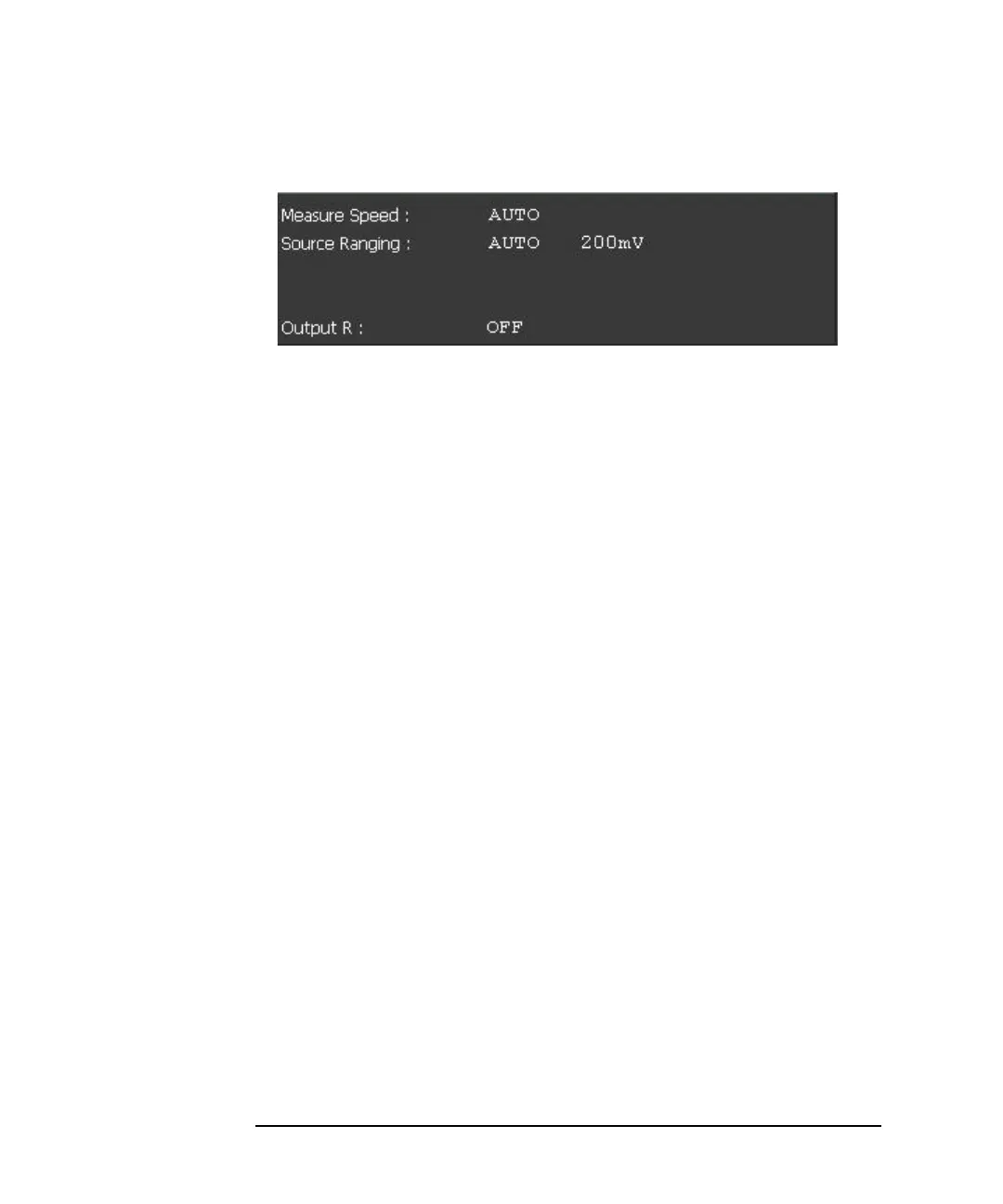4-18 Keysight B2961A/B2962A User’s Guide, Edition 3
Front Panel Reference
Display and Assist Keys
Optional Parameters
Measure Speed: Measurement speed. AUTO (1 PLC for 10 nA and 100 nA
ranges, 0.01 PLC for other ranges), SHORT (0.01 PLC),
MEDIUM (0.1 PLC), NORMAL (1 PLC), LONG (10 PLC),
or MANUAL. The aperture time is automatically set to the
above values in parentheses. For the aperture time, see
“Measurement Time” on page 6-5.
For the MANUAL speed, the aperture time must be set to
the right field in seconds or PLC (power line cycle, number
of power line cycles per measurement). Move the field
pointer to the one by using the arrow keys or rotary knob and
press the knob to set the pointer to the EDIT mode. Enter or
set the value by using the numeric/alpha keys, knob, or
arrow keys, then press the knob or one of the unit keys to
apply the value. For setting the seconds value, the following
unit keys are available as assist keys.
s, ms, and s
Source Ranging: Selects the ranging mode AUTO or FIXED used for the DC
(constant) source operation.
The right field is used to set the range value for the FIXED
range operation, or the minimum range value for the AUTO
range operation. For the available range values, see “Output
and Measurement Ranges” on page 2-11.
Output R: Selects the operation mode OFF, CONST (constant), or
EMUL (emulation) of the programmable output resistance
function.
See “Programmable Output Resistance” on page 6-13 for
more information.