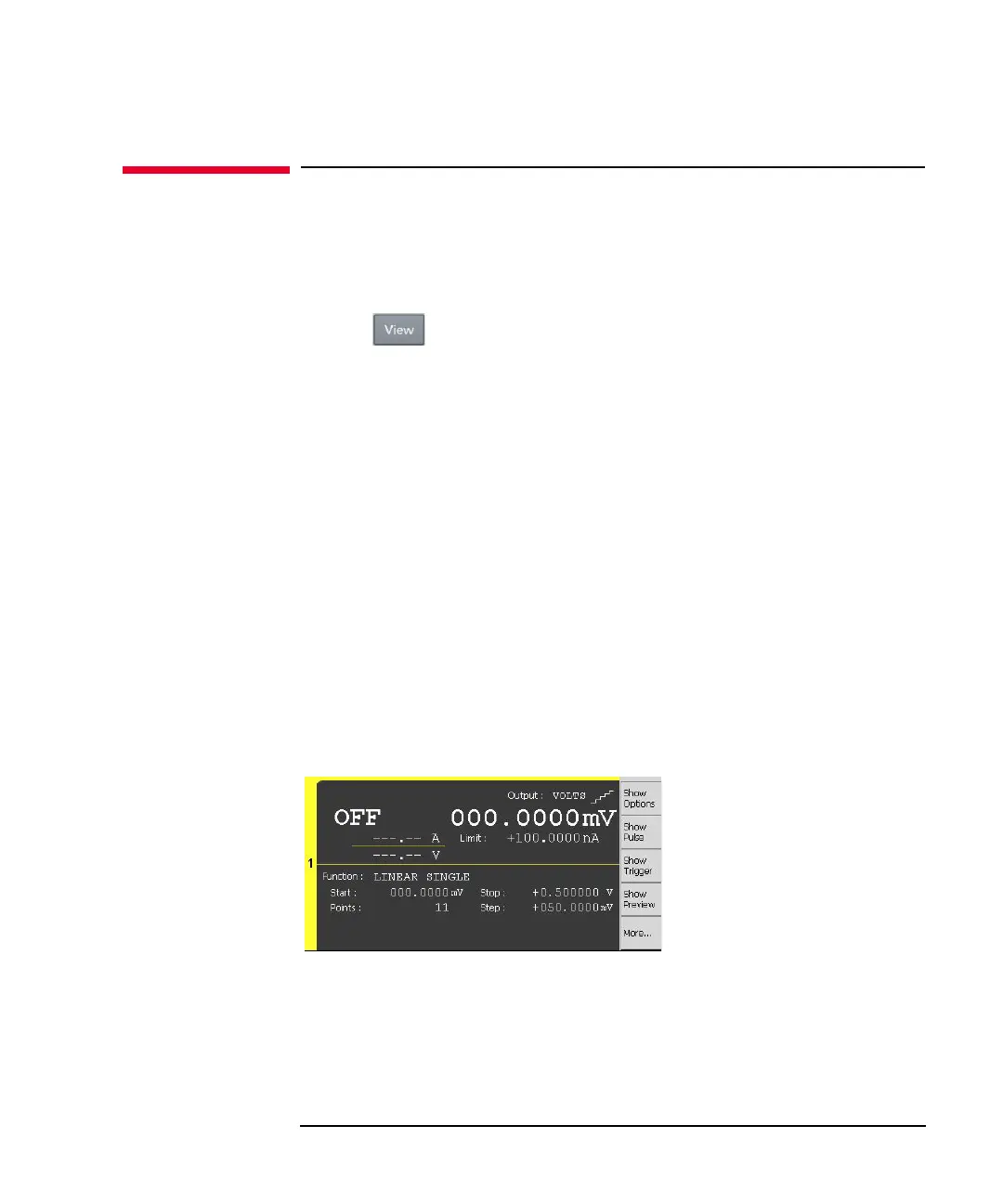Keysight B2961A/B2962A User’s Guide, Edition 3 1-7
Getting Started
Performing Sweep Measurement
Performing Sweep Measurement
B2961A/B2962A can be used as a DC current/voltage sweep source and meter. The
following example applies a staircase sweep voltage and measures current and
voltage at each step voltage.
Step 1. Press the key to display the Single view.
Step 2. Set the Source mode, Limit value, and Measure parameter. Setup example is
described in “Applying DC Output” and “Performing Spot Measurement”.
This example sets the voltage output mode, 100 nA limit value, and both current and
voltage measurements.
Step 3. Setting the Sweep parameters
1. Use the rotary knob or arrow keys to move the field pointer onto the Function
field. If the screen does not display the field, press
More and Hide xxxx.
2. Press the rotary knob to change the status to EDIT (green).
3. Press
LINEAR SINGLE to set the linear single sweep mode. The source shape
indicator shows the staircase icon, and the status changes to MOVE (blue).
4. Use the rotary knob, arrow keys, or numeric/alpha keys to set the Start (sweep
start value), Stop (sweep stop value), and Step (sweep step value) or Points
(number of sweep steps).
This example sets Start to 0 V, Stop to 0.5 V, and Points to 11.
Step 4. Setting the Trigger parameters
1. Press
More and Show Trigger to display the Trigger setup.
2. Press the rotary knob onto the Trigger field to change the status to EDIT (green).
3. Press
TIMER to set the timer trigger mode.