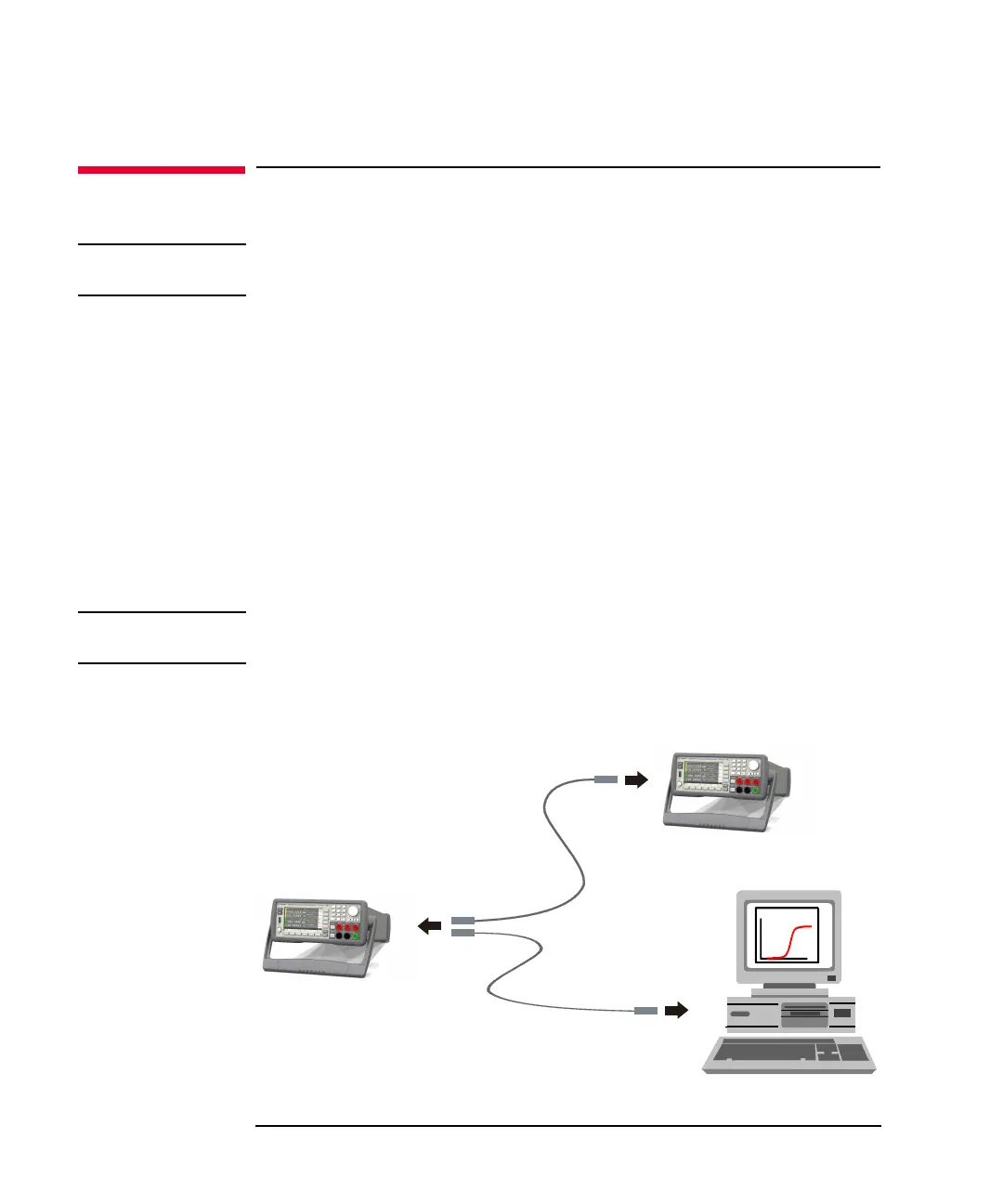3-30 Keysight B2961A/B2962A User’s Guide, Edition 3
Installation
Connecting to the Interfaces
Connecting to the Interfaces
CAUTION Electrostatic discharges greater than 1 kV near the interface connectors may cause
the unit to reset and require operator intervention.
B2961A/B2962A supports GPIB, LAN, and USB interfaces. All three interfaces are
live at power-on. Connect your interface cable to the appropriate interface
connector. Information on configuring the interfaces can be found later in this
section.
The front panel display’s LAN indicator is lit when the LAN port is connected and
configured.
B2961A/B2962A provides Ethernet connection monitoring. With Ethernet
connection monitoring, the instrument’s LAN port is continually monitored and
automatically reconfigured.
GPIB/USB Interfaces
NOTE For detailed information about GPIB and USB interface connections, refer to
Connectivity Guide installed with the Keysight IO Libraries.
The following steps will help you quickly get started connecting your instrument to
the GPIB (General Purpose Interface Bus). The following figure illustrates a typical
GPIB interface system.
Connect to GPIB interface
card installed in PC.
Connect to GPIB
port on instrument.
InstrumentInstrument
Instrument
PC
GPIB cable
