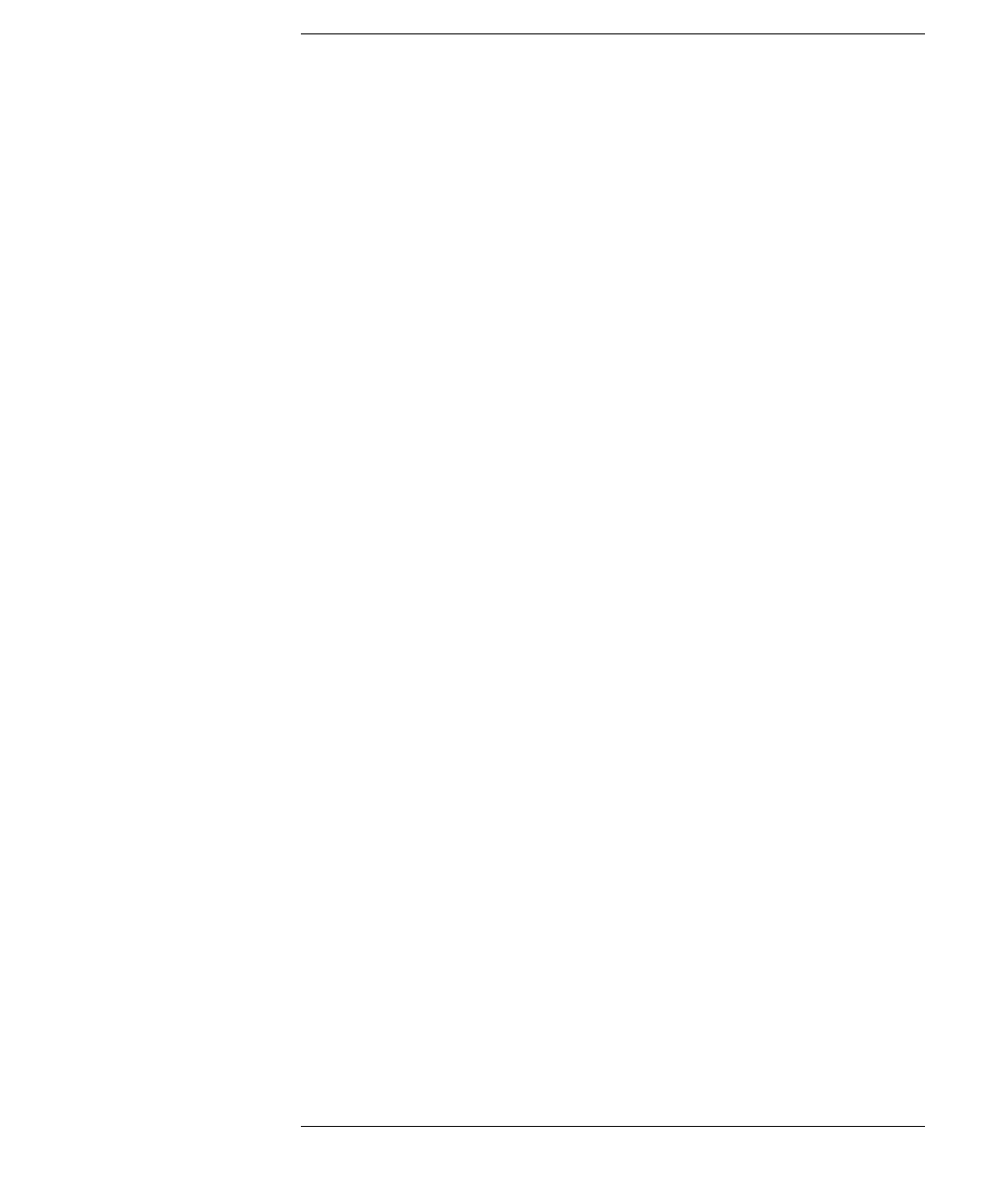Contents
Keysight B2961A/B2962A User’s Guide, Edition 3
Communicating Over the LAN . . . . . . . . . . . . . . . . . . . . . . . . . . . . . . . . . . .3-34
Using the Graphical Web Interface . . . . . . . . . . . . . . . . . . . . . . . . . . . . . .3-34
Using Telnet . . . . . . . . . . . . . . . . . . . . . . . . . . . . . . . . . . . . . . . . . . . . . . . .3-35
Using Sockets . . . . . . . . . . . . . . . . . . . . . . . . . . . . . . . . . . . . . . . . . . . . . .3-35
Using Digital I/O . . . . . . . . . . . . . . . . . . . . . . . . . . . . . . . . . . . . . . . . . . . . . .3-37
Accessory for Digital I/O Connector . . . . . . . . . . . . . . . . . . . . . . . . . . . . .3-39
4. Front Panel Reference
Hard Keys and Rotary Knob . . . . . . . . . . . . . . . . . . . . . . . . . . . . . . . . . . . . . .4-3
Display and Assist Keys. . . . . . . . . . . . . . . . . . . . . . . . . . . . . . . . . . . . . . . . . .4-6
Dual View . . . . . . . . . . . . . . . . . . . . . . . . . . . . . . . . . . . . . . . . . . . . . . . . . . .4-7
Single View. . . . . . . . . . . . . . . . . . . . . . . . . . . . . . . . . . . . . . . . . . . . . . . . .4-10
Function Parameters . . . . . . . . . . . . . . . . . . . . . . . . . . . . . . . . . . . . . . . . .4-13
Optional Parameters . . . . . . . . . . . . . . . . . . . . . . . . . . . . . . . . . . . . . . . . .4-18
Pulse Parameters . . . . . . . . . . . . . . . . . . . . . . . . . . . . . . . . . . . . . . . . . . . .4-19
Trigger Parameters . . . . . . . . . . . . . . . . . . . . . . . . . . . . . . . . . . . . . . . . . .4-20
Graph View. . . . . . . . . . . . . . . . . . . . . . . . . . . . . . . . . . . . . . . . . . . . . . . . .4-22
Status Information . . . . . . . . . . . . . . . . . . . . . . . . . . . . . . . . . . . . . . . . . . .4-25
Function Keys . . . . . . . . . . . . . . . . . . . . . . . . . . . . . . . . . . . . . . . . . . . . . . . .4-26
Config key group . . . . . . . . . . . . . . . . . . . . . . . . . . . . . . . . . . . . . . . . . . . . . .4-27
Output Connection dialog box . . . . . . . . . . . . . . . . . . . . . . . . . . . . . . . . .4-28
Output Filter dialog box. . . . . . . . . . . . . . . . . . . . . . . . . . . . . . . . . . . . . . .4-29
External Filter dialog box. . . . . . . . . . . . . . . . . . . . . . . . . . . . . . . . . . . . . .4-29
Sweep dialog box. . . . . . . . . . . . . . . . . . . . . . . . . . . . . . . . . . . . . . . . . . . .4-30
Output R (Emulation) dialog box. . . . . . . . . . . . . . . . . . . . . . . . . . . . . . . .4-31
Wait Control dialog box. . . . . . . . . . . . . . . . . . . . . . . . . . . . . . . . . . . . . . .4-31
Function key group . . . . . . . . . . . . . . . . . . . . . . . . . . . . . . . . . . . . . . . . . . . .4-33
Math Expression dialog box. . . . . . . . . . . . . . . . . . . . . . . . . . . . . . . . . . . .4-33
Trace Buffer Setup dialog box. . . . . . . . . . . . . . . . . . . . . . . . . . . . . . . . . .4-34