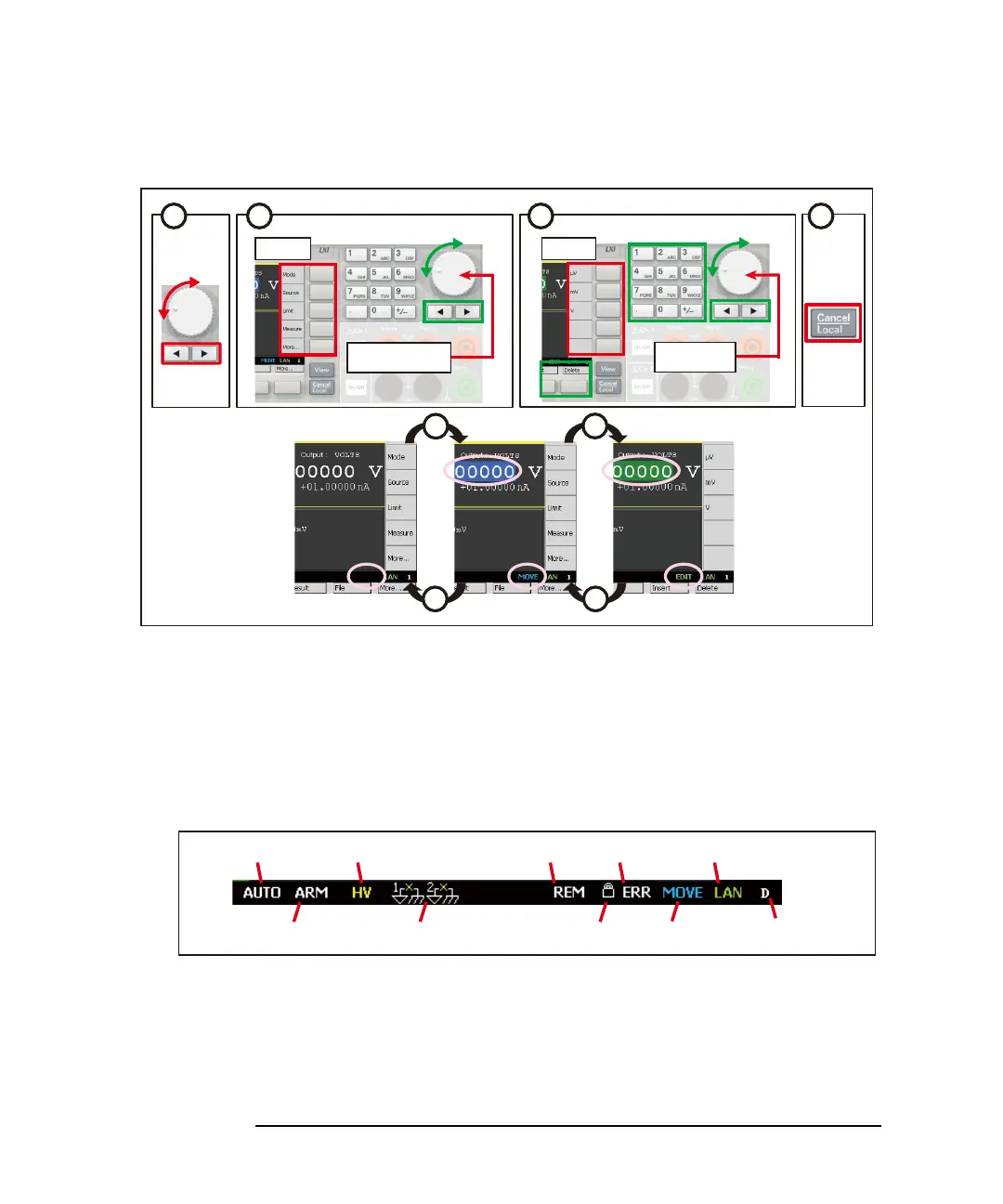1-10 Keysight B2961A/B2962A User’s Guide, Edition 3
Getting Started
Operation Tips
Figure 1-2 Editing the Setup
For more information about the front panel keys, see “Hard Keys and Rotary Knob”
on page 4-3.
If the field pointer is in the EDIT (green) status on the Source or Limit field, turning
the knob changes the setting value of the source channel in real time.
Figure 1-3 Status Information
For details about the status information, see “Status Information” on page 4-25.
1
2
34
MOVE status EDIT status
1
Press to select
MOVE status
2
EDIT status
3 4
Select
Press to fix
Fix
Trigger auto
Trigger active
High voltage
Floating
Remote
Local lockout
Error
MOVE/EDIT
LXI LAN status indicator
View mode