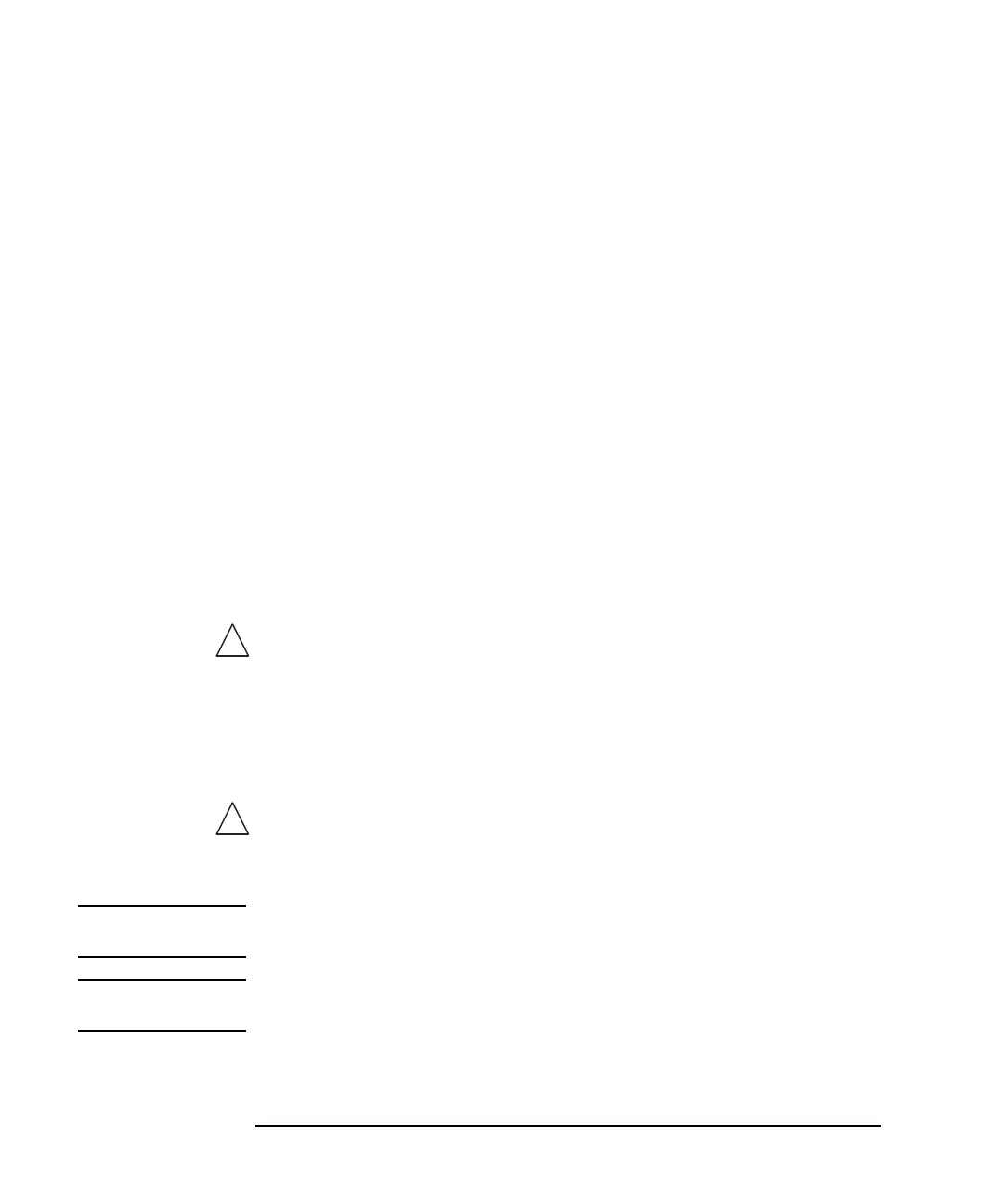2-6 Keysight B2961A/B2962A User’s Guide, Edition 3
Introduction
Front View
• Numeric/alpha keys
Used to enter the value of setup parameters such as the source output value, limit
value, and message, specified by the field pointer.
• Rotary knob
If the field pointer is in the MOVE (blue) status, turning the knob moves the
pointer. Pressing the knob fixes the pointer position and changes the pointer
status to EDIT (green).
If the field pointer is in the EDIT (green) status, turning the knob changes the
value of the setup parameter specified by the pointer. Pressing the knob fixes the
value and changes the pointer status to MOVE (blue).
• Left and right keys
If the field pointer is in the MOVE (blue) status, pressing the key moves the
pointer.
If the field pointer is in the EDIT (green) status, pressing the key changes the
value of the setup parameter specified by the pointer.
If the field pointer is in the EDIT (green) status on a numeric value entry field,
pressing the key changes the pointer to a digit pointer.
• On/Off switch(es)
Used to enable or disable the channel. Turns the channel off if it is in the output
status even if it is in the remote status. One switch on 1-channel models, and two
switches on 2-channel models.
The switch turns green if the channel is enabled.
The switch turns red if the channel is in the high voltage state.
• Channel 1 source/measure terminals
Terminals for channel 1. High Force, Low Force, High Sense, Low Sense,
Guard, and chassis ground. For details, see “Connecting a DUT” on page 3-14
CAUTION Never connect the Guard terminal to any output, including circuit common, chassis
ground, or any other guard terminal. Doing so will damage the B2961A/B2962A.
CAUTION Do not apply current to the chassis ground terminal. Doing so will damage the
B2961A/B2962A.