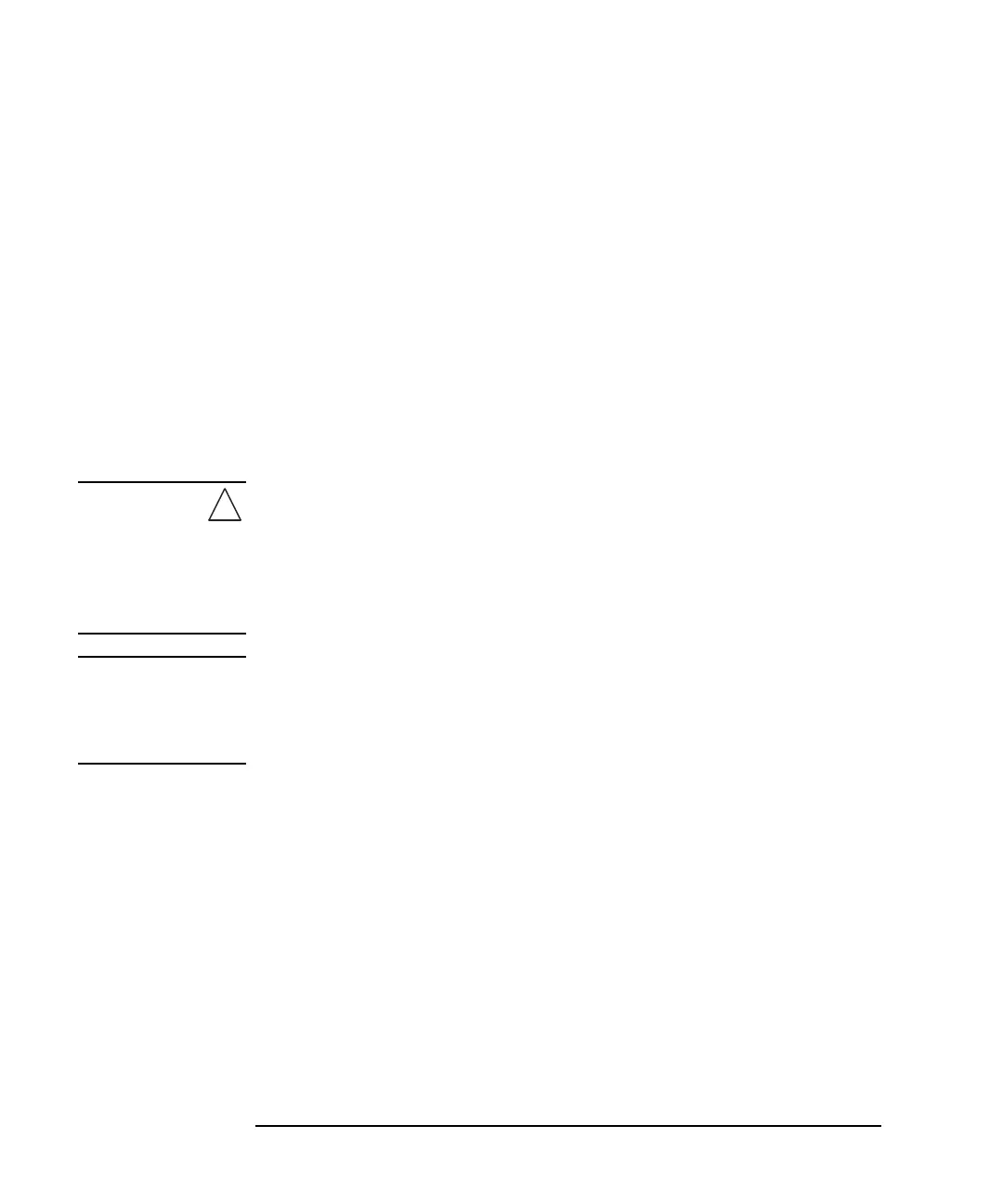2-8 Keysight B2961A/B2962A User’s Guide, Edition 3
Introduction
Rear View
• USB-B connector
Connects to USB interface.
• Digital I/O connector
D-sub 25 pin female connector for general purpose I/O (GPIO). Can be used as
trigger input/output terminals or as an interface to a handler or the likes. For
details, see “Using Digital I/O” on page 3-37
Pins 16 and 24 and pins 17 and 25 are reserved for the interlock function. If the
terminals are open, the instrument output is limited to ±42 V. Be sure to connect
the terminals to the Keysight 16442B test fixture or another DUT interface
before performing measurements. If you do not use 16442B, you need to install
an interlock circuit. For details on how to install the interlock circuit, see
“Installing the Interlock Circuit” on page 3-27.
WARNING Dangerous voltage, instrument maximum output voltage may appear at the
High Force, High Sense, and Guard terminals if the Interlock terminal is
closed.
Une tension dangereuse, une tension de sortie maximale de l'appareil peut
apparaître aux bornes High Force, High Sense et Guard si la borne Interlock
est fermée.
NOTE Serial Number
You will need the instrument’s serial number when using the Keysight Technologies
telephone assistance program. The serial number label is attached to the bottom of
the instrument.