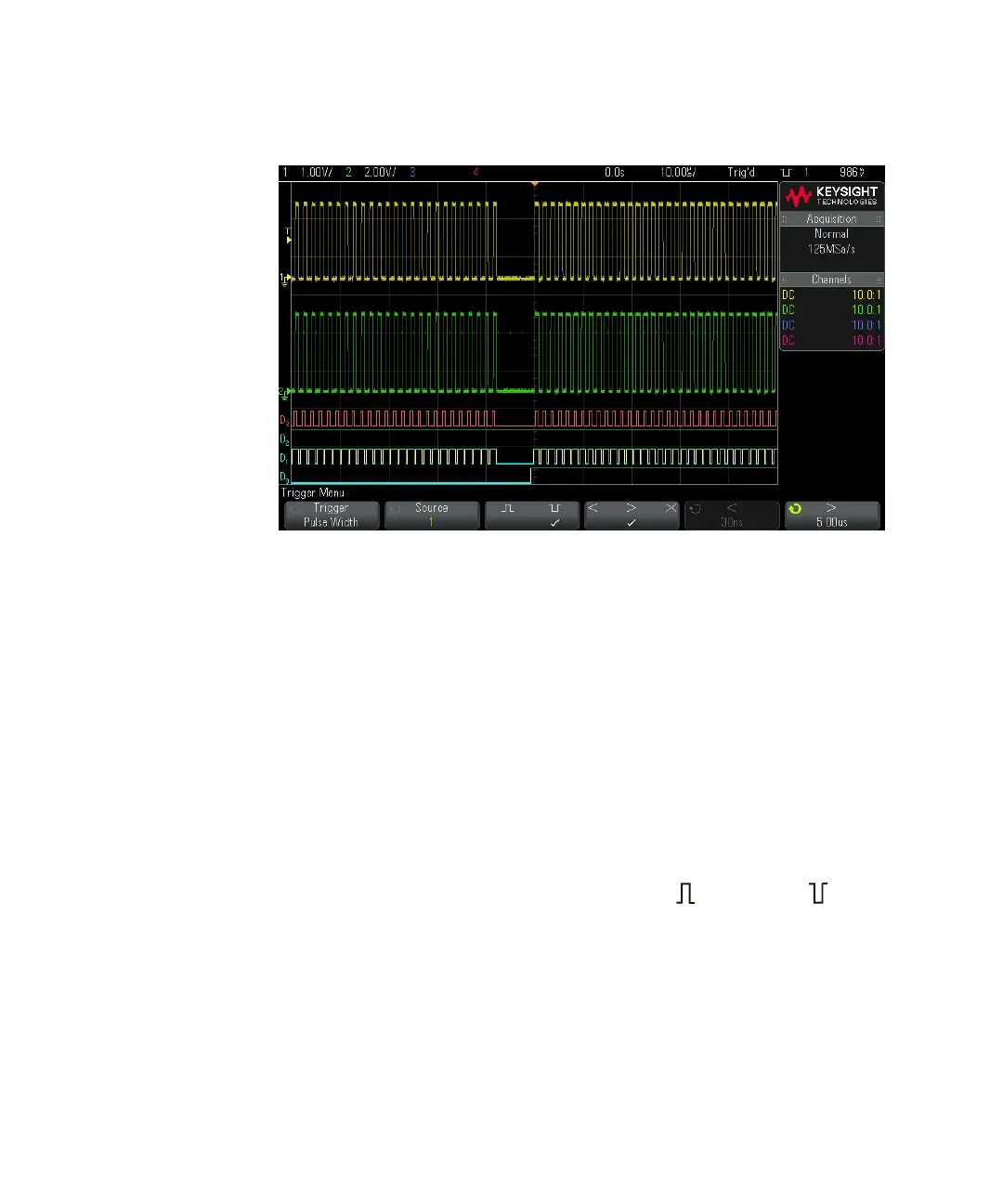144 Keysight InfiniiVision 2000 X-Series Oscilloscopes User's Guide
10 Triggers
3 Press the Source softkey; then, rotate the Entry knob to select a channel source
for the trigger.
The channel you select is shown in the upper-right corner of the display next to
the polarity symbol.
The source can be any analog or digital channel available on your oscilloscope.
4 Adjust the trigger level:
• For analog channels, turn the Trigger Level knob.
• For digital channels, press the [Digital] key and select Thresholds to set the
threshold level.
The value of the trigger level or digital threshold is displayed in the upper-right
corner of the display.
5 Press the pulse polarity softkey to select positive ( ) or negative ( ) polarity
for the pulse width you want to capture.
The selected pulse polarity is displayed in the upper-right corner of the display.
A positive pulse is higher than the current trigger level or threshold and a
negative pulse is lower than the current trigger level or threshold.
