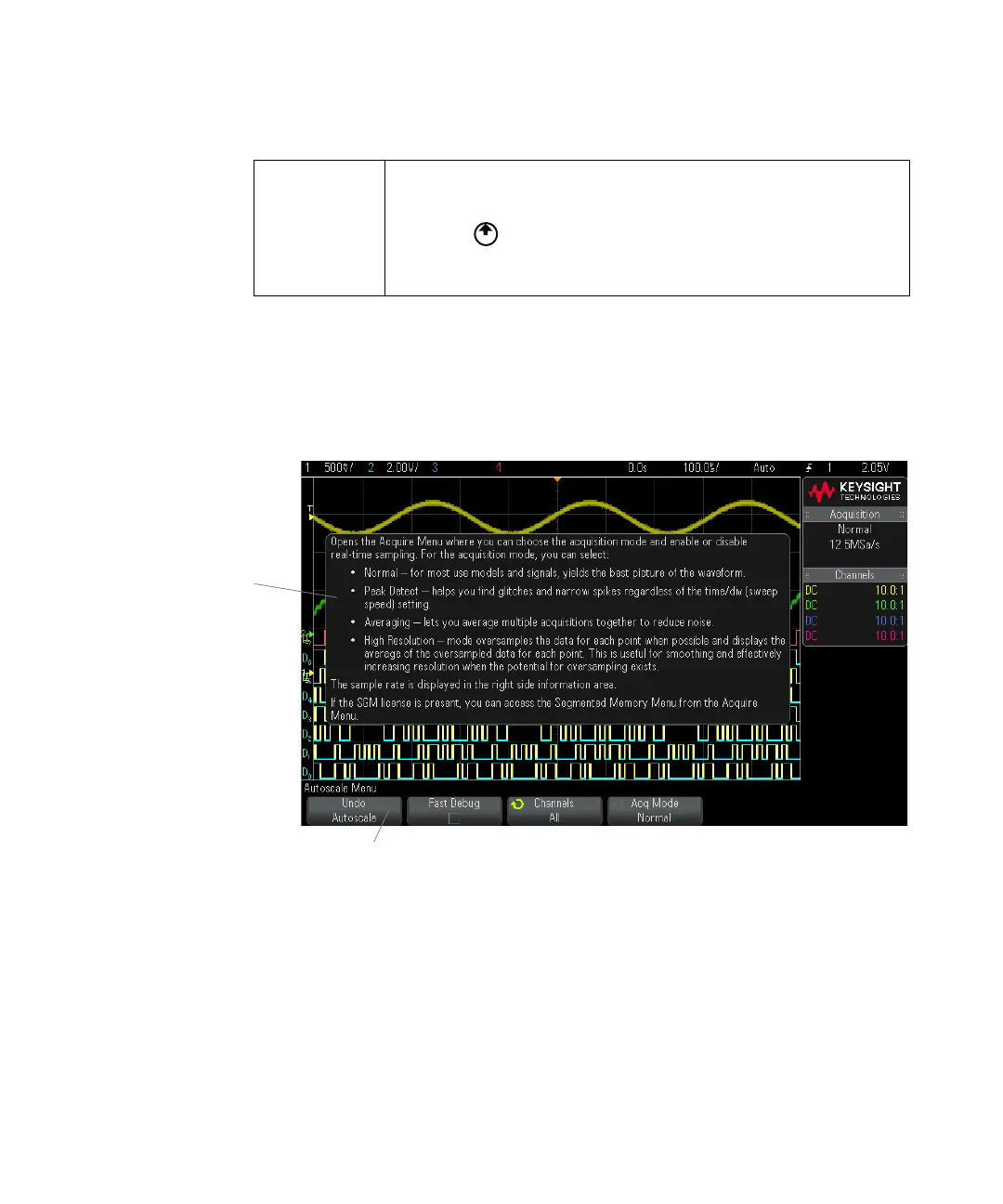Getting Started 1
Keysight InfiniiVision 2000 X-Series Oscilloscopes User's Guide 45
Access the Built-In Quick Help
To view Quick Help 1 Press and hold the key or softkey for which you would like to view help.
Quick Help remains on the screen until another key is pressed or a knob is turned.
To select the user
interface and
Quick Help
language
To select the user interface and Quick Help language:
1 Press [Help], then press the Language softkey.
2 Repeatedly press and release the Language softkey or rotate the Entry knob until
the desired language is selected.
Softkey labels These labels describe softkey functions. Typically, softkeys let you set up
additional parameters for the selected mode or menu.
Pressing the Back/Up key at the top of the menu hierarchy turns off softkey
labels and displays additional status information describing channel offset and
other configuration parameters.
Quick Help
message
Press and hold front panel key or softkey
(or right-click softkey when using web browser remote front panel).
