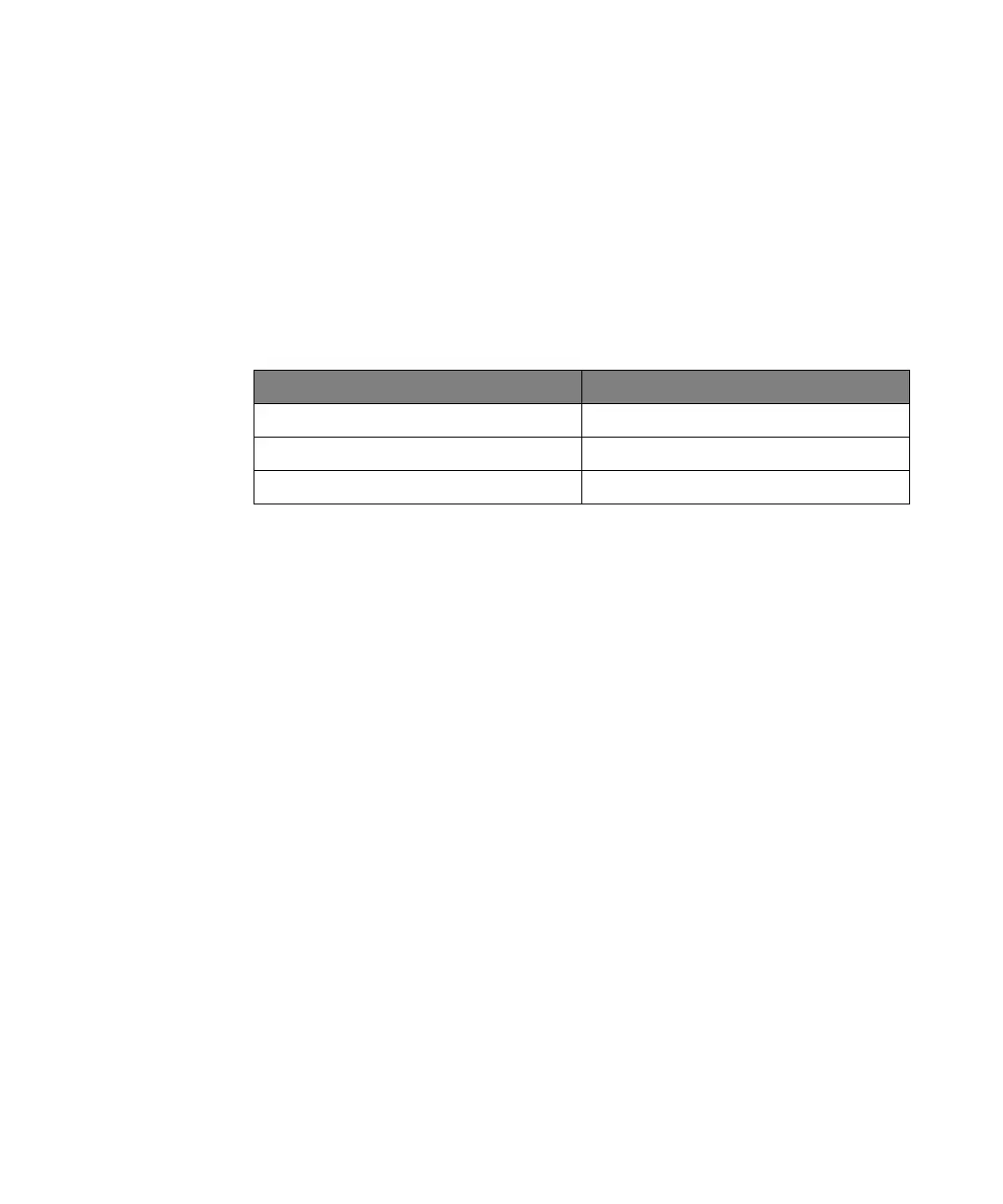262 Keysight InfiniiVision 2000 X-Series Oscilloscopes User's Guide
18 Save/Recall (Setups, Screens, Data)
• When saving to a CSV format file, the maximum number of data points is
50,000.
When necessary, the Length control performs a "1 of n" decimation of the data .
For example: if the Length is set to 1000, and you are displaying a record that is
5000 data points in length, four of each five data points will be decimated,
creating an output file 1000 data points in length.
When saving waveform data, the save times depend on the chosen format:
See Also • "Binary Data (.bin) Format" on page 315
• "CSV and ASCII XY files" on page 322
• "Minimum and Maximum Values in CSV Files" on page 323
To save Lister data files
Lister data files can be saved to an external USB storage device.
1 Press [Save/Recall] > Save > Format; then, turn the Entry knob to select Lister data
file.
2 Press the softkey in the second position and use the Entry knob to navigate to
the save location. See "To navigate storage locations" on page 264.
3 Press the Settings softkey.
In the File Settings Menu, you have these softkeys and options:
• Setup Info — when enabled, setup information (vertical, horizontal, trigger,
acquisition, math, and display settings) is also saved in a separate file with a
TXT extension.
4 Finally, press the Press to Save softkey.
A message indicating whether the save was successful is displayed.
Data File Format Save Times
BIN fastest
ASCII XY medium
CSV slowest
