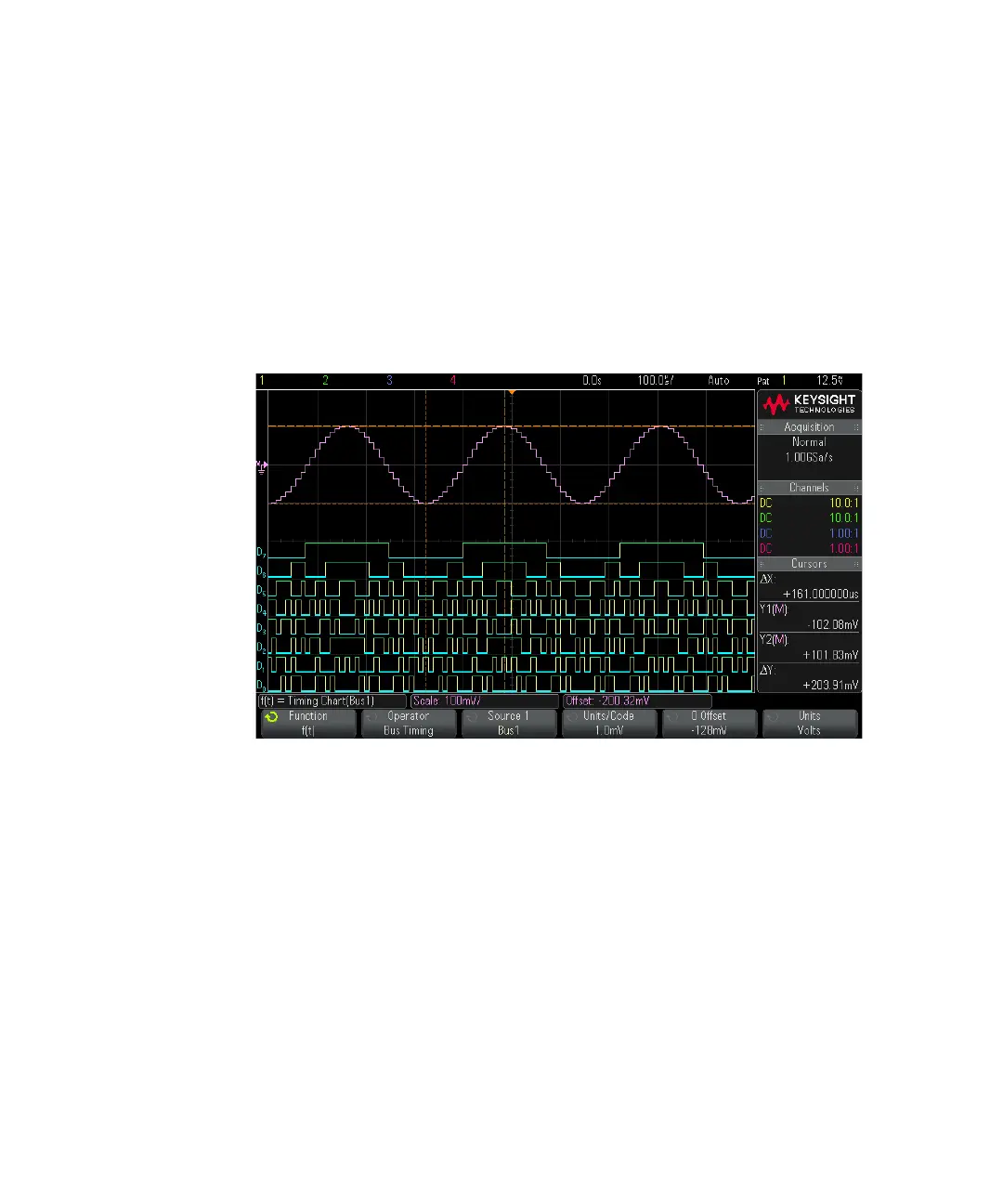94 Keysight InfiniiVision 2000 X-Series Oscilloscopes User's Guide
4 Math Waveforms
If a measurement cannot be made for part of a waveform, the trend function
output is a hole (that is, no value) until a measurement can be made.
Chart Logic Bus Timing
The Chart Logic Bus Timing function (available with the PLUS license) displays bus
data values as an analog waveform (like a D/A conversion). When the bus value is
transitioning, the function output is the bus's last stable state.
Use the Units/Code softkey to specify the analog value equivalent of each
increment in the bus data value.
Use the 0 Offset softkey to specify the analog value equivalent of a bus data value
of zero.
Use the Units softkey to specify the type of values the bus data represents (volts,
amps, etc.).
See Also • "Chart Logic Bus State" on page 95
Figure 18 Example of Chart Logic Bus Timing
