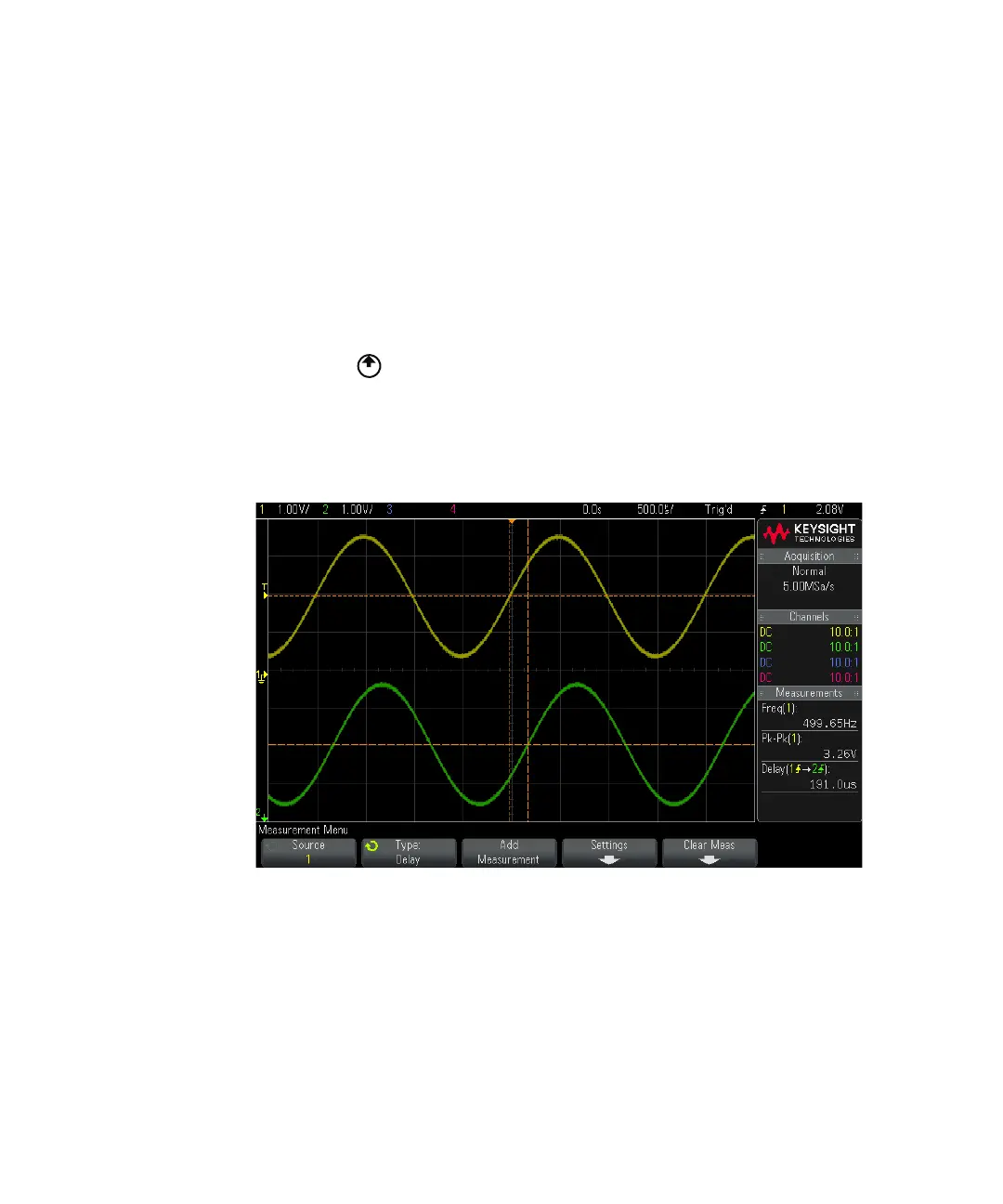Measurements 14
Keysight InfiniiVision 2000 X-Series Oscilloscopes User's Guide 219
2 Press the Source softkey; then turn the Entry knob to select the first analog
channel source.
3 Press the Type: softkey; then, turn the Entry knob to select Delay.
4 Press the Settings softkey to select the second analog channel source and slope
for the delay measurement.
The default Delay settings measure from the rising edge of channel 1 to the
rising edge of channel 2.
5 Press the Back/Up key to return to the Measurement Menu.
6 Press the Add Measurement softkey to make the measurement.
The example below shows a delay measurement between the rising edge of
channel 1 and the rising edge of channel 2.
Phase
Phase is the calculated phase shift from source 1 to source 2, expressed in
degrees. Negative phase shift values indicate that the rising edge of source 1
occurred after the rising edge of source 2.
