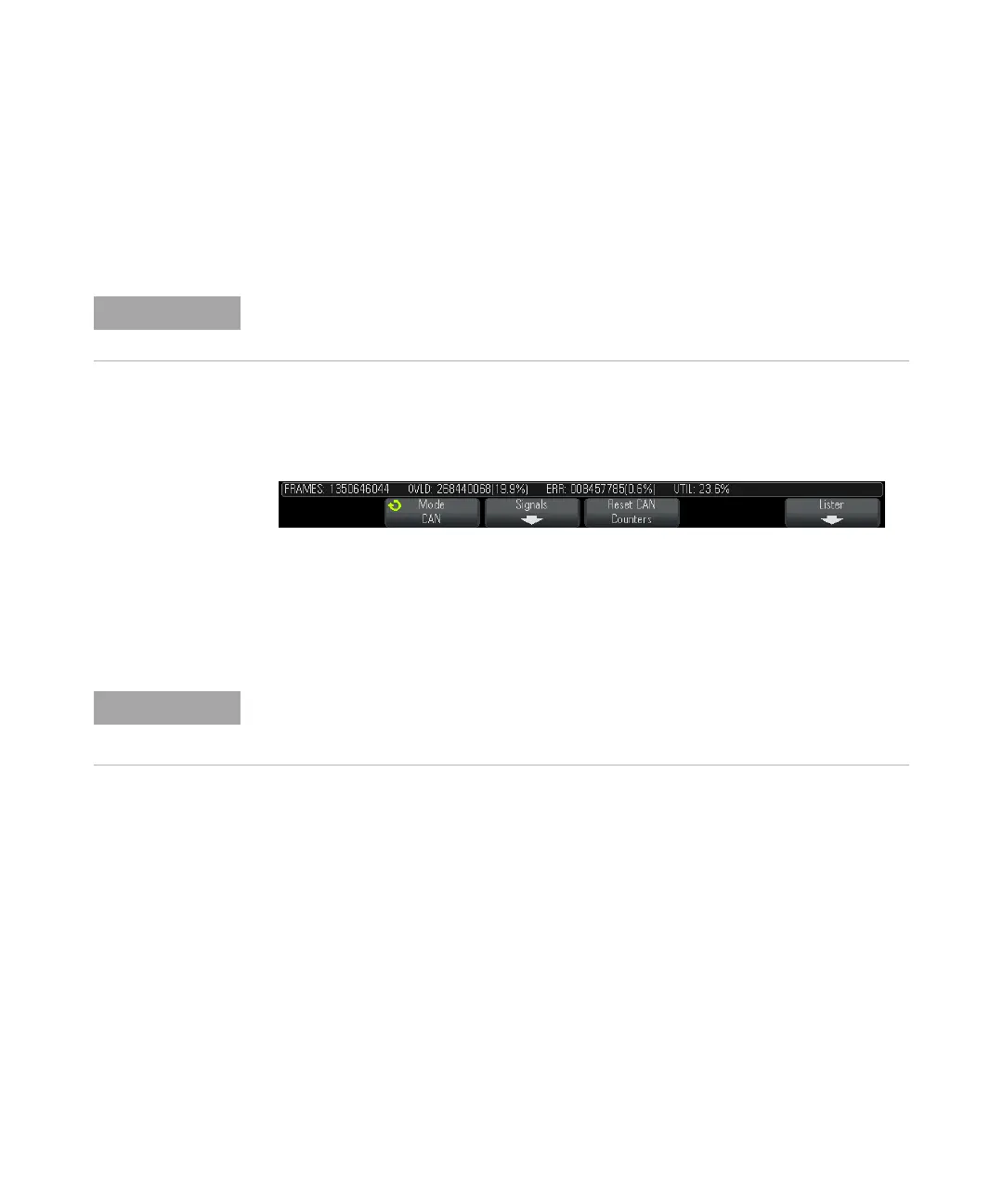CAN/LIN Triggering and Serial Decode 23
Keysight InfiniiVision 2000 X-Series Oscilloscopes User's Guide 331
CAN Serial Decode
To set up the oscilloscope to capture CAN signals, see "Setup for CAN Signals" on
page 327.
To set up CAN serial decode:
1 Press [Serial] to display the Serial Decode Menu.
2 If the decode line does not appear on the display, press the [Serial] key to turn it
on.
3 If the oscilloscope is stopped, press the [Run/Stop] key to acquire and decode
data.
You can use the horizontal Zoom window for easier navigation of the decoded data.
See Also • "Interpreting CAN Decode" on page 332
• "CAN Totalizer" on page 333
• "Interpreting CAN Lister Data" on page 334
• "Searching for CAN Data in the Lister" on page 335
For CAN triggering set up see "CAN Triggering" on page 329.
If the setup does not produce a stable trigger, the CAN signal may be slow enough that the
oscilloscope is AutoTriggering. Press the [Mode/Coupling] key, then press the Mode softkey
to set the trigger mode from Auto to Normal.
