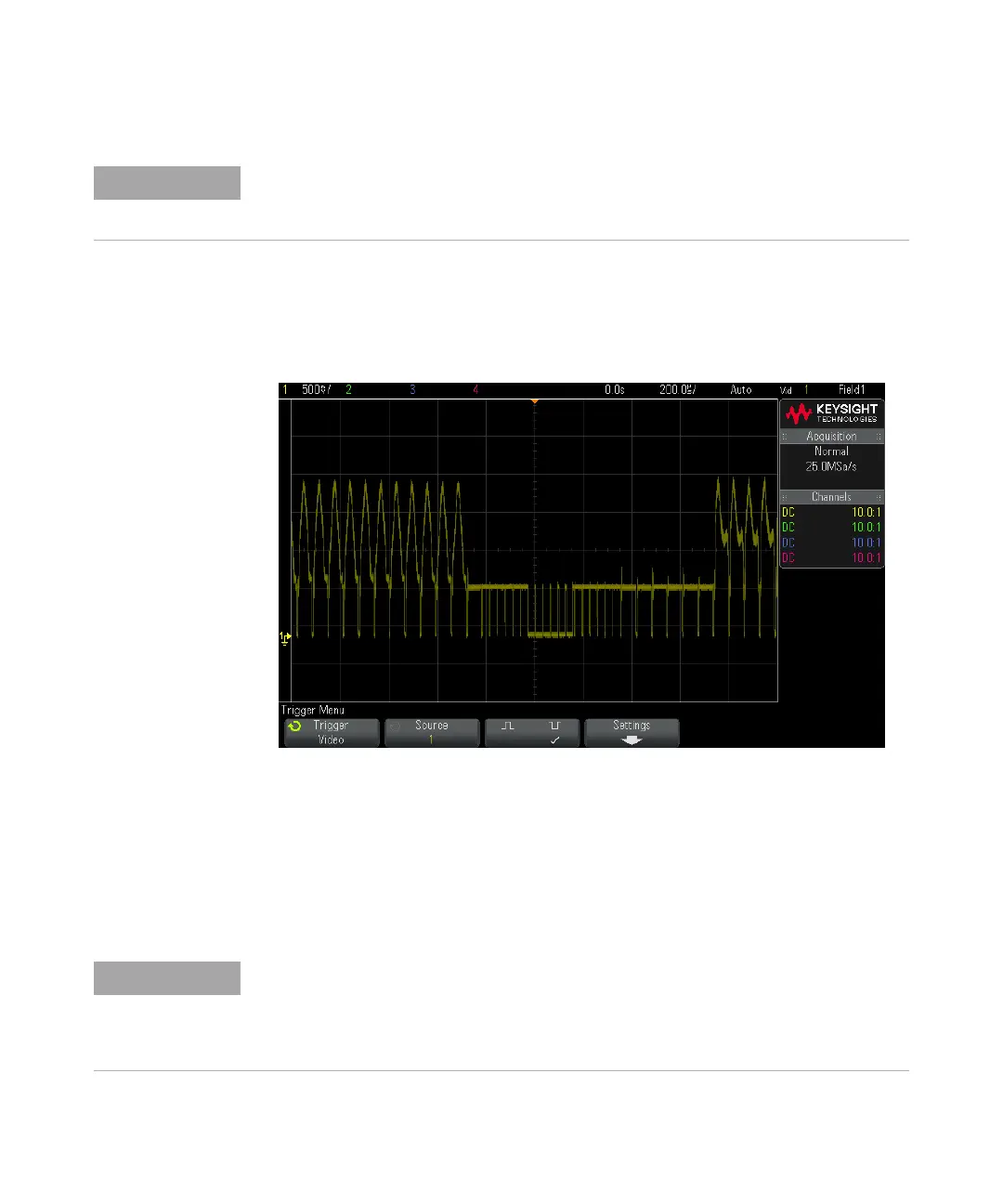156 Keysight InfiniiVision 2000 X-Series Oscilloscopes User's Guide
10 Triggers
1 Press the [Trigger] key.
2 In the Trigger Menu, press the Trigger softkey; then, turn the Entry knob to
select Video.
3 Press the Source softkey and select any analog channel as the video trigger
source.
The selected trigger source is displayed in the upper-right corner of the display.
Turning the Trigger Level knob does not change the trigger level because the
trigger level is automatically set to the sync pulse. Trigger coupling is
automatically set to TV in the Trigger Mode and Coupling Menu.
It is important, when using a 10:1 passive probe, that the probe is correctly compensated. The
oscilloscope is sensitive to this and will not trigger if the probe is not properly compensated,
especially for progressive formats.
Provide Correct Matching
Many video signals are produced from 75 Ω sources. To provide correct matching to these
sources, a 75 Ω terminator (such as a Keysight 11094B) should be connected to the
oscilloscope input.
