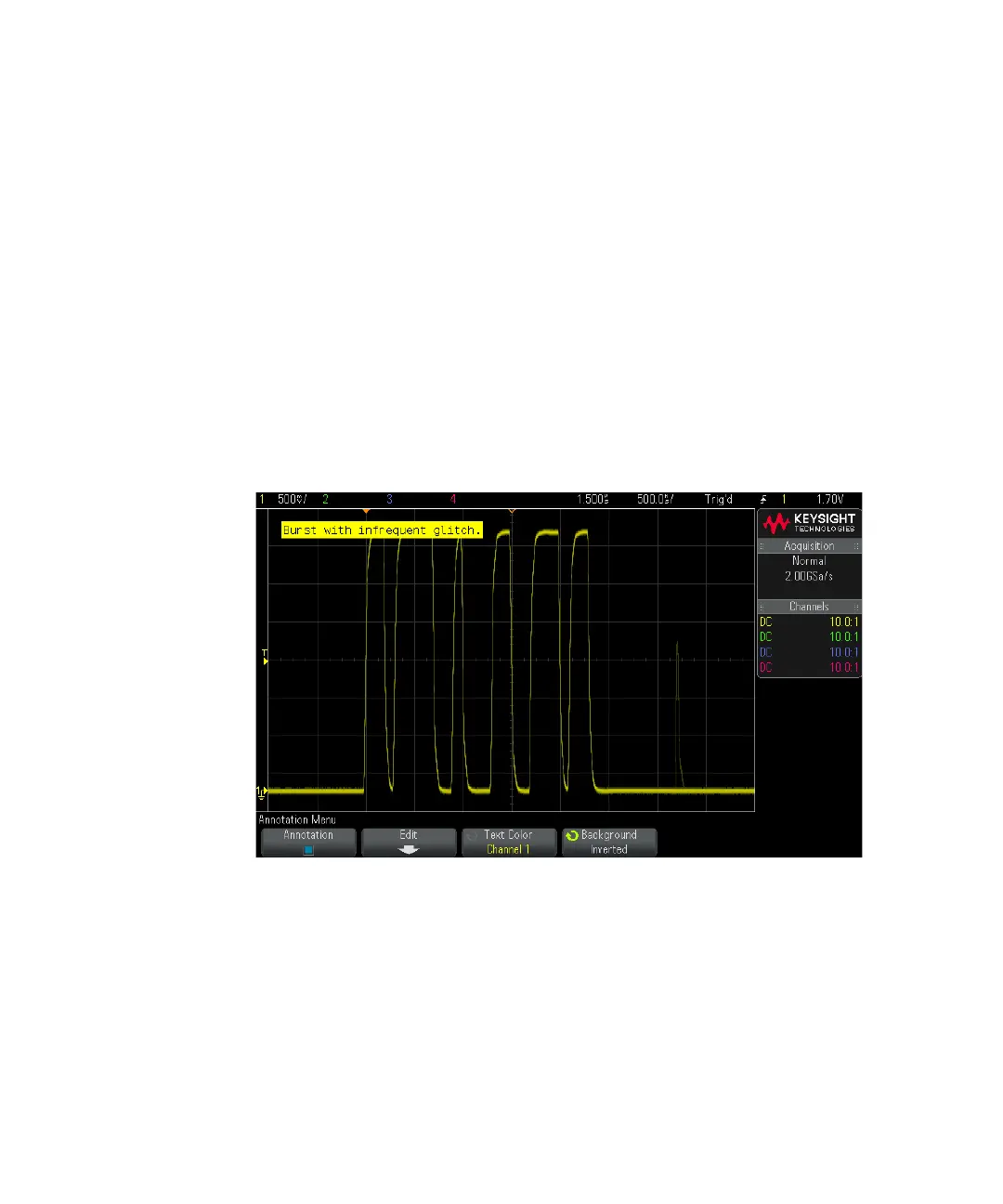294 Keysight InfiniiVision 2000 X-Series Oscilloscopes User's Guide
20 Utility Settings
• Use the Clear softkey to delete all annotation characters.
• Press OK to save the annotation edits.
6 Press the Text Color softkey and turn the Entry knob to select the annotation
color.
You can choose white, red, or colors that match analog channels, digital
channels, math waveforms, reference waveforms, or markers.
7 Press the Background softkey and turn the Entry knob to select the annotation
background:
• Opaque — the annotation has a solid background.
• Inverted — the annotation's foreground and background colors are switched.
• Transparent — the annotation has a transparent background.
See Also • "To save BMP or PNG image files" on page 259
• "To print the oscilloscope's display" on page 269
