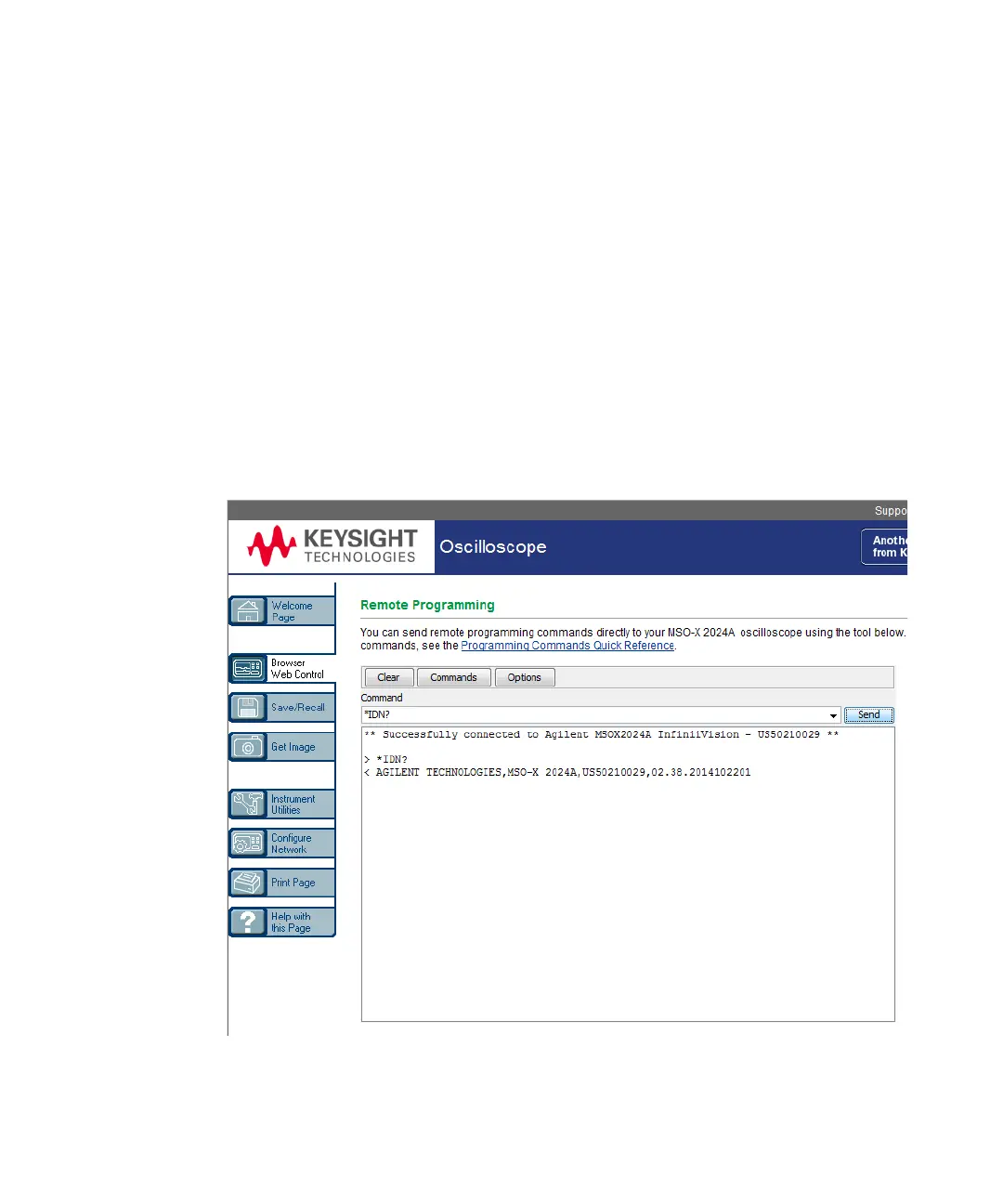Web Interface 21
Keysight InfiniiVision 2000 X-Series Oscilloscopes User's Guide 299
The SCPI Command window is useful for testing commands or entering a few
commands interactively. When creating automated programs for controlling the
oscilloscope, you will typically use the Keysight IO Libraries from within a
programming environment like Microsoft Visual Studio (see "Remote
Programming with Keysight IO Libraries" on page 300).
To send remote programming commands to the oscilloscope via the SCPI
Commands applet window:
1 Access the oscilloscope's web interface (see "Accessing the Web Interface" on
page 296).
2 When the oscilloscope's web interface is displayed, select Browser Web Control,
then select Remote Programming.
The SCPI Commands applet appears within the browser web page.
