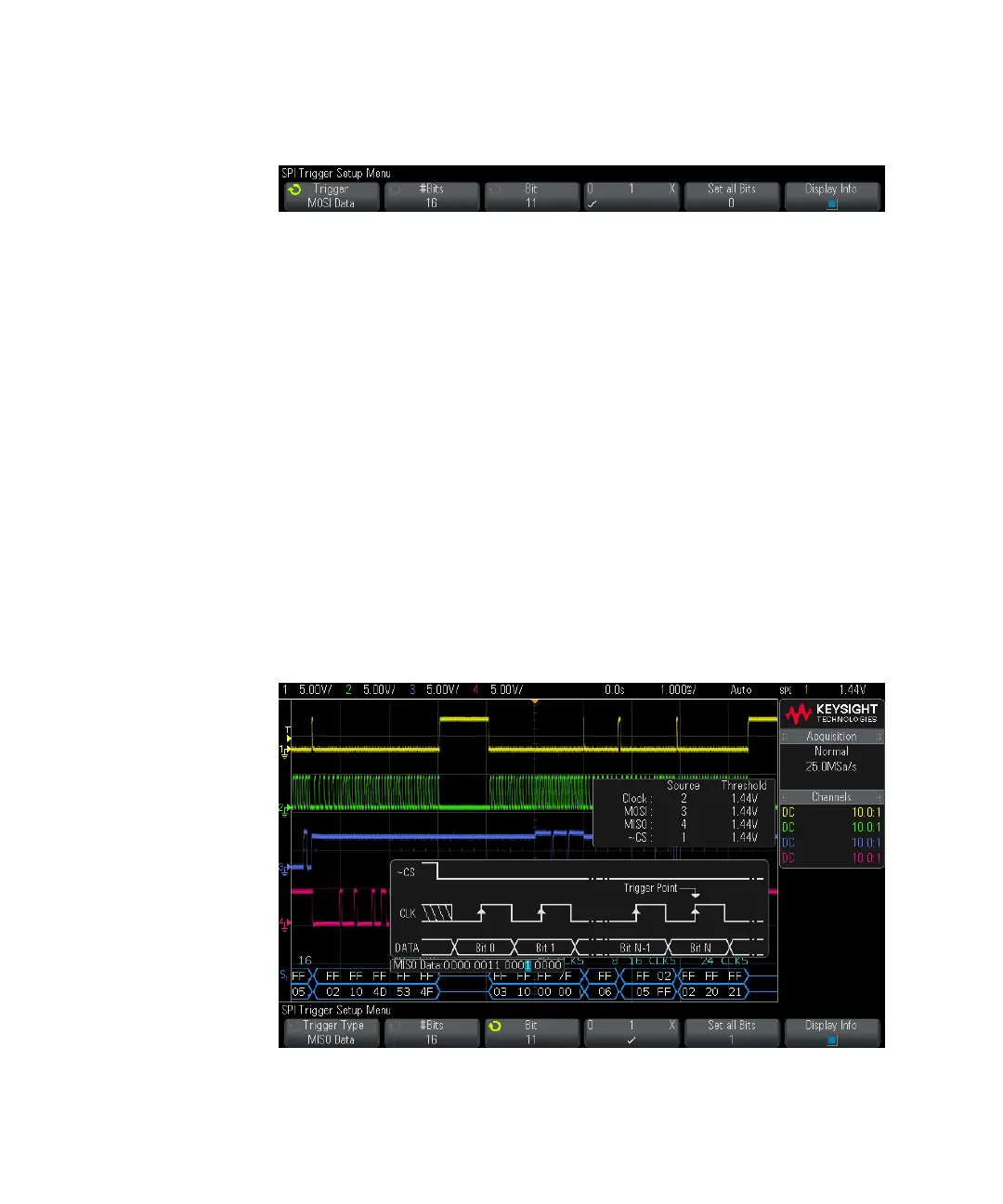356 Keysight InfiniiVision 2000 X-Series Oscilloscopes User's Guide
24 I2C/SPI Triggering and Serial Decode
4 Press the Trigger softkey; then, turn the Entry knob to select the trigger
condition:
• Master-Out, Slave-In (MOSI) Data — for triggering on the MOSI data signal.
• Master-In, Slave-Out (MISO) Data — for triggering on the MISO data signal.
5 Press the #Bits softkey, and turn the Entry knob to set the number of bits (#Bits)
in the serial data string.
The number of bits in the string can be set anywhere from 4 bits to 64 bits. The
data values for the serial string are displayed in the MOSI/MISO Data string in
the waveform area.
6 For each bit in the MOSI/MISO Data string:
a Press the Bit softkey; then, turn the Entry knob to select the bit location.
As you rotate the Entry knob, the bit is highlighted in the Data string shown
in the waveform area.
b Press the 0 1 X softkey to set the bit selected in the Bit softkey to 0 (low), 1
(high), or X (don't care).
