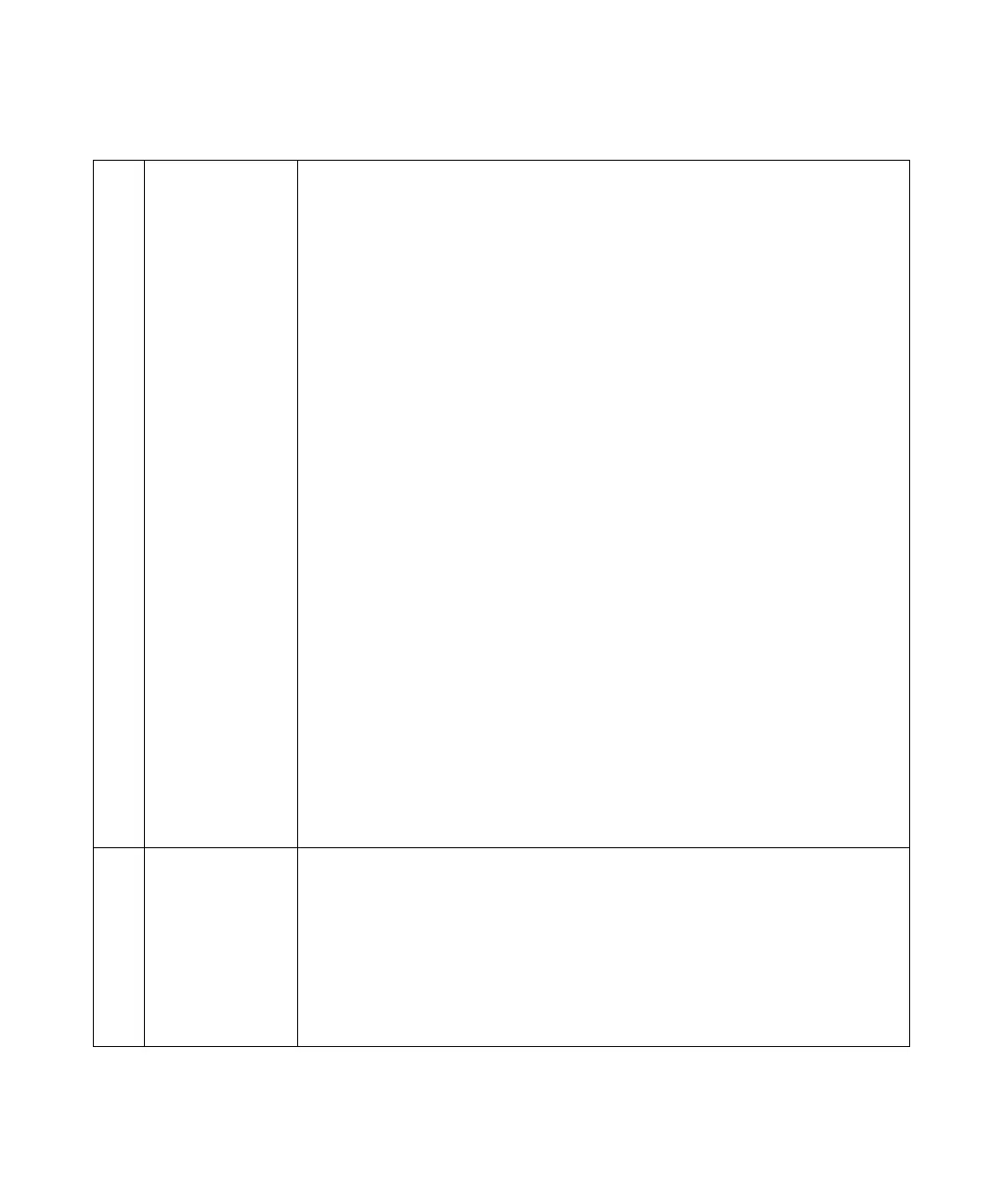Getting Started 1
Keysight InfiniiVision 2000 X-Series Oscilloscopes User's Guide 37
11. Additional waveform
controls
The additional waveform controls consist of:
•[Math] key — provides access to math (add, subtract, etc.) waveform functions. See
Chapter 4, “Math Waveforms,” starting on page 69.
•[Ref] key — provides access to reference waveform functions. Reference waveforms are
saved waveforms that can be displayed and compared against other analog channel or
math waveforms. See Chapter 5, “Reference Waveforms,” starting on page 97.
• [Digital] key — Press this key to turn the digital channels on or off (the arrow to the left will
illuminate).
When the arrow to the left of the [Digital] key is illuminated, the upper multiplexed knob
selects (and highlights in red) individual digital channels, and the lower multiplexed knob
positions the selected digital channel.
If a trace is repositioned over an existing trace the indicator at the left edge of the trace will
change from Dn designation (where n is a one digit channel number from 0 to 7) to D*. The
"*" indicates that two channels are overlaid.
You can rotate the upper knob to select an overlaid channel, then rotate the lower knob to
position it just as you would any other channel.
For more information on digital channels see Chapter 6, “Digital Channels,” starting on
page 101.
•[Serial] key — This key is used to enable serial decode. The multiplexed scale and position
knobs are not used with serial decode. For more information on serial decode, see
Chapter 7, “Serial Decode,” starting on page 119.
Digital channels and serial decode cannot be on at the same time. The [Serial] key takes
precedence over the [Digital] key. Serial triggers can be used when digital channels are on.
• Multiplexed scale knob — This scale knob is used with Math, Ref, or Digital waveforms,
whichever has the illuminated arrow to the left. For math and reference waveforms, the
scale knob acts like an analog channel vertical scale knob.
• Multiplexed position knob — This position knob is used with Math, Ref, or Digital
waveforms, whichever has the illuminated arrow to the left. For math and reference
waveforms, the position knob acts like an analog channel vertical position knob.
12. Measure controls The measure controls consist of:
• Cursors knob — Push this knob select cursors from a popup menu. Then, after the popup
menu closes (either by timeout or by pushing the knob again), rotate the knob to adjust the
selected cursor position.
•[Cursors] key — Press this key to open a menu that lets you select the cursors mode and
source.
•[Meas] key — Press this key to access a set of predefined measurements. See Chapter 14,
“Measurements,” starting on page 203.
