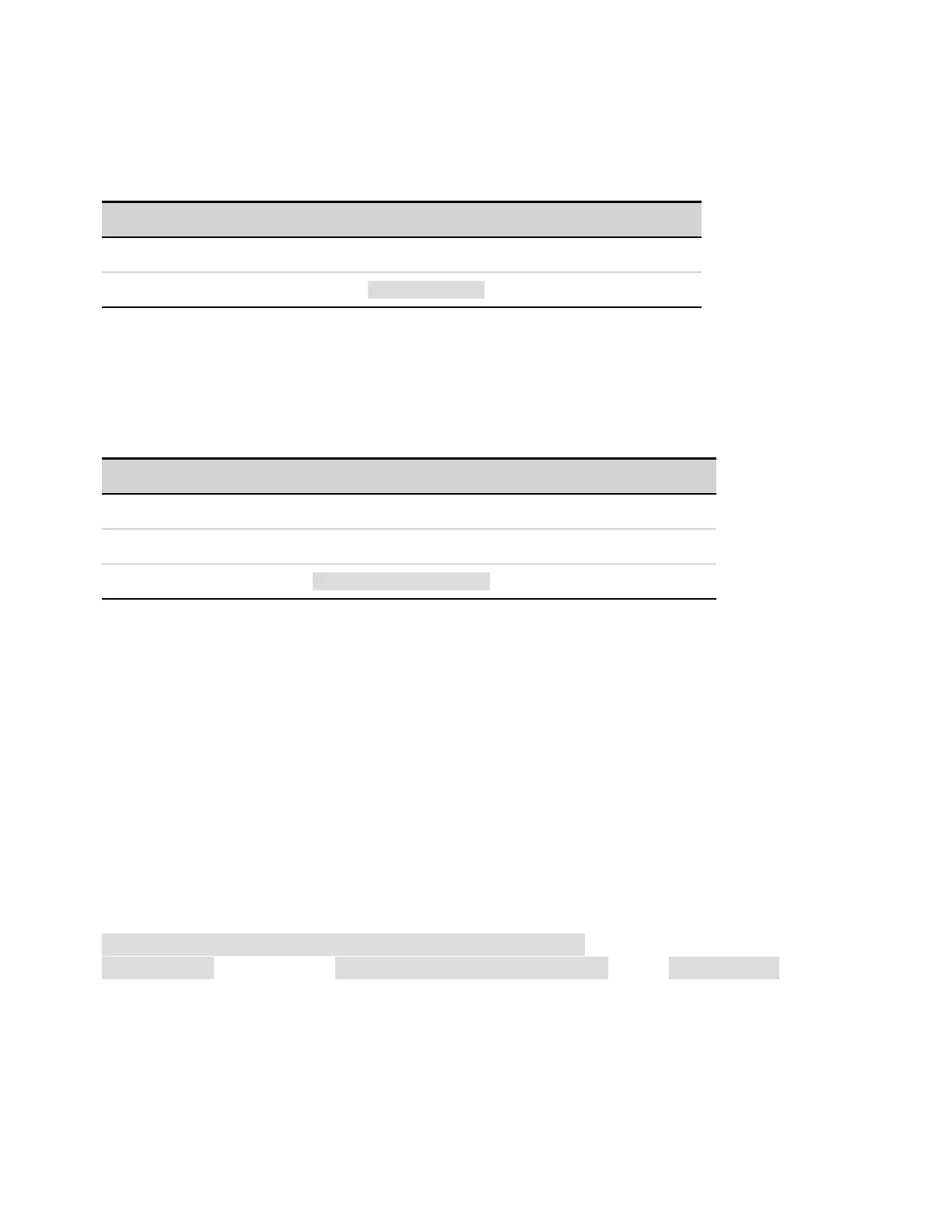[SOURce:]ARB:SEQuence:RESet (@<chanlist>)
Resets the Arb sequence to its power-on default setting:
Step = 0
Shape = PULSe
Parameter Typical Return
(none) (none)
Returns the number of steps in the Arb sequence: ARB:SEQ:LENG? (@1)
[SOURce:]ARB:SEQuence:STEP:COUNt <value>, <step#>, (@<chanlist>)
[SOURce:]ARB:SEQuence:STEP:COUNt? [MIN|MAX,] <step#>, (@<chanlist>)
Sets the number of times that the sequence step is repeated. The repeat count range is 1 through >16
million. The maximum number of steps that can be programmed is 100. This setting is only valid if the
[SOURce:]ARB:SEQuence:STEP:PACing is TRIGgered
Parameter Typical Return
Count: 1 - 16,777,216 | MIN | MAX | INFinity, *RST 1 <step count>
Step: 0 - 99, *RST 0 (none)
Sets the a repeatcountof 10 for step 1: ARB:SEQ:STEP:COUN10, 1, (@1)
l Use the INFinity parameter to repeat the sequence step continuously. If MAX, or a value greater
than 16,777,216 is programmed, the step will also repeat continuously.
l Use ABORt:TRANsient to stop the sequence at any time. When the sequence is aborted, the out-
put returns to the settings that were in effect before the sequence started.
l If a count of 9.9E37 is returned, it means that the sequence step is set to repeat continuously.
[SOURce:]ARB:SEQuence:STEP:CURRent
[SOURce:]ARB:SEQuence:STEP:VOLTage
Program waveform steps within an Arb sequence.
All of the [SOURce:]ARB:CURRent and [SOURce:]ARB:VOLTage commands that set waveform
parameters have corresponding commands that set those same parameters for waveform steps
within an Arb sequence. They follow the pattern:
[SOURce:]ARB:CURRent:EXPonential:END <level>, (@<chanlist>)
[SOURce:]ARB:SEQuence:STEP:CURRent:EXPonential:END <level>, <step#>, (@<chanlist>)
where items in bold are added to the sequence step version of the single Arb command. The <step#>
parameter indicates the step number within the Arb sequence. The following Arb functions use the
ARB:SEQuence <step#> format:
Exponential, Pulse, Ramp, Sinusoid, Staircase, Step, Trapezoid, and User-defined.
7 SCPI Programming Reference
264 Keysight N6705C Operating and Service Guide