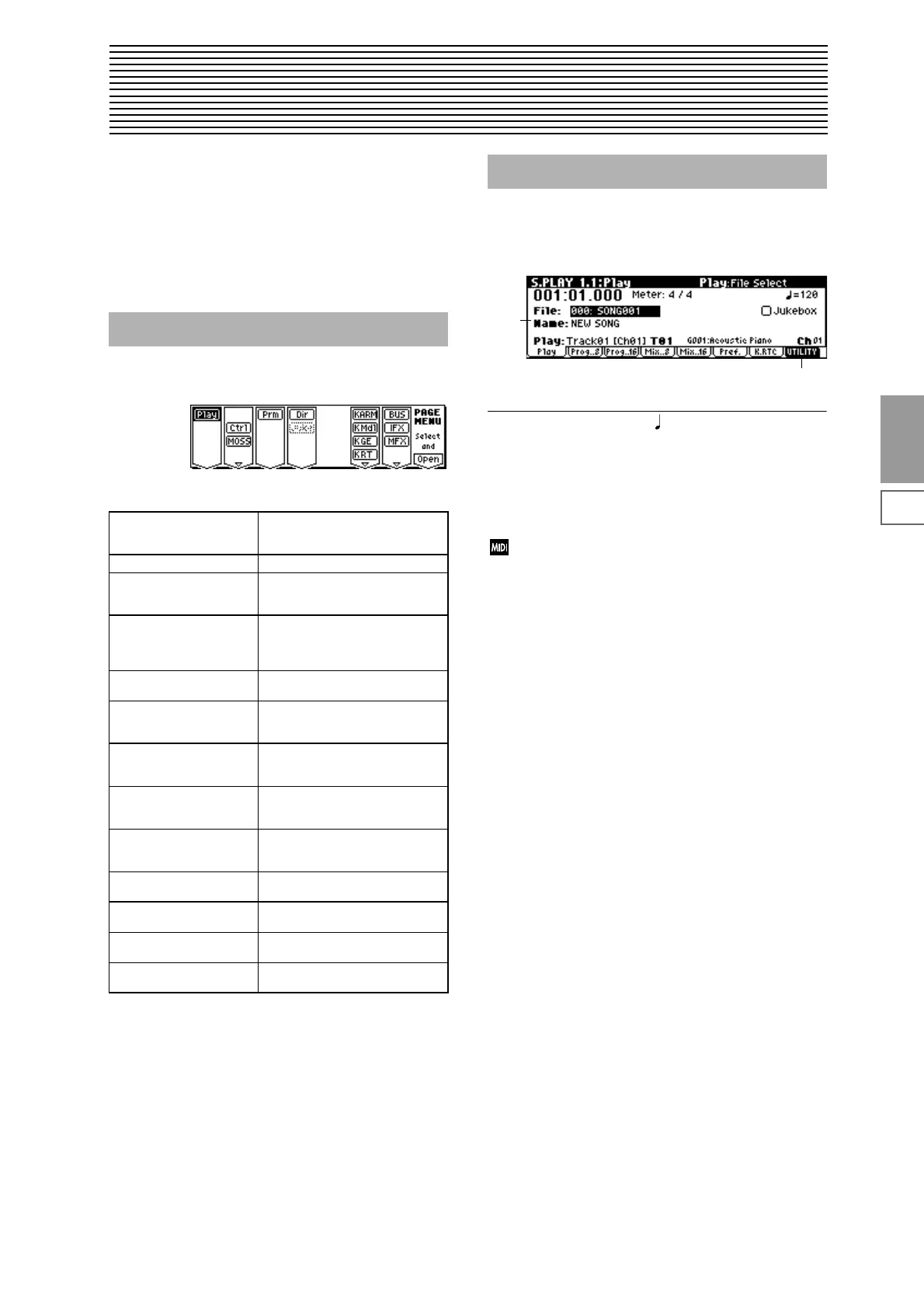115
S.PLAY
1.1
2.22.33.14.14.26.16.26.36.47.17.27.3
4. Song Play mode
In Song Play mode you can load Standard MIDI Files (SMF)
from floppy disk and play them directly as they are being
loaded. A jukebox function is provided to playback these
SMF files in any order you specify. You can also use the
KARMA function or real-time controllers during playback.
In Song Play mode you can playback SMF data and make
related settings.
This instrument is able to playback SMF format 0 or format
1 data.
For details on how to select pages in Song Play mode, refer
to p.1.
1.1–1: Play
Here you can make settings for SMF playback.
1.1–1a: Location, Meter, (Tempo), File, Name,
Play(Track Select), Selected Track Information
Location [001:01:000...999:16.191]
This is the current location of the SMF. From the left, this is
the measure, beat, and clock. Modifying these values will
change the current location.
When you change the location, a Song Position Pointer
message will be transmitted.
Meter
This indicates the time signature at the current location of
the SMF.
(Tempo) [40...240]
Specify the playback tempo of the SMF.
In Song Play mode, this tempo will be used regardless of the
“MIDI Clock” setting (GLOBAL 2.1–2a).
File (File select) [000...999: name]
From a floppy disk, select the SMF that you wish to play
back.
You can select SMF files from the currently selected direc-
tory. If you wish to select from another directory, use the
S.PLAY 4.1: Select Directory to select the directory.
When “Jukebox” (1.1–1a) is checked, you can select SMF
files from the jukebox list in the S.PLAY 4.2: Jukebox.
This parameter will not be displayed if there are no SMF
files in the directory, or if no SMF files have been registered
in the jukebox list.
Jukebox [Off, On]
On (checked): SMF files in the jukebox list will be played
back in succession. You will also check this when you wish
to create a jukebox list.
Also check this when you wish to create a jukebox list.
Choose Juke from the page menu, select the S.PLAY 4.2:
Jukebox page, and create the list.
S.PLAY PAGE MENU
Play 1.1: Play Play SMF data and make settings.
Specify the program, pan, and level for
each track. (
☞p.115)
Ctrl 2.2: Controller Controller settings. (
☞p.119)
MOSS 2.3: MOSS Displayed if the separately sold EXB-
MOSS option is installed. Make EXB-
MOSS parameter settings. (
☞p.119)
Prm1 3.1: Parm Specify whether tracks will sound for
KARMA ON/OFF, and make MIDI and
scale settings for each track.
(
☞p.120)
Dir 4.1: Select Directory Select the directory that contains the
SMF to be played. (
☞p.121)
Juke 4.2: JukeBox Displayed when “JukeBox” is checked.
Create a jukebox list to specify the
playback order of SMF files. (
☞p.121)
KARM 6.1: KARMA KARMA GE selection and settings,
MIDI channel, key zone parameters,
and MIDI filter. (
☞p.122)
K Mdl 6.2: KARMA Mdl Module parameter settings (trans-
pose, range of generated phrase, trig-
ger, etc.) (
☞p.126)
K GE 6.3: KARMA GE GE parameter settings and assign-
ments to KARMA Real-time Controls
(
☞p.127)
K RT 6.4: KARMA RT KARMA RT parameters, Dynamic
MIDI settings. (
☞p.128
BUS 7.1: BUS Set BUS and master effect send level
for each track.(
☞p.129)
IFX 7.2: InsertFX Insert effect routing, selection, and
settings. (
☞p.130)
MFX 7.3: MasterFX Master effect selection and settings.
Master EQ settings. (
☞p.131)
S.PLAY 1.1: Play
1.1–1a
1.1–1b