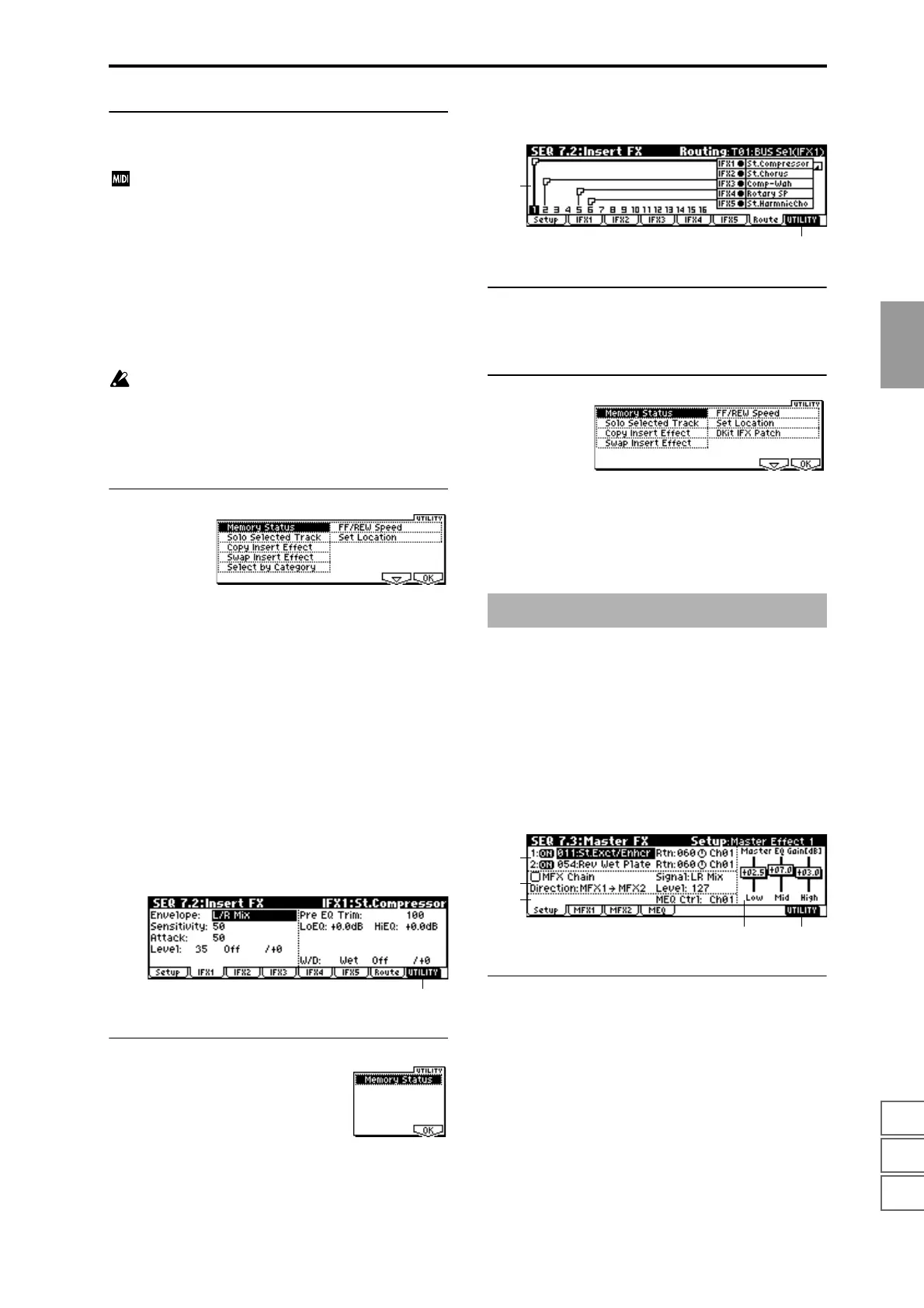7.17.27.3
1.11.22.12.22.33.13.23.33.44.14.24.34.45.15.26.16.26.36.4
SEQ
113
7.2–1b: Control Channel
Control Channel [Ch01...16, All Rt.]
Indicates the MIDI channel that will control effect
dynamic modulation (Dmod), pan following the insert
effect “Pan (CC#8),” “Send 1 (MFX1),” and “Send 2
(MFX2).”
An asterisk “*” will be displayed at the right of the channel
number Ch01–16 for tracks that are routed to an IFX. If mul-
tiple tracks with differing MIDI channel settings are routed,
these channels specify the channel that will be used to con-
trol the effect.
All Rt. (All Routed): Control can be performed from any of
the MIDI channels of the tracks that are routed.
If “BUS Select” (7.1–1a/2a) is set to DKit for a track in
which a drum program is selected, the MIDI channel of
that track will be valid if any IFX1–5 is set to All Rt.,
regardless of the drum kit “BUS (BUS Select)” (GLO-
BAL 5.1–3a) setting or the utility setting “DrumKit IFX
Patch.”
■ 7.2–1c: UTILITY
☞ “Memory Status”, “Solo Selected Track”, “FF/REW
Speed”, “Set Location” (1.1–1c), “Copy Insert Effect,”
“Swap Insert Effect” (7.1–1b/2b), “Select by Category”
(PROG 7.2–1b)
7.2–2: IFX1 (Insert Effect1)
7.2–3: IFX2 (Insert Effect2)
7.2–4: IFX3 (Insert Effect3)
7.2–5: IFX4 (Insert Effect4)
7.2–6: IFX5 (Insert Effect5)
Sets the parameters for the effects selected for IFX 1–5 in the
Setup page (
☞p.168).
■ 7.2–2(...6)a: UTILITY
☞ “Memory Status” (1.1–1d)
7.2–7: Route (Routing)
7.2–7a: Routing Map
This shows the status of the insert effects. This displays the
same contents as the 7.1: BUS, Routing page. (
☞7.1–3)
■ 7.2–7b: UTILITY
☞ “Memory Status”, “Solo Selected Track”, “FF/REW
Speed”, “Set Location” (1.1–1c), “Copy Insert Effect,”
“Swap Insert Effect” (7.1–1b/2b), “Select by Category”
(PROG 7.2–1b)
☞ For details on the master effects, refer to p.159 “7. Effect
Guide.”
7.3–1: Setup
Here you can select the type of master effects, turn them on/
off, and make chain and master EQ settings.
This is the same as Program mode with the exception of
“MFX1 Control Ch,” “MFX2 Control Ch,” and “MEQ Con-
trol Ch.” (
☞PROG 7.3: Ed-MasterFX)
7.3–1a: Master FX Setup
MFX1 On/Off, MFX2 On/Off [Off, ON]
Master Effect 1, 2 [000...089: name]
Rtn 1, 2 (Return 1, 2) [000...127]
This is the same as in Program mode. Refer to “PROG 7.3–1:
Setup.” However, unlike Program mode, the master effects
will be controlled by the MIDI channel specified by “MFX 1,
2 Control Ch.” The control changes used are the same as in
Program mode.
7.2–2a
SEQ 7.3: Master FX
7.2–7a
7.2–7b
7.3–1a
7.3–1b
7.3–1c
7.3–1e7.3–1d
