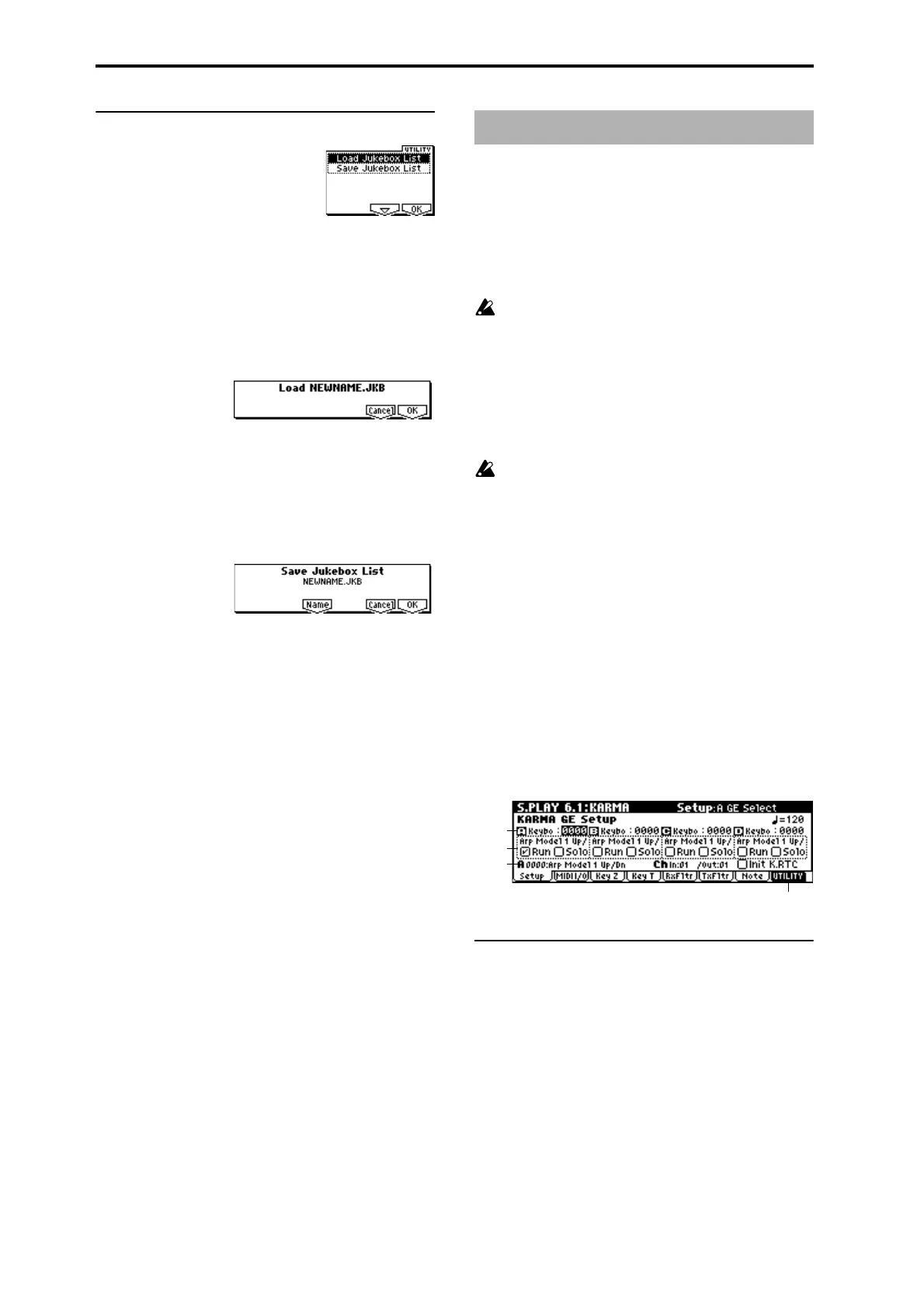122
4.2–1b: UTILITY
For details on how to select the desired utility function, refer
to “PROG 1.1–1c: UTILITY.”
Load Jukebox List
This command loads the jukebox list that you wish to use.
1 In the directory window, select a jukebox list file (file-
name extension .JKB), and then select this command.
The following dialog box will appear.
2 To load the jukebox list, press the [F8] (“OK”) key. To
cancel, press the [F7] (“Cancel”) key.
Save Jukebox List
This command saves the jukebox list you created as a file.
1 Create a jukebox list, and then select this command to
open the following dialog box.
2 Press the [F5] (“Name”) key to move to the text edit dia-
log box, and input a filename.
3 To save the jukebox list, press the [F8] (“OK”) key. To
cancel, press the [F7] (“Cancel”) key.
When you press the [F8] (“OK”) key, the jukebox list file
will be saved on a floppy disk.
Here you can make settings for the KARMA functions used
in Song Play mode. In Song Play mode, you can use four
KARMA modules (modules [A], [B], [C], and [D]).
In Song Play mode, you can use the KARMA function when
playing along with SMF (Standard MIDI File) playback. You
can also make settings so that when you switch the perfor-
mance track, the phrase produced by the KARMA module
will switch simultaneously.
The data from the SMF is not input to the KARMA
modules. Note data from the SMF cannot be used as
triggers to cause the KARMA function to generate
phrases etc.
By using the utility menu command “Copy KARMA Mod-
ule,” you can easily copy the KARMA module settings of a
program or combination. Use this when you wish to use
Song Play mode to play a KARMA phrase or pattern of Pro-
gram mode.
The tempo of the SMF and the KARMA function cannot
be set independently.
You can use the start timing of the internal sequencer to syn-
chronize the KARMA module.
• If you press the [START/STOP] key while the KARMA
function is operating, the KARMA function will
synchronize to the timing of the SMF.
If you then press the [START/STOP] key again, the
KARMA function will stop playing, as will the SMF. If
you wish to stop only the KARMA function, press the
(KARMA) [ON/OFF] key. (
☞About synchronizing the
KARMA function, BG p.88)
6.1-1: Setup
The GE can be selected independently for each KARMA
module. In Song Play mode, you can use four KARMA
modules (modules [A], [B], [C] and [D])
6.1–1a: GE Category, GE Select
GE Category [00: name...]
This displays the category of the GE that is selected for each
KARMA module.
☞ p.5 PROG 1.1–3a: KARMA GE Setup, “GE Category”
GE Select [0000: Arp Model 1 Up/Dn...]
Indicates the GE.
☞ p.5 PROG 1.1–3a: KARMA GE Setup, “GE Select”
S.PLAY 6.1: KARMA
6.1–1a
6.1–1b
6.1–1c
6.1–1d