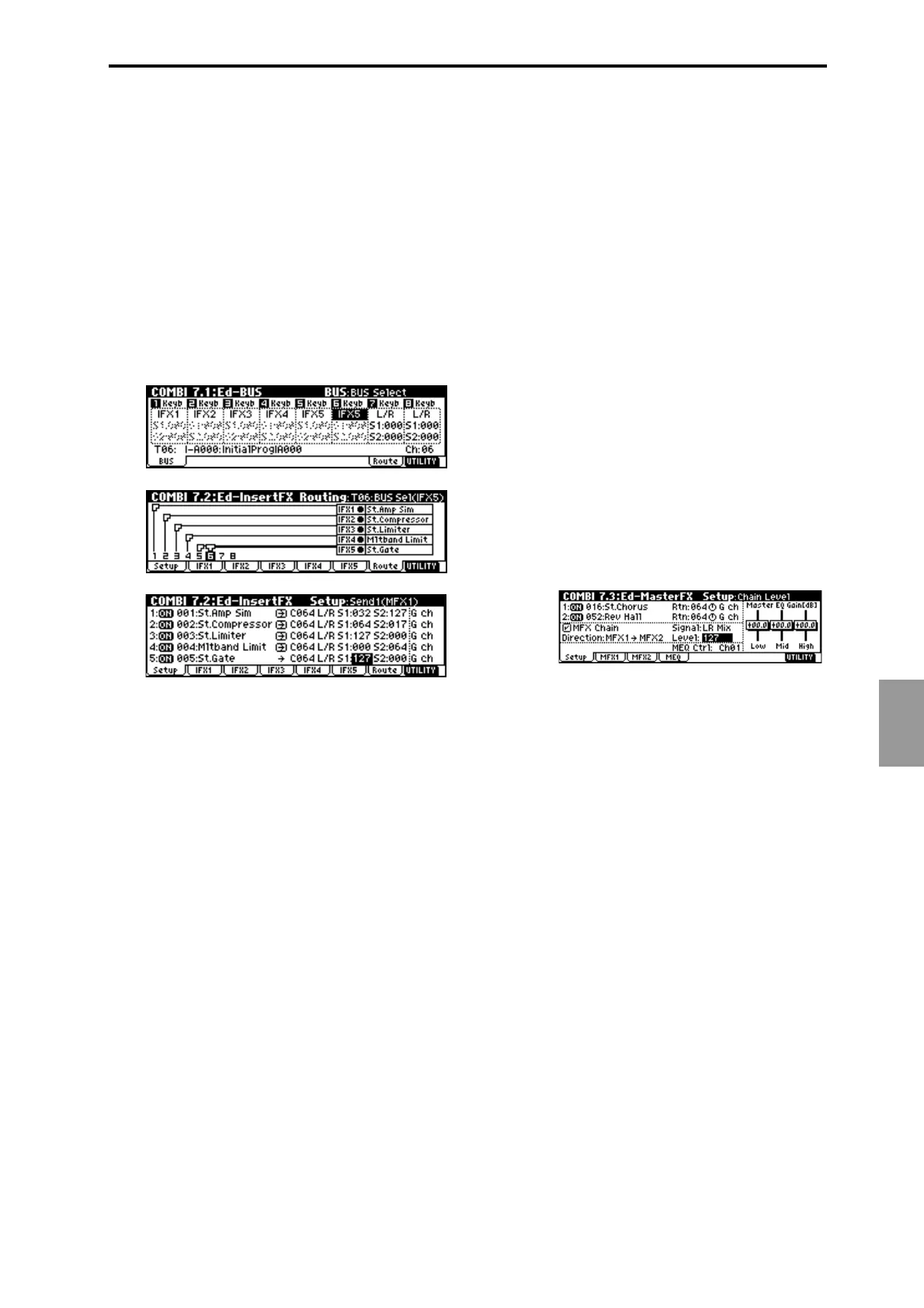Effect
165
The following examples are in Combination mode. In figure
(1), “BUS Select” is set so that Timbre 1 is routed to IFX1,
Timbre 2 to IFX2, Timbre 3 to IFX3, Timbre 4 to IFX4, Tim-
bres 5 and 6 to IFX5, and Timbres 7 and 8 to L/R. In this case,
use “S1 (Send1(MFX1))” and “S2 (Send2(MFX2))” for the
post-IFX1(001: St. Amp Simulation) signal in figure (3) to
set the send level of the Timbre 1 routed to the Master Effect.
(In this example they are set to 032 and 127.) In the same
way, use “S1 (Send1(MFX1))” and “S2 (Send2(MFX2))” for
the post-IFX2, 3, and 4 signals to set the send levels of Tim-
bres 2, 3, and 4, and use the “S1 (Send1(MFX1))” and “S2
(Send2(MFX2))” parameters for the post-IFX5 signal to set
the send levels of Timbres 5 and 6. For Timbres 7 and 8, the
settings of “S1 (Send1(MFX1))” and “S2 (Send2(MFX2))” in
figure (1) will be effective. (At this time, the actual send lev-
els use these Send 1 and 2 values multiplied by the Send1
and 2 settings for Program oscillators.)
If a drum program has been selected for a timbre in Combi-
nation mode or for a track in Sequencer or Song Play mode,
you will be able to select DKit for the “BUS Select” parame-
ter. If this is selected, the “BUS (BUS Select)” (GLOBAL 5.1–
3a) settings for each individual key will be used, and will be
sent to the bus for each drum instrument. In this case, the
send level will be determined by multiplying the value of
the “S1 (Send 1 (MFX1))” and “S2 (Send 2 (MFX2))” settings
of each key in the drum kit by the value of the “S1 (Send 1
(MFX1))” and “S2 (Send 2 (MFX2))” settings that you make
here. (For the drum instruments of keys whose drum kit
“BUS (BUS Select)” parameter is set to IFX1–5, this is deter-
mined by “S1 (Send 1 (MFX1))” and “S2 (Send 2 (MFX2))”
after the signal has passed through IFX1–5.) If L/R or Off is
selected, the send levels specified by PROG 7.1–1a “OSC1
Send 1” and “Send 2” will be multiplied by the “S1 (Send 1
(MFX1))” and “S2 (Send 2 (MFX2))” settings that you make
here. (This is the same as when “Oscillator Mode” is Single
or Double.) If IFX1–5 are selected, the “S1 (Send 1 (MFX1))”
and “S2 (Send 2 (MFX2))” after the specified insert effect will
be used. If 1, 2 or 1/2 are selected, “S1 (Send 1 (MFX1))” and
“S2 (Send 2 (MFX2))” will be ignored.
3. Mixer
The send levels determine the input levels of oscillators
(Program), timbres (Combination), tracks (Sequencer and
Song Play) that are routed to the Master Effects. The 7.3: Ed–
MasterFX (or Master FX) in all modes enable you to set the
output levels and Master EQ gain values, and connect the
Master Effects in series (chain).
3–1. Rtn (Return1, Return2)
These specify the output levels from MFX1 and MFX2
respectively. The left value of the “W/D” specified for the
effect selected in MFX 1 or 2 will be the output level of the
master effect; e.g., 25% for 25:75, 100% for Wet, and 0% for
Dry. This level multiplied by the “Rtn (Return 1, Return 2)”
value will be sent to the L/R bus, and will be mixed with the
7.1–1a “BUS Select” L/R or 7.2–1a“BUS Select” L/R output
sound.
For example, with MFX1 “W/D” set to 50:50 (50%) and “Rtn
(Return1)” set to 64 (50%), the resultant effect level will be
25%. The effect level is maximum (100%) when “W/D” is set
to “Wet” and “Rtn (Return1)” is set to 127.
3–2. MFX Chain
Specifies the routing between MFX1 and MFX2.
The following figure indicates that the output from
“MFX1:016: Stereo Chorus” is added to “MFX2: 052: Reverb
Hall” input.
3–3. Chain Direction
If you have checked the “MFX Chain” box, you can specify
the direction of the connection between MFX1 and MFX2
here.
3–4. Chain Signal
This parameter enables you to select signals routed between
MFX1 and 2. If the chain direction (order) is from MFX1 to
MFX2, selecting LR Mix will cause the stereo L/R outputs
from MFX1 to be mixed and input to MFX2. This setting is
useful when you wish to serially connect delays that are
panned to L and R (e.g., “043: LCR Delay”). Selecting L
Only or R Only will cause only one channel of stereo out-
puts from MFX1 to be input to MFX2. This setting is suitable
for a chain connection of a reverb effect and a modulation
effect such as 016: St. Chorus.
3–5. Chain Level
This parameter determines the level of signals routed from
one MFX to the other MFX in a chain connection.
3–6. Master EQ Gain[dB]
These parameters are used to set the gain of the Low, Mid,
and High stereo three-band EQ that is located right before
AUDIO OUTPUT (MAIN) L/Mono and R. Low and High
EQs are of the shelving type, and Mid EQ is a band type
equalizer. These settings are linked with the Low, Mid, and
High “Gain” parameters of the MEQ page. Use this MEQ
page to set the center frequency, band width (for Mid), and
dynamic modulation of the EQ bands.
(1)
(2)
(3)